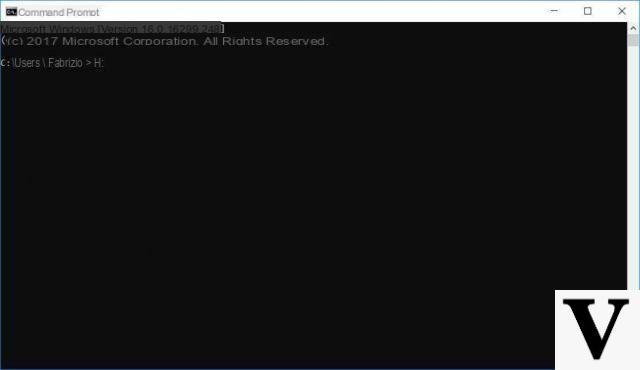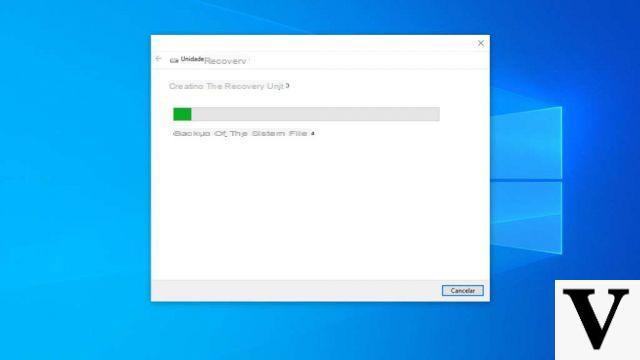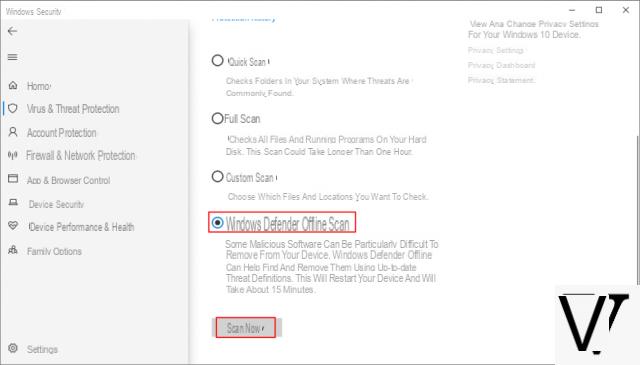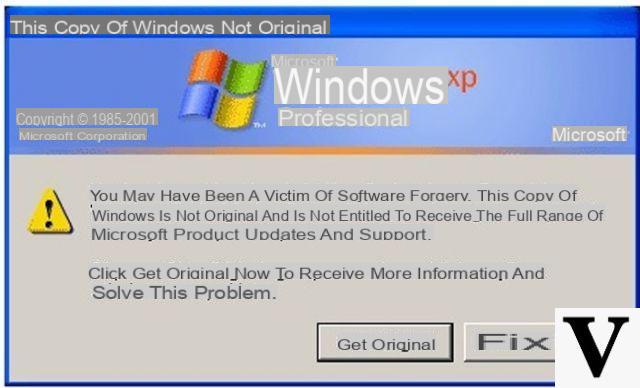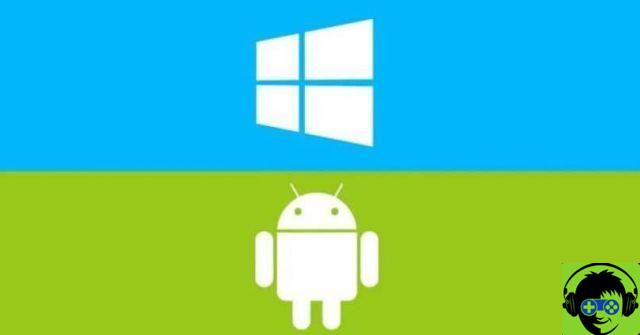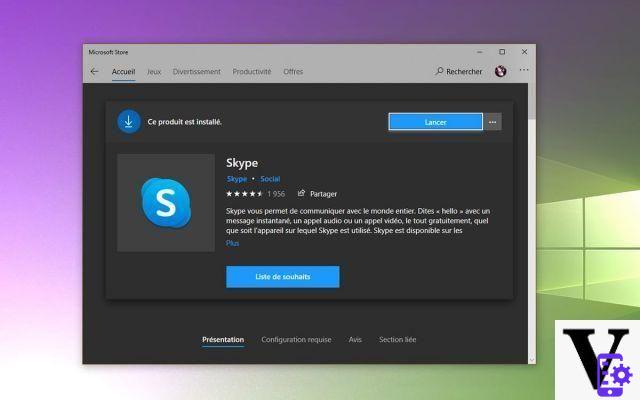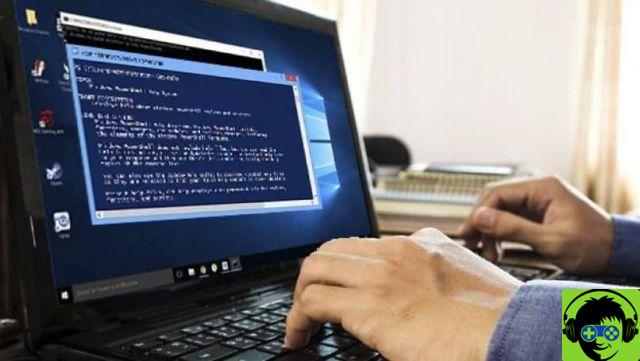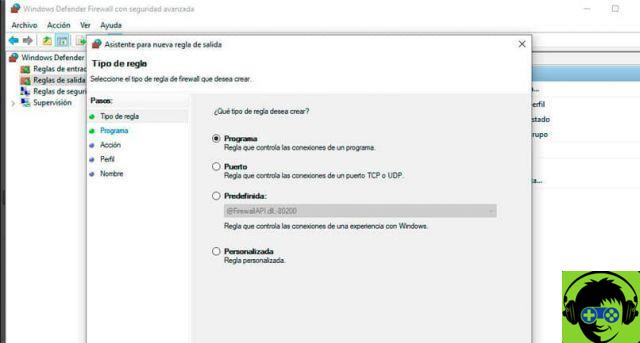Microsoft offers Windows 10 as a system update for all PCs running Windows 7 Service Pack 1 or Windows 8.1 updated with all the latest updates. That promotion isn't eternal though: Microsoft is offering Windows 10 for free via upgrade only until 29 July 2016; after this date it will no longer be possible to upgrade to Windows 10 for free without being in possession of a valid and purchased user license.
If we are interested in Windows 10 and want to get it for free, we have some valid methods to achieve this, all listed and explained in our detailed guide.
Preliminary information
We always recommend doing an installation through one 100% genuine and original license, this is to avoid data loss or hacker attacks. We are aware that purchasing a license on the Microsoft store has a high cost. For this we have selected for you Mr Key Shop, a reliable site with free assistance specialized in in your language, secure payments and shipping in seconds via email. You can check the reliability of this site by reading the many positive verified reviews. Windows 10 licenses are available on this store at very advantageous prices. Furthermore, if you want to upgrade to the latest versions of Windows operating systems, you can also purchase the upgrade to Windows 11. We remind you that if you have a genuine version of Windows 10, the upgrade to the new Windows 11 operating system will be free. Also on the store you can buy the various versions of Windows operating systems, Office packages and the best antivirus on the market.
Windows 10 free
Upgrade from PC with valid license
The first valid method to get Windows 10 for free is update your PC with Windows 7 SP1 or Windows 8.1, taking advantage of the user license already regularly activated on Microsoft servers.
We open Windows Update and, if we have not yet done so, We update the system with all security updates and recommended updates. At the end of the updates and the first useful reboot we will get the notification in the system tray in which we are notified of the update for Windows 10.
Let's follow the instructions of the window that will appear when opening the notification and get ready to install Windows 10 with a free lifetime license.
TIP: you can return to the previous operating system within 30 days without any problem. By updating and going back we will not lose the free license anyway (even after 29 July 2016) as it is already registered on Microsoft servers.
ISO images and pre-existing OEM license
Another effective way to get Windows 10 for free is to get a Windows 7 SP1 or Windows 8.1 ISO and install one of these two operating systems. At the end we redeem the OEM license that may be present on the PC or we take advantage of a valid license for Windows 7 SP1 or Windows 8.1.
To download the official ISO we can use the guide below.
Purchase a license for Windows 7 SP1 or Windows 8.1
We don't have a genuine license for Windows 7 or Windows 8.1? We can (for a little while longer) get licenses for these two operating systems spending less than € 30! We download the ISO as indicated in the previous paragraph, we buy the Windows license of our interest and install one of the two old operating systems. At the end, simply activate the purchased license and proceed with the updates, including the one to get Windows 10 for free.
We can buy a Windows 7 Professional license for only € 20.
PURCHASE LINK | Kinguin
We can buy a Windows 7 Home Premium license for only € 18.
PURCHASE LINK | Kinguin
Alternatively, we can purchase a Windows 8.1 license by spending only € 21.
PURCHASE LINK | Kinguin
Otherwise we can buy a Windows 8.1 Pro license by spending € 23.
PURCHASE LINK | Kinguin
Doubts or problems? We help you
Remember to subscribe to our Youtube channel for videos and other reviews. If you want to stay up to date, subscribe to our Telegram channel and follow us on Instagram. If you want to receive support for any questions or problems, join our Facebook community or contact us on Instagram. Don't forget that we have also created a search engine full of exclusive coupons and the best promotions from the web!