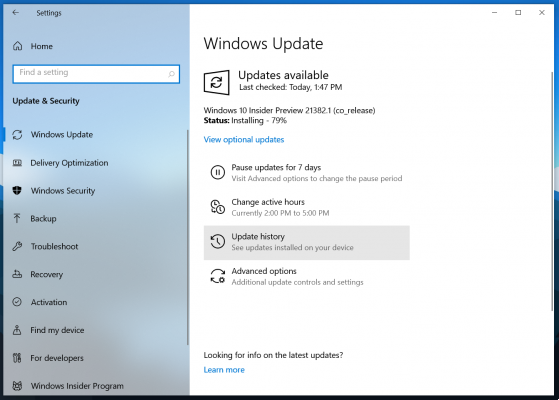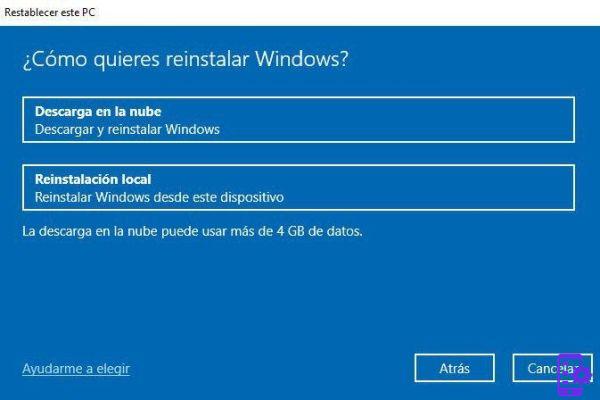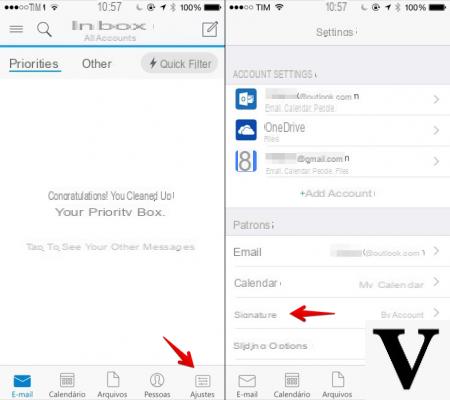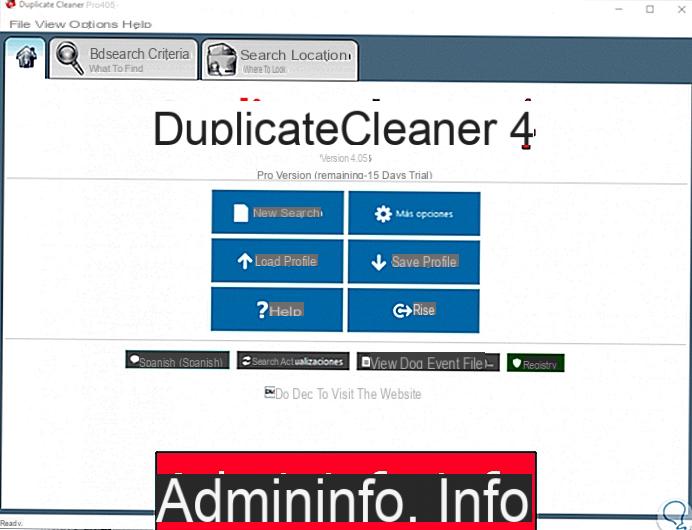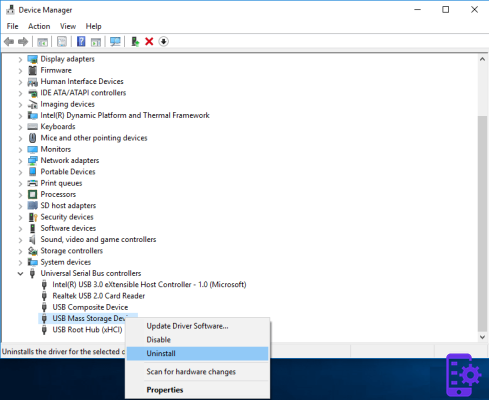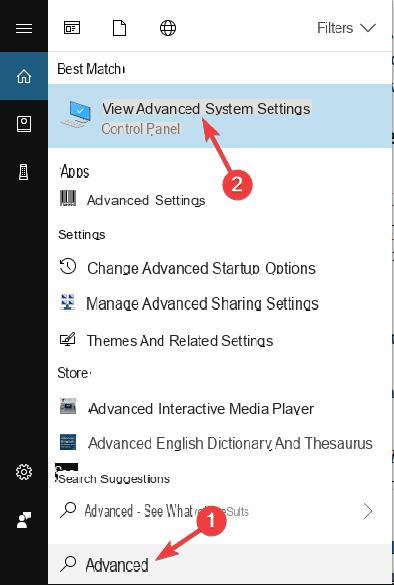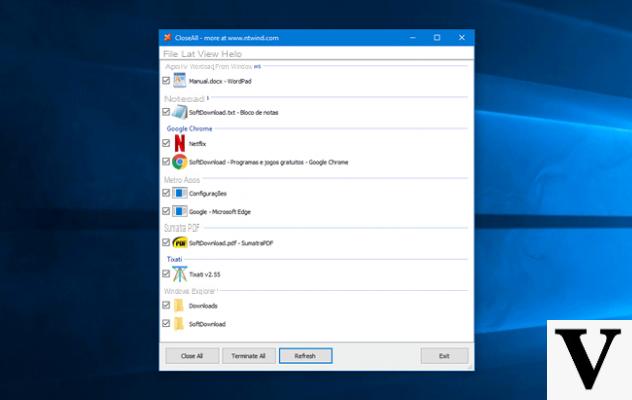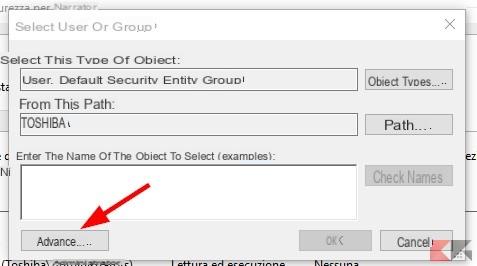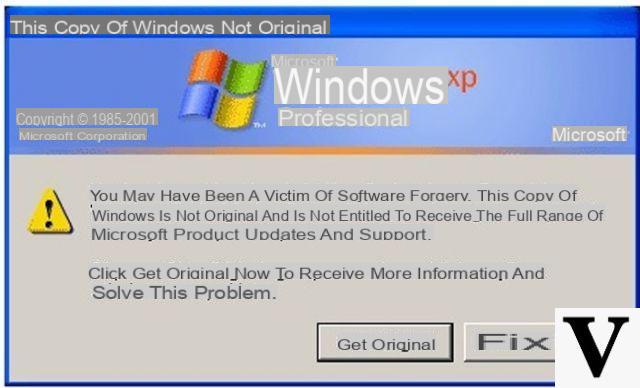
Among the many error messages that the Microsoft operating system returns, one of them is particularly annoying. Find the message "Unauthenticated copy of Windows" in fact it is not so rare but it brings with it some problems that can disturb the daily work, especially if you spend a lot of time in front of the PC.
But be careful, this does not mean that your copy of Windows is not original: when you buy an assembled computer or a laptop in 99% of cases the Windows license is original but there are still problems of this kind.
Precisely for this reason today we will work on this front and we will explain what to do if the copy of Windows is not authentic even if it actually has all the requirements to be authentic. All you have to do is sit comfortably, we'll take care of the rest.
Preliminary information
We always recommend doing an installation through one 100% genuine and original license, this is to avoid data loss or hacker attacks. We are aware that purchasing a license on the Microsoft store has a high cost. For this we have selected for you Mr Key Shop, a reliable site with free assistance specialized in in your language, secure payments and shipping in seconds via email. You can check the reliability of this site by reading the many positive verified reviews. Windows 10 licenses are available on this store at very advantageous prices. Furthermore, if you want to upgrade to the latest versions of Windows operating systems, you can also purchase the upgrade to Windows 11. We remind you that if you have a genuine version of Windows 10, the upgrade to the new Windows 11 operating system will be free. Also on the store you can buy the various versions of Windows operating systems, Office packages and the best antivirus on the market.
Inauthentic copy of Windows: what problems arise?
When the message appears on your PC "Unauthenticated copy of Windows" the changes you will notice are very few. In addition to the writing in the background, it is very likely that the screen will go black but, at first glance, these are the only changes that are noticeable.
If this were the case, there would be no reason to try to fix this problem but, if you look deeper, you will notice that there are features that are limited and can greatly disrupt the use of your computer.
First, with regards to the updates, most of them are blocked and you will no longer be able to download new features in the Windows Update packages. Critical updates and security patches remain active but this no longer guarantees full support for the programs and applications you use on a daily basis.
Some users then, especially with a laptop, have complained of drastic drops in autonomy. There is nothing acclaimed on this front but it seems clear that Microsoft rightly wants to push users to activate Windows by purchasing a license.
What to do if the copy of Windows is not genuine
Since this problem occurs even if the operating system inside your PC is original, it is essential to understand what to do when Microsoft informs us that the copy of Windows is not genuine.
Fortunately for you, there are several methods to solve this problem and today we will list them and show you in detail. Some are simple, others a bit more complicated for those unfamiliar with some IT aspects but don't worry: just follow our instructions carefully to get over this strange error.
Microsoft Genuine Advantage Diagnostic Tool
Before you get your hands on commands that may sound strange or complicated to use, there is one thing you can do to try to fix the problem if your copy of Windows is not genuine. The first step you will need to take is to download Microsoft Genuine Advantage Diagnostic Tool, a tool that analyzes and resolves problems related to the Windows license in a completely automatic way.
Once you have downloaded and run the program, you will find yourself in front of a fairly intuitive interface that will give you access to all the information of your operating system.
In our case, as you can see from the writing in verse, our operating system is genuine and activated. To try to solve your problem instead, just press the button “Resolve” that you find at the bottom left. In fact, this tool independently analyzes the possible solutions and if it finds one suitable for your case, it automatically proposes it to you.
Nothing to do instead if the button “Resolve” remains gray: in this case, in fact, the tool cannot do anything for you and you will have to continue with the next solutions that we will present to you.
RSOP command
If the previous method didn't work you can use the command RSOP, which means Resultant Set of Policy Windows to attempt to resolve the problem.
- Press the buttons Windows + R to open the run window and here type rsop.msc then pressing enter
- In the window that will open, click on "Windows Settings" then move on to "Security Settings" and click "System services"
- Now look for the voice “Plug and Play”, double click the left button and change the boot mode to automatic
- All you have to do is press the buttons again Windows + R, type the command gpupdate / force and restart your computer.
SLMGR-REARM command
SLMGR is a tool that allows you to manage Microsoft software licenses and can be a valuable ally if the Windows copy is not genuine. Through the REARM command, in fact, you will be able to extend the trial period for 30 days, having the time to study a more suitable solution or to purchase a new license for the operating system.
- Open the Command Prompt typing cmd in the Windows search box. Make sure you press the right button and select "Run as administrator".
- Now, in the window that just opened, type “SLMGR /REARM” and hit enter. Don't forget to restart your PC for the changes to take effect.
Delete the update KB971033
We know well, Microsoft has never been very good at managing Windows updates which, more than once, have given users problems. It seems in fact that just the package KB971033 and for many proponents of the non-genuine Windows copy. Fortunately, the update system is also very flexible and does not create problems when trying to understand what has been installed.
- Open the control panel and navigate in the section Windows Update where you will have to go to the section dedicated to installed updates.
- If you spot the infamous update KB971033, uninstalling it is pretty simple. Click on "Uninstall updates" at the top of the page and in the next window complete the operation by choosing the correct package.
To stop receiving the package, it is necessary to suspend automatic updates. Always in the "Windows update settings" fate click your "Advanced options" and slide the switch next to "Suspend updates".
Purchase a Windows license
In the event that none of the procedures we have analyzed have had the desired effects, it is very likely that, unfortunately for you, an original copy of Microsoft's operating system is not installed on your PC.
Compared to the past though purchase a Windows license it has become extremely easy and cheap, especially if you aim for digital ones. In this way you can solve the problem of the unauthentic Windows copy forever without going crazy or having to bring the PC in assistance to try strange alternatives.
Other interesting articles and conclusions
Now that you know what to do in cases of non-genuine Windows copy, we are sure that you will not be frightened if for any reason this message should appear again on your PC screen.
As for the Microsoft operating system then, we have many guides that can help you discover all its secrets, how about taking a look at it?
Doubts or problems? We help you
Remember to subscribe to our Youtube channel for videos and other reviews. If you want to stay up to date, subscribe to our Telegram channel and follow us on Instagram. If you want to receive support for any questions or problems, join our Facebook community or contact us on Instagram. Don't forget that we have also created a search engine full of exclusive coupons and the best promotions from the web!