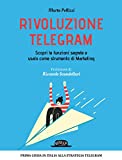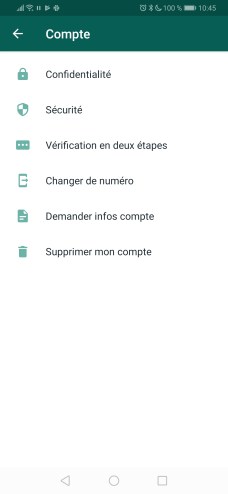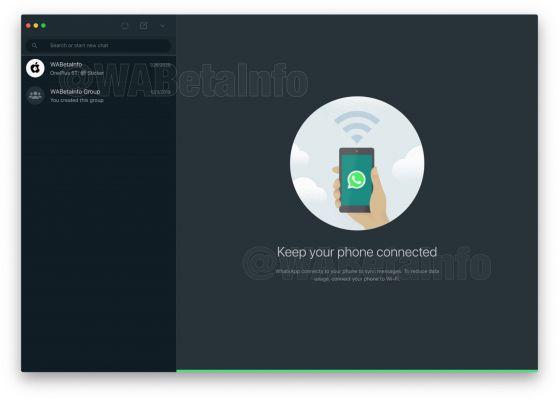Saving files and having them always available at any time is possible: whether it's transferring them from your PC to your smartphone, or vice versa, all you need are the two best applications of the moment: Telegram e WhatsApp. Both with similar functions, they allow you to transfer and store files even directly in yourself, with a little trick, without having to send messages to a trusted person and fill them with your files.
With both applications you can take advantage of the in cloud, and I'll briefly explain how to do it.
Save files in the cloud on WhatsApp
The trick to be able to send the files yourself on Whatsapp, and then create your own cloud space, is to create a group adding a person, giving a name to the group and once created, kick out the contact entered so as to be alone.
If you have difficulty creating a group, I will quickly show you how to proceed: open WhatsApp and press the icon at the top right represented by the three dots where a drop-down menu with various options will appear. The first item is precisely that of New group, by pressing on it, the names of all your contacts will appear, choose which one to add and press on its name, then WhatsApp will ask you to add a name to the group and save everything.
The chat will open, but now you have to send the added friend away by pressing on the group name at the top, scroll until you find the option Guests and keep your finger pressed on the name of the contact to be deleted to open a new curtain in which you will find the entry Remove. Finally the group is yours alone, and from that precise moment you can start transferring all the files you want.
Here are some images that summarize the procedure:
You can use this group to transfer audio files, music, documents, videos, photos and everything that WhatsApp supports: it will all be saved in the cloud and not on the memory of your device!
Salvare file in cloud su Telegram
Unlike Whatsapp, Telegram has fewer limitations: even larger files (up to 1.5 GB per file) can be transferred and, above all, the application can remain open at the same time on several different devices independently.
On Telegram you will not need to create a group to save the files since it allows you to directly send files to yourself: you only have to open the menu by touching the icon at the top left of the search bar and press the cloud icon that will appear next to yours profile name. A new chat will pop up with yourself in which you can send all the files you want and find them, in fact, on every occasion by tapping your chat.
Telegram stores files on its servers with server-to-client protection that is just as secure as Whatsapp's end-to-end one, so you are also safe from a privacy point of view.
Conclusions
With these tricks it is possible to exploit and search for files via WhatsApp and Telegram in a really simple way: if you have any doubts or problems, do not hesitate to leave us a comment!