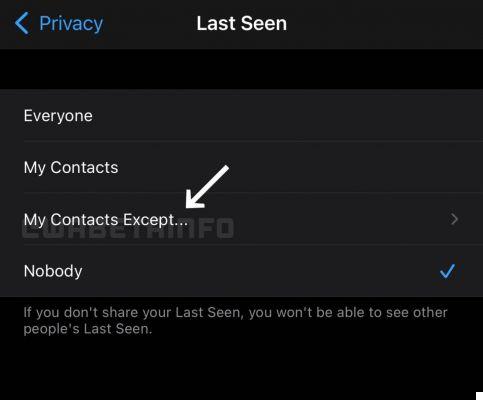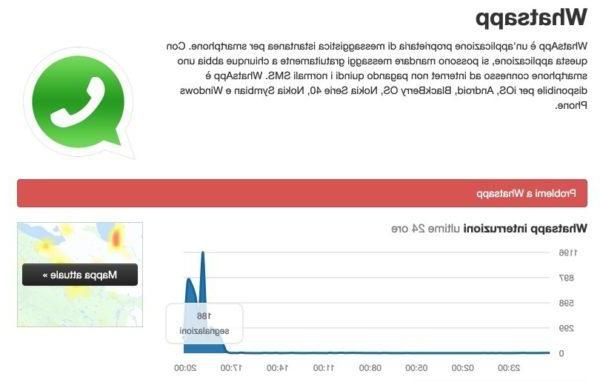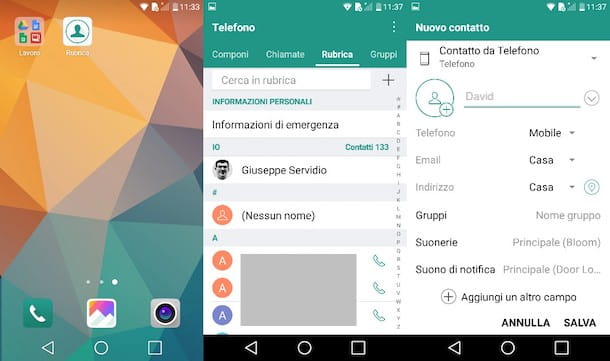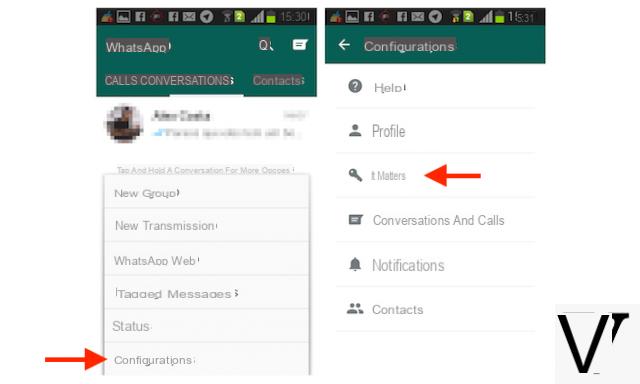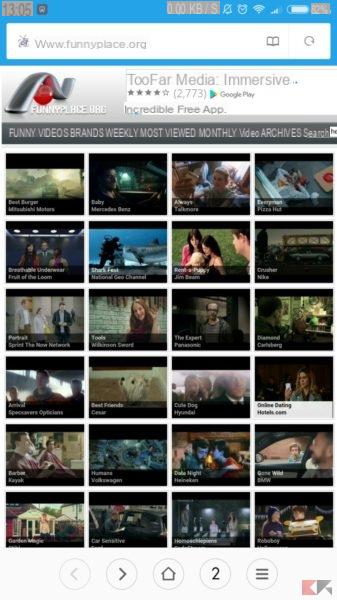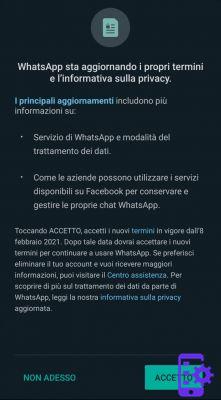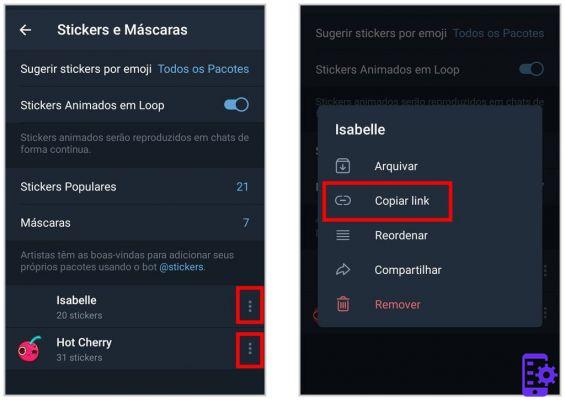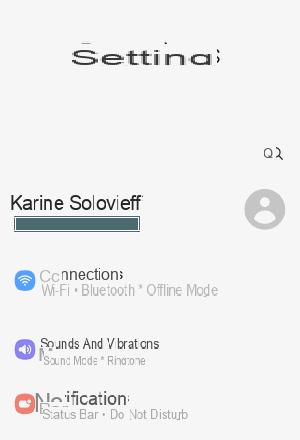The question that many fans who own an Android smartphone often ask themselves is the following: how to have 2 Whatsapp accounts on Android? Surely all of this can be more than useful, so that one account is used for friends or work colleagues and the other for the family.
The steps that we will shortly show you on how to have 2 Whatsapp accounts on Android, we point out right away that they may not work correctly if your terminal with the green robot on board does not have root permissions.

Returning to us, for use two Whatsapp accounts on Android just download the appropriate application and that's it, we advise you Dual Whatsapp very simple to use even if you are not an expert in the field of mobile technology. All you have to do is install it and follow the procedure on the display hand-in-hand, nothing more.
No configuration is required, but once you have installed the app mentioned above and as if you were using them due account Whatsapp on two different terminals.
All data from Whatsapp including images, movies, backups and more will all be stored in different locations on your smartphone's internal memory. This will make it easier to backup and manage WhatsApp data from any account.
Dual Whatsapp integrates a very simple control on the app in the notification bar. Users only need to scroll through the two different Whatsapp accounts to switch between them.
Making a small summary, the application is therefore very easy to use, it is small in size, it can store independent data for the different accounts, in conclusion you can switch without any concern of conflicts between different Whatsapp accounts.
The only flaw is that the application is not free, after a free use to continue to use it you have to shell out the sum of 4.50 euros. We entrust the comments to you!
Download Dual Whatsapp at the following address
38