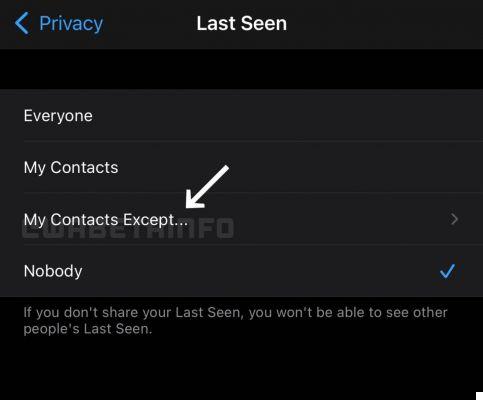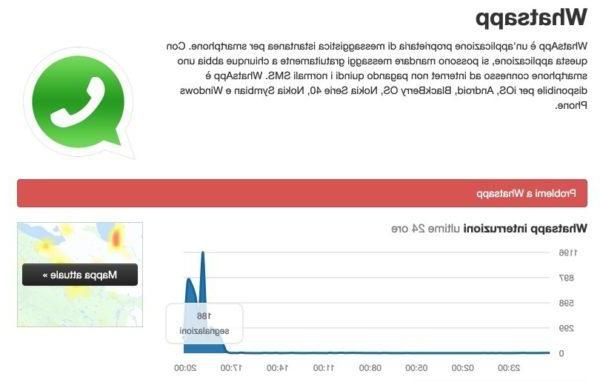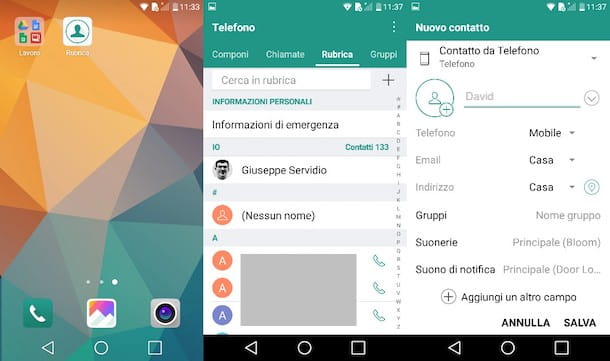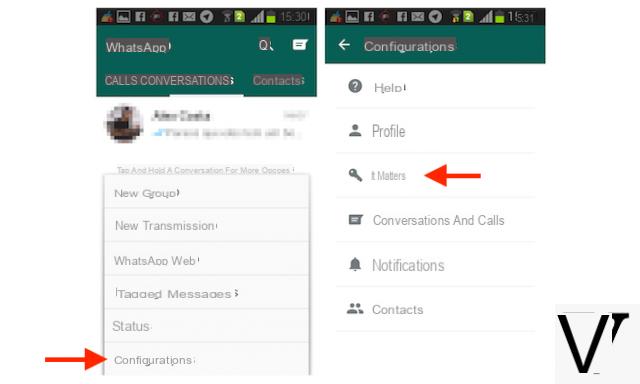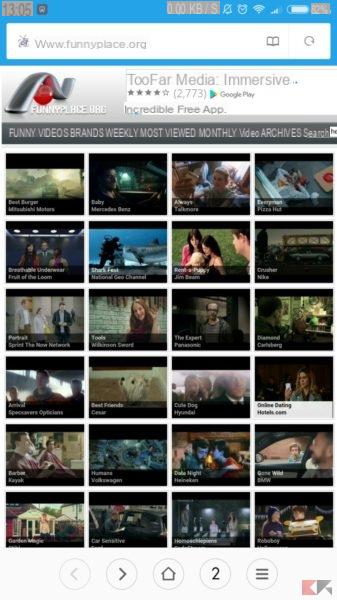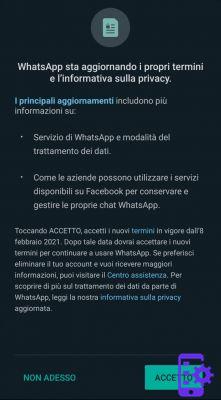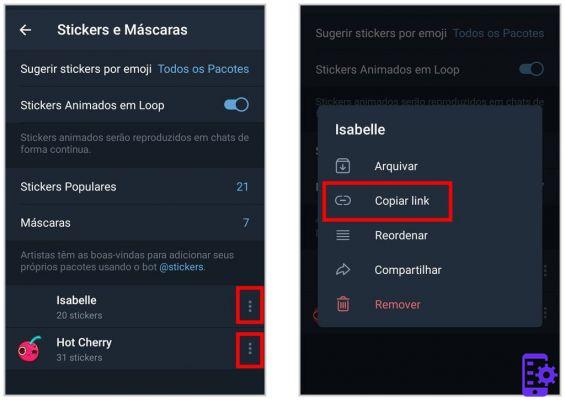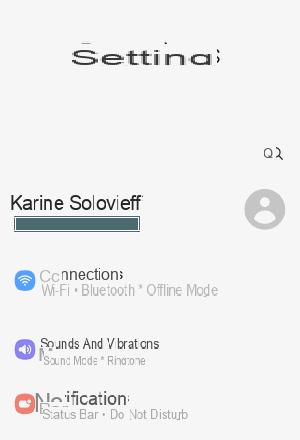WhatsApp has introduced ephemeral messages, i.e. messages that self-delete and disappear 7 days after they are sent. In fact, the trend of digital contents that self-destruct after a certain period of time continues; made known with Snapchat and then replicated by Facebook, Instagram, Linkedin, Telegram and many others, now also WhatsApp seems to have adopted this solution.
In particular, the well-known messaging service has introduced a called functionality Ephemeral messages, which are automatically deleted after 7 days. But how are they activated? And how do they deactivate? And above all, do they really cancel after 7 days?
Now we explain everything.
What are WhatsApp ephemeral messages
Probably aligning itself with the standards of Telegram, which has always aimed at the adoption of ever more numerous innovations to weaken the competition of the arch-rival, WhatsApp has introduced the function of Ephemeral messages. These messages, which have a duration of 7 days before disappearing, can be enabled in single and group chats (where the administrator gives consent); they can also concern both text only and multimedia contents of any kind.
However, even before the complete roll-out of this function, there are some limitations that have already been encountered. For example, if it is true that these messages will be deleted after a week, it should also be mentioned how they can also be shown later, within the notifications in case a contact has not used the app for a long time.
The same thing concerns the direct replies to these messages within the chat itself, which could therefore show the original message even after the time limit; finally, if the ephemeral message should be forwarded to another chat (in which this function is not activated), this text should still be visible forever.
Beyond these small precautions that WhatsApp will have to pay, we are sure it may be a function that someone will appreciate.
The intent, according to the team, is to make conversations more and more similar to real chats, in which slips and lapses of memory are the order of the day. The function, as mentioned, will be activated in the settings of the individual chats and, even if for many the option is not yet available, we invite you to take a look in the coming days.
How to activate ephemeral messages on WhatsApp
Simply follow the steps below:
- Open a chat with a contact or group;
- Tap on the recipient or group name at the top;
- From the tab, activate the option ephemeral messages.
WhatsApp FAQ on ephemeral messages
Here are some basic info on ephemeral messages, directly from the WhatsApp FAQ.
- If a contact doesn't open WhatsApp for seven days, the message will disappear. However, the preview of the message may still be visible in the notifications until Whatsapp is opened.
- When you reply to a message, the opening message is quoted. If you reply to an ephemeral message, the quoted text may remain visible in the chat even after seven days.
- If an ephemeral message is forwarded to a chat where ephemeral messages are disabled, it will remain visible in the forwarded chat.
- If a user performs a backup when the ephemeral message is still visible, it will be included in the backup. Ephemeral messages will be deleted when a user restores from a backup.
Note: Use ephemeral messages only with trusted contacts. For example, someone might:
- forward or take a screenshot of an ephemeral message and save it before it is no longer visible
- copy and save the contents of an ephemeral message before it is no longer visible
- take a photo of an ephemeral message with a camera or other device before it is no longer visible
Multimedia files in ephemeral messages
By default, the media files you receive in WhatsApp are automatically downloaded to your photos. If ephemeral messages are enabled, the multimedia files sent in the chat will only be visible temporarily, but will be saved on the phone if the automatic download settings are activated. You can turn off automatic download on Settings in WhatsApp> I use data and archives
Doubts or problems? We help you
Remember to subscribe to our Youtube channel for videos and other reviews. If you want to stay up to date, subscribe to our Telegram channel and follow us on Instagram. If you want to receive support for any questions or problems, join our Facebook community or contact us on Instagram. Don't forget that we have also created a search engine full of exclusive coupons and the best promotions from the web!