There are several cases where it is very important to know how to block someone on WhatsApp. As one of the most popular messengers, it is not uncommon for people to be contacted by unknown numbers and business accounts.
When this practice becomes frequent, it can generate some discomfort and therefore the only option is to block it. Read on to find out how!
Index
- What Happens When I Block Someone on WhatsApp?
- How to Block a Contact on WhatsApp
- How to Block Unknown Numbers on WhatsApp
- How to unblock someone on WhatsApp
What Happens When I Block Someone on WhatsApp?
If you're worried about what might happen when you block contact, keep a few things in mind:
- You will not receive messages or calls from blocked contacts;
- Blocked contacts will not be able to access your profile information such as your profile picture, status, "last seen" or "online";
- The blocked person continues to appear in the contact list and vice versa. To delete a contact, you must manually delete it from your mobile phone list;
- The contact will not be notified that they have been blocked, but there are indications that such action has been taken, as listed above, the loss of access to their information.
How to Block a Contact on WhatsApp
- Open WhatsApp (Android | iOS) and click the "Three dots" and select "Settings";
- Click "Account" and access the "Privacy" tab;
- Then select "Blocked contacts";
- Click on the "Add" icon and select a contact from the list.

This procedure can also be done directly in a conversation.
- Open a conversation and tap the contact name in the top corner;
- Scroll the tab to the end and click "Block" or "Report“, Then confirm the action.
How to Block Unknown Numbers on WhatsApp
- When you receive a message from a number not saved in your contact list, click "Block";
- In the menu that opens, select "Block" or "Block and report" if you want.
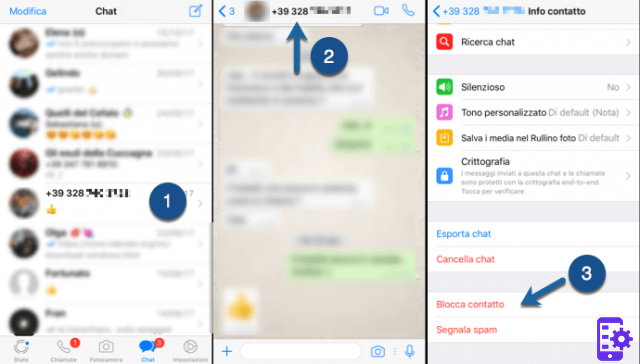
How to unblock someone on WhatsApp
To unblock a contact on WhatsApp, just access the same tab described above.
- Access the tab again Contacts Blocked of WhatsApp;
- Click a contact from the list and select "Unblock".
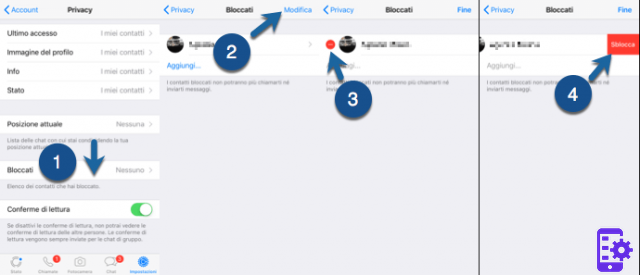
From now on you know how to block someone on WhatsApp and thus avoid annoying people from disturbing you.
Do you want to know how to do it to leave a Whatsapp group without leaving a notification? Read this guide.
Did you like this article? Write it in the comments.
2

























