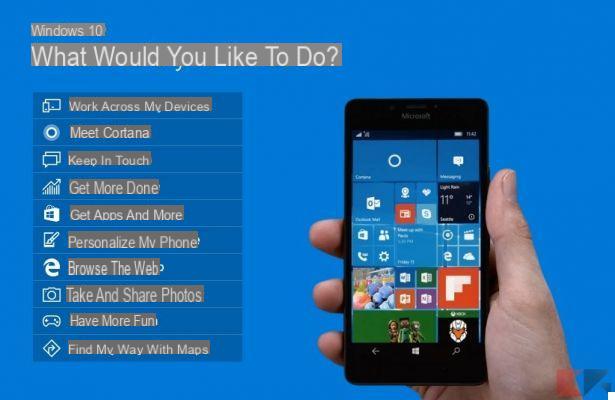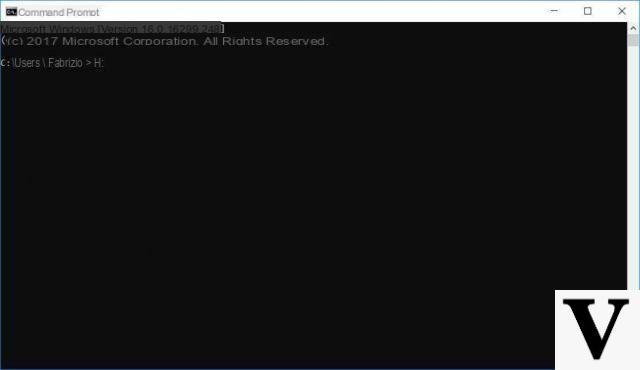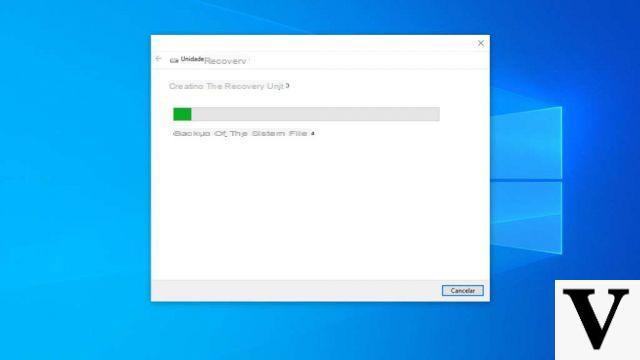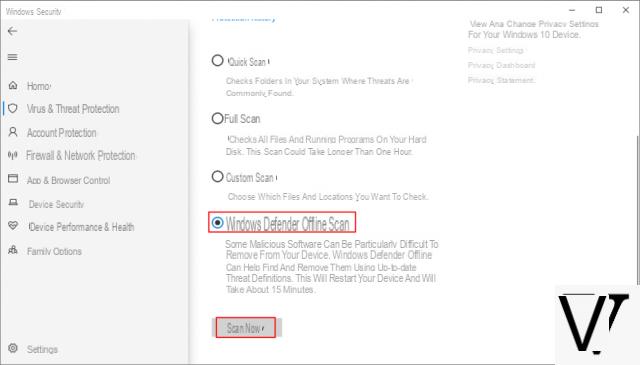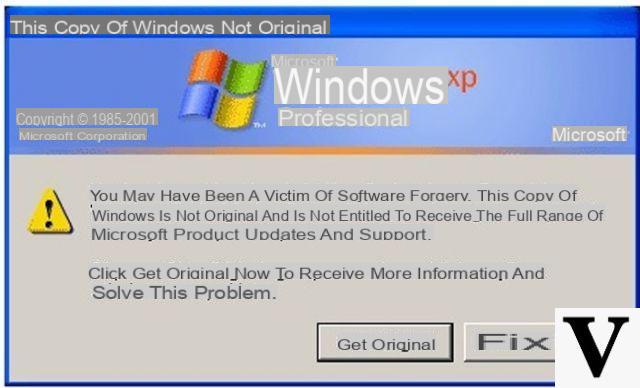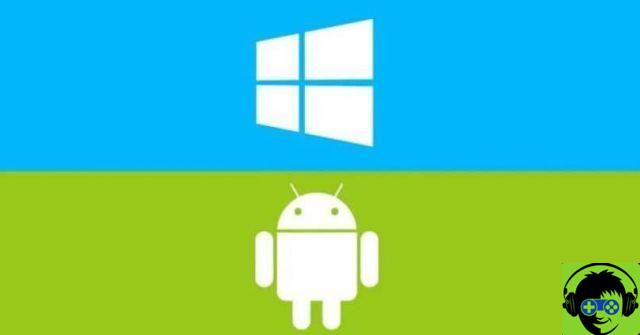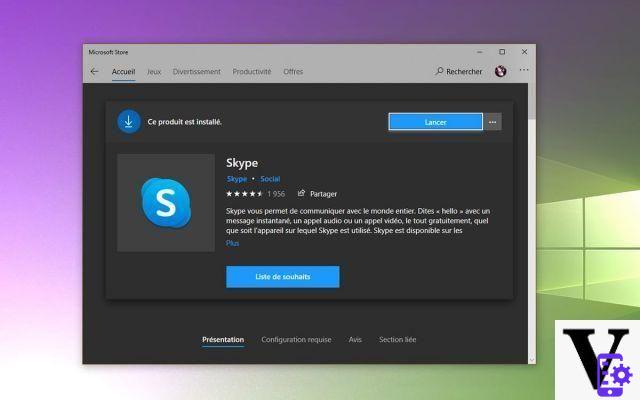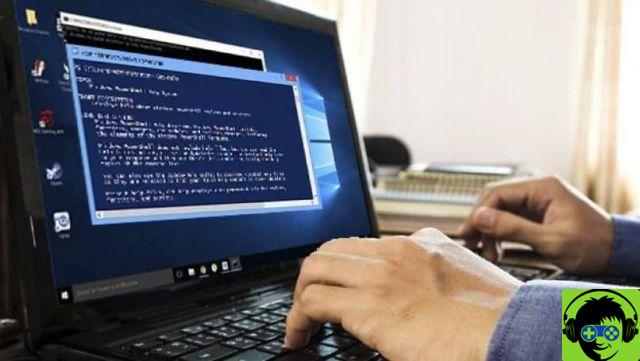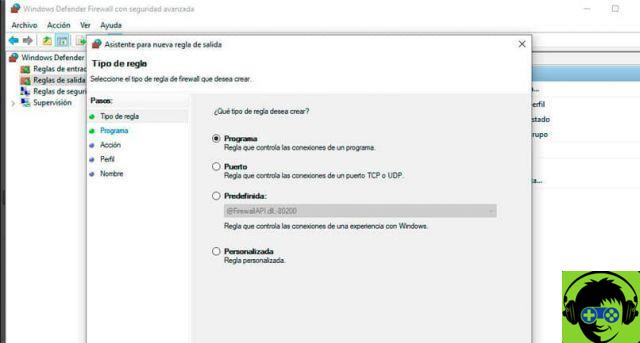It is no secret that Microsoft wants to push all its users to upgrade to Windows 10 and what we are about to tell you about is yet another gimmick in this sense. Don't worry though, it's not about aggressive practices or forced updates, but a kind of interactive tour which shows the potential of the system!
Although Microsoft refers to it as an “emulator” in the web link, it is in fact an interactive demo of Windows 10 which will allow you, thanks to a "fake" notebook, of see different aspects of the operating system in action - from customizing the Start menu to Cortana, through apps, maps and the Edge browser.
Preliminary information
We always recommend doing an installation through one 100% genuine and original license, this is to avoid data loss or hacker attacks. We are aware that purchasing a license on the Microsoft store has a high cost. For this we have selected for you Mr Key Shop, a reliable site with free assistance specialized in in your language, secure payments and shipping in seconds via email. You can check the reliability of this site by reading the many positive verified reviews. Windows 10 licenses are available on this store at very advantageous prices. Furthermore, if you want to upgrade to the latest versions of Windows operating systems, you can also purchase the upgrade to Windows 11. We remind you that if you have a genuine version of Windows 10, the upgrade to the new Windows 11 operating system will be free. Also on the store you can buy the various versions of Windows operating systems, Office packages and the best antivirus on the market.
As it is easy to guess, it will be enough click on one of the items present and possibly on a sub-category to see Windows 10 perform the required operation!
But Windows 10 is not just notebooks but also tablets and smartphones: that's why, via a switch at the top, you can choose to view the interactive demo also for Windows 10 su tablet e Windows 10 Mobile!
With these options Microsoft wants to show once again how simple it is to interoperate with different types of devices sharing the Windows 10 operating system.
In short, if you are curious to "try" Windows 10 before installing it, if you would like to buy a Windows 10-based tablet or one of the Lumia that support it, or if you simply would like to find out more about the operating system you already have in your hands ... just visit the link below ed immerse yourself in this interactive demo!
LINK | Windows 10 Demo (Microsoft)
Doubts or problems? We help you
Remember to subscribe to our Youtube channel for videos and other reviews. If you want to stay up to date, subscribe to our Telegram channel and follow us on Instagram. If you want to receive support for any questions or problems, join our Facebook community or contact us on Instagram. Don't forget that we have also created a search engine full of exclusive coupons and the best promotions from the web!