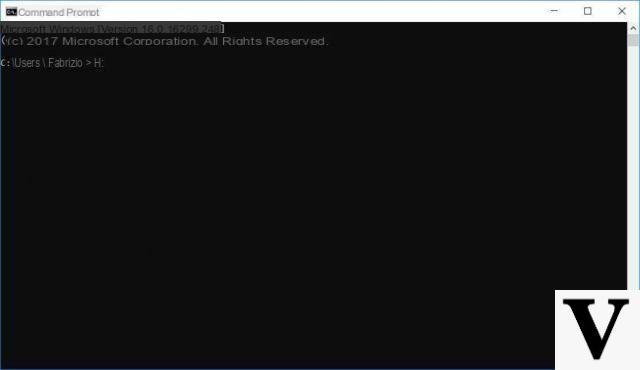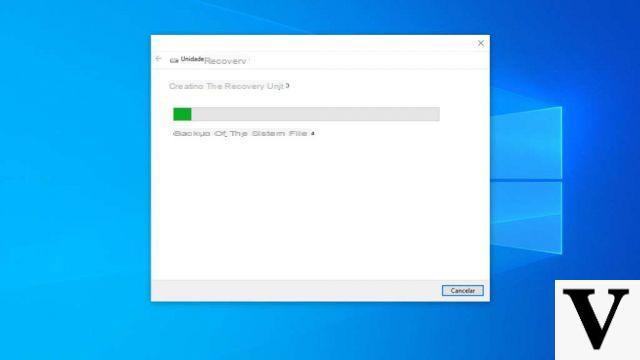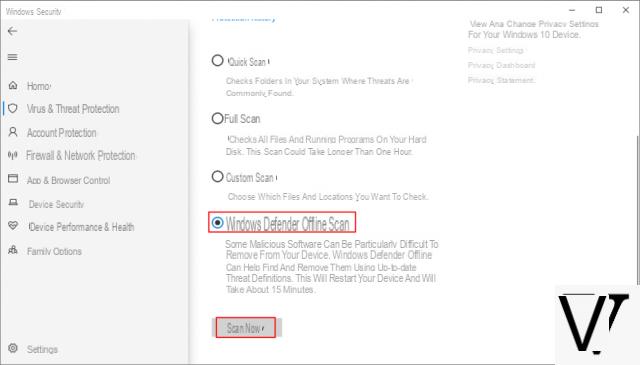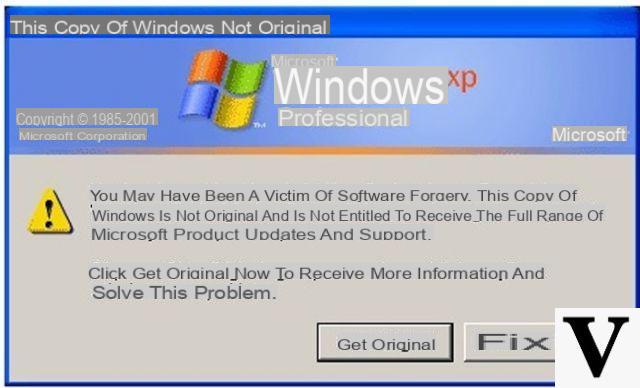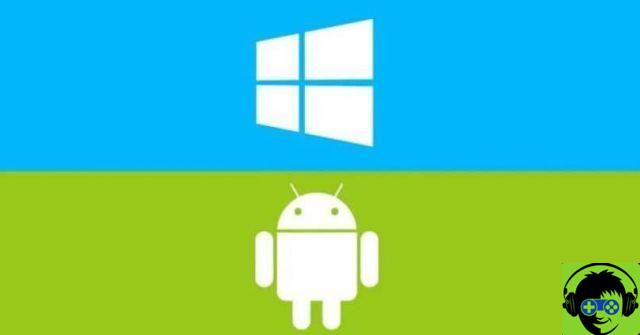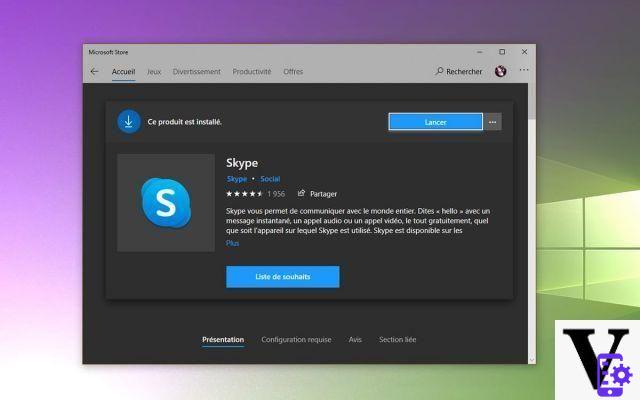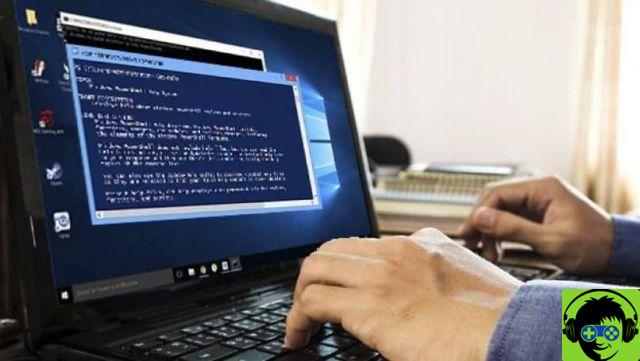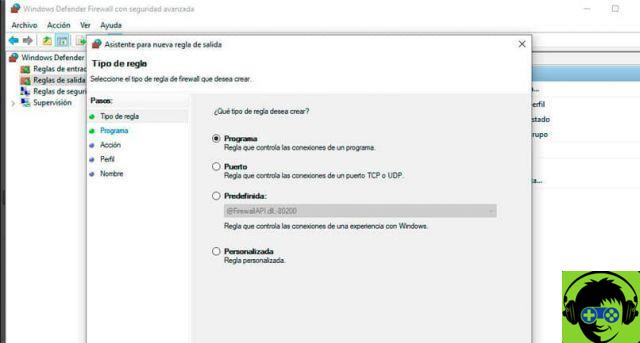Technology has entered our life to make it easier. Unfortunately it turns out that now we have to deal with codes and passwords to access our computers. To access what you want without any hassle, it's best to use a password manager. Here you will learn how to save and manage passwords in Windows 10 using Keeper!
Speaking of Keeper means referring to a password manager for business and personal use. A strong opponent for other market competitors such as LastPass and 1Password. Or even an alternative to password management with KeePass.
What is Keeper and how does it work?
Keeper is an application that allows you to manage our passwords. Or any sensitive information to access accounts and equipment, reliably and securely, providing technology protected from possible hacker attacks.
This password manager, available in Windows 10 editions simply by downloading the application via the Windows Store. It uses a zero-knowledge security structure, with a high level of certification, as it is constantly checked. Hence the importance of managing passwords in Windows 10 using Keeper.
Keeper has the advantage of offering applications for PCs, laptops, mobile phones and browsers. His password storage capacity is unlimited and the power to distribute it across all devices you own or share use. An added benefit is that there is no need to remember each of the passwords, as they can be managed with a single password.
How to save and manage passwords in Windows 10 using Keeper?
The first thing to do to manage passwords in Windows 10 using Keeper is to log into its main site and register on the platform via an email. Any other registration process is similar, such as signing up or creating a Microsoft account.
For this , you must use a password or master password, as secure as possible, as well as record a secret question and answer. Once this registration is complete, you can now log into an online shop.

At first glance, the user will appreciate that the interface of this password manager online is very simple. It presents, on the left, a menu where the main sections are present, a summary of the account in the upper range and the center reserved for the tickets to be added.
Keeper not only allows us to store our passwords reliably and securely in the cloud, but also offers other benefits, starting with the ability to store other sensitive information in encrypted form, such as, for example, bank details, telephone keys and more. file which we believe it is necessary to protect.
Main features of Keeper
The Keeper user interface is compatible for computers, smartphone regardless of whether they use any version of the Android or iOS operating system. It can be implemented quickly and easily, even without additional installation costs or equipment. Here we show you the main benefits of Keeper.
It allows you to protect all sensitive information you want to remember, using a master password. Protect a unlimited number password and encryption.
Offers a strong password generator. Contains the ability to share passwords easily and securely with other users.
Using the cloud allows access to sensitive information at any time and from any device in a secure and reliable way. It offers the alternative of configuring a self-destructing system.
Is Keeper totally safe?
Being a very tool sensitive for user safety, in addition to showing you how to save and manage passwords in Windows 10 using Keeper, we offer you more information on this password manager and on the controversy that has arisen from various attacks on its alleged vulnerability ...

The fact that it is offered in a predetermined way in Windows 10, makes it material even more sensitive to the attacks of the critics. The fact that Keeper is a third-party password management software does not circumvent or completely exempt the Microsoft giant from its management responsibilities.
A Project Cero survey, conducted by Tavis Ormandy, safety project supported by Google, it reportedly detected a significant vulnerability in Keeper's security management. If so, the amount of information that could be at the mercy of hackers is unthinkable.