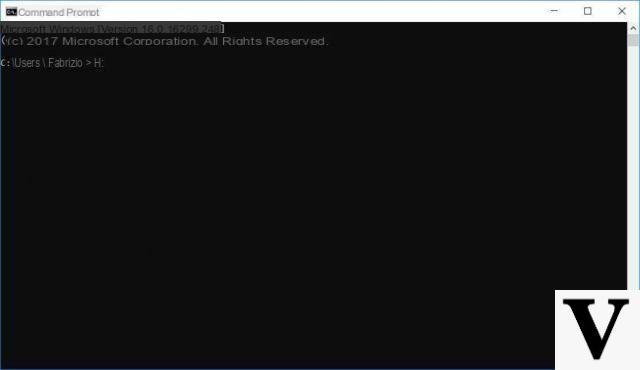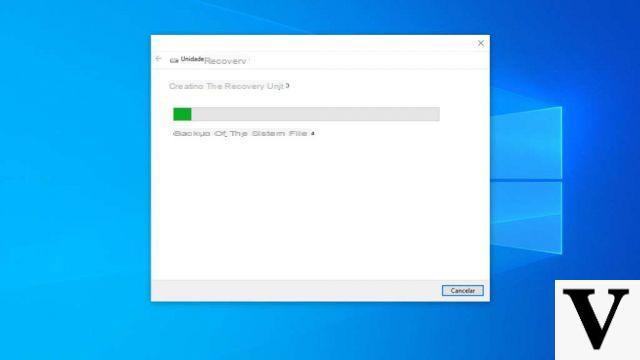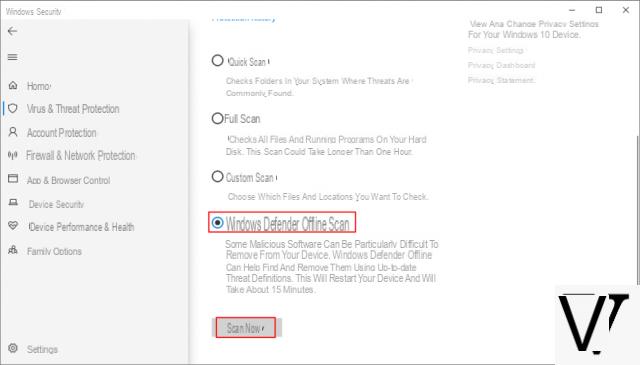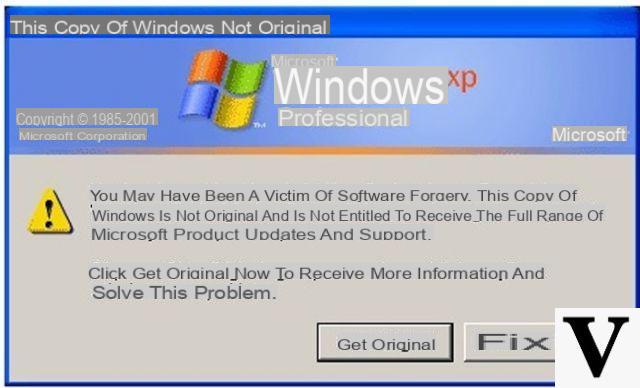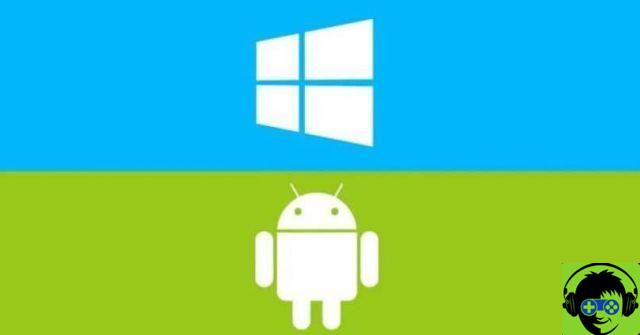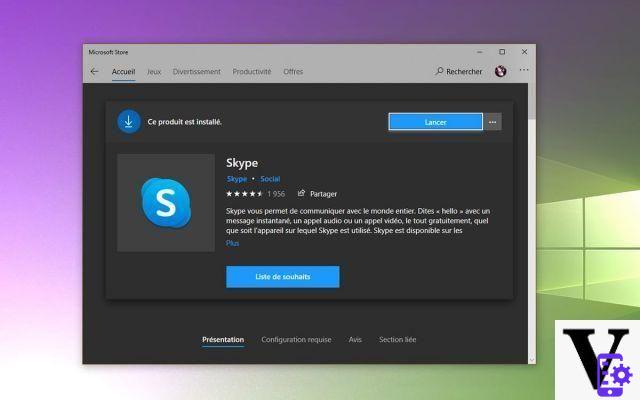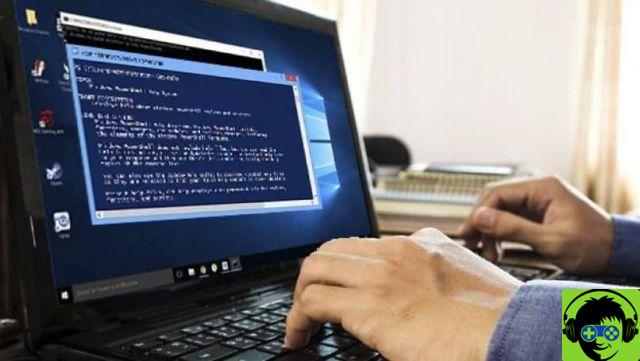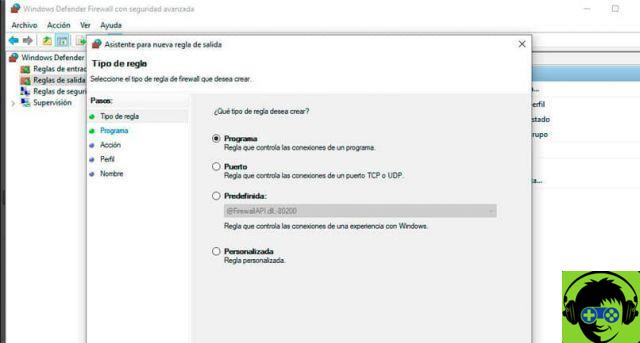In this article we will see how know if our Windows is genuine and activate it. Windows is an operating system developed by Microsoft in 1985. It is currently positioned as one of the best in its field, being present in 85% of computers worldwide, being the most used.
After so many years, Windows has a large number of versions, even counting the versions of Windows 10, one of the versions it has. Since we know that it is Windows, we can delve into the matter that concerns us in depth, checking if the version we have is original or fake.
How can I know if my Windows is genuine?
It is common that some people when they format their computers, buy used or refurbished equipment, have the doubt that the Windows they carry is genuine or not. For an important variety of functions it is necessary to know it, so we cannot ignore this fact.
In turn, Windows sends out reminder messages for those who have a license but it is about to expire, becoming the problem 'Your Windows license will expire soon'. This message is more common in Windows 10 where the system is more connected to the network than in previous versions.
Where can I see it?
Knowing if our Windows is genuine or not is very easy to know, then it does not require us to be the most computerized people to the world, being available to all users by following these simple steps:
- We enter the Windows startup and look in the sidebar where it says "Settings" and then we go to "Update and security".
- Entering this space, we will have to see in 'Update' whether Windows is activated or not.
Why is it important for Windows to be authentic and verified?
If you are currently using a pirated version of Windows, you need to make the change as soon as possible. But what advantages does the original version offer us? With the original version of Windows we receive constant updates, which take care of resolving compatibility issues between native and external programs, adding security enhancements and new functions to the operating system.
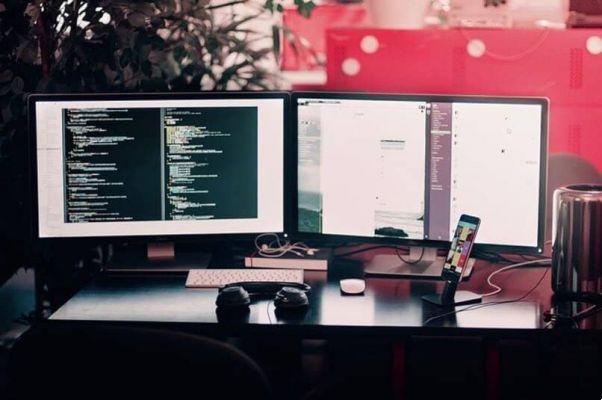
As we can see, there offers multiple benefits for better performance on our computer. On the other hand, Windows licenses have reduced their price in recent years, allowing more people to have access to the original version and its benefits.
How to activate and verify Windows
Since we have seen how to know if our Windows account is disabled or pirated, it's time to see how to activate it and verify our account with a genuine Windows. Subsequently, we will see several ways to do this, as some don't work on certain occasions while others do.
Activate (digital license)
This digital license can be obtained in the Microsoft store, even in some physical establishments that have these access codes. Now that we have the key, we'll need to activate our original Windows account.
By starting a session using our new account, we will be able to enjoy all the advantages that the Windows license offers us, without having to take any additional action.
Check with Cmd
When we talk about Cmd we refer to the program that allows us to perform actions with command lines. It is particularly useful when an error occurs in a native Windows program, executing any kind of command from here.
To verify that we have an original Windows account, we have to press «Control + R» which appears a tab that says «Run» here we will have to put «Cmd.exe» and Cmd will open on our computer. After doing that, we write 'slmgr.vbs / xpr', le information about our operating system and whether it is original or not appears in seconds.

Verification via control panel
At the beginning of this article we showed how to know if our version of Windows is pirated or not, all this using the control panel. Likewise, we will briefly explain how make sure you have the original version of Windows active.
- Let's go from the beginning to "Settings" and go to where it says "Update and security".
- In this way, we go to "Update" to see if our account is activated or not, so that if it is not activated we can proceed to correct this problem.
Genuine and activated Windows
Owning genuine and activated Windows will allow users to use all its functions. Options like "Personalization" which includes changing wallpaper, screensaver, changing themes, among others, are only available with license.
Many users claim that having Windows 10 turned off affects their computer performance and shows a watermark on the desktop which refers to the fact that the copy of Windows they have is not turned on.
This results in having the best programs to measure a PC's performance and then determine if something in particular is wrong.
It is important to check when obtaining or after sending a computer to be formatted whether it has an activated Windows 10 license and its expiration date. This will generate that moment when it is needed acquire one is taken into account and no eventuality occurs with the PC.
Steps to know if my Windows is genuine and is permanently activated
There are two methods to check if Windows is genuine and permanently activated. Although one is simpler than the other, one of them does not allow you to check the license expiration date and whether it is permanent.

Find out if Windows is genuine and is permanently activated from settings
To find out if Windows 10 is activated and genuine, you need to select the option » Settings » symbolized by a gear in the start menu.
When you enter the configuration, you should look for the option " Update and security » located at the bottom of the other options and click on it. Next, a window will appear with a menu on the left where the option ' Activation 'will be found near the end of the list, depending on the version of Windows 10 you're using.
By selecting the option ' Activation' data will be shown regarding the edition of Windows you have and whether it is activated. In versions prior to Windows 10 the process will be different. The simplest way to access the window where this data will be displayed is to press the » Windows » and hold it down while pressing the » X ».
A drop-down menu will appear on the left of the desktop where the option is located » System". When you select this option, the » System properties »Which shows the edition of Windows you are using and also whether it is activated or not. It should be noted that using these methods it is not possible to obtain information on whether the license is permanent or has an expiration date. For this you need to apply the following method.
Find out if Windows is genuine and is permanently activated from the command console
This method, to find out if Windows is genuine and activated, works on all versions of Windows. To start you need to press the ' Windows' and ' R’. With which will a window called ' Run '.
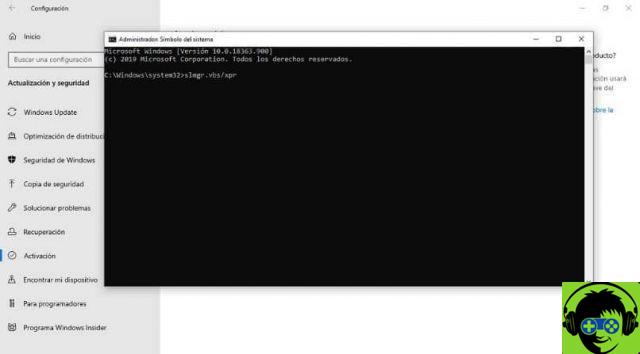
In the bar of this window you should place ' cmd’ and press the ' Enter ' to open the command console. In the command console, proceed to copy the following command » slmgr.vbs / xpr» and press " Send ».
It will take a few moments for the window to appear with information regarding whether Windows is activated correctly and whether your license is permanent or has an expiration date, which will be represented by the expiration date.