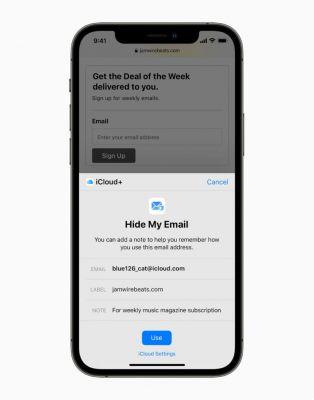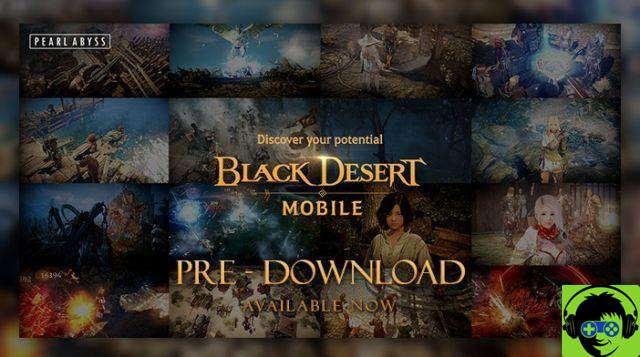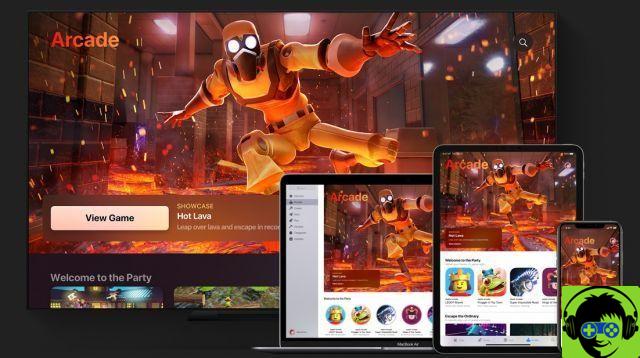In early 2020, our dear Google chose to make a decision that many users did not like: stop showing in our smartphone notifications that applications were up to date.
Although it is not something disastrous, for all those users who like to have all applications and tools updated to the latest version it is was something quite useful.
Many complaints and negative comments had to receive the Mountain View company from just a year later and thanks to version 23.2.11 of the Google application store, these notifications are back. Obviously this option is disabled by default but it's really easy to activate it. We explain how to do it.
So you can re-enable notifications of updated apps

Thanks Google for re-enabling this useful option
This is one of those gears that makes little noise but comes in really handy. Now, Google has decided that this option is disabled by default and since it hasn't given much publicity about it, it is possible that many of you have not even noticed.
The first thing we need to keep in mind is that we must have version 23.2.11 of the Play Store. Let's also say that there are not a few users who have reported that these options that we will now comment on do not appear, even with the latest version of Android and the Google app store.
What we will need to do is go to Terminal Settings - General - Notifications. In this section we will look at two new options that were previously available to us: Accounts and Updates completed.
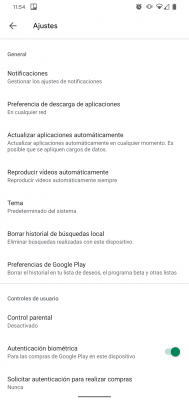
The second is the one that Google took out last year and, as the name suggests, it will be used to find out when the sample applications finish updating via a notification.
Many of us have automatic updates turned on so this way we will know if popular tools like WhatsApp, Instagram or Google Maps are always updated to the latest version.