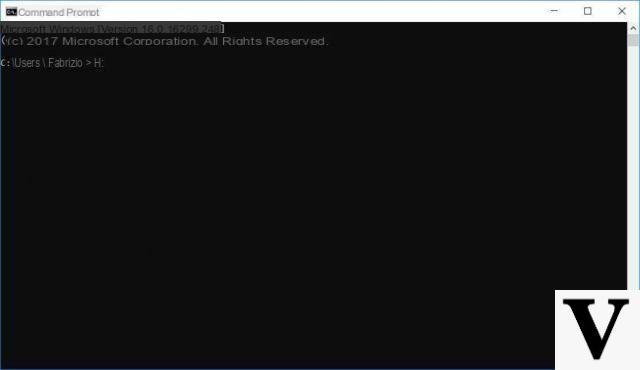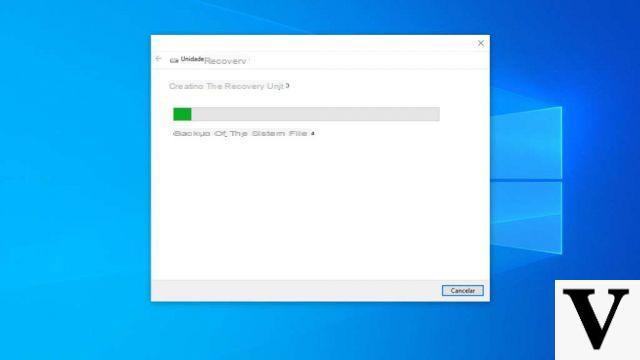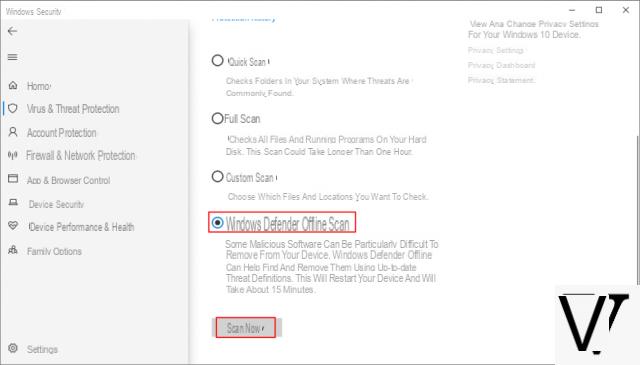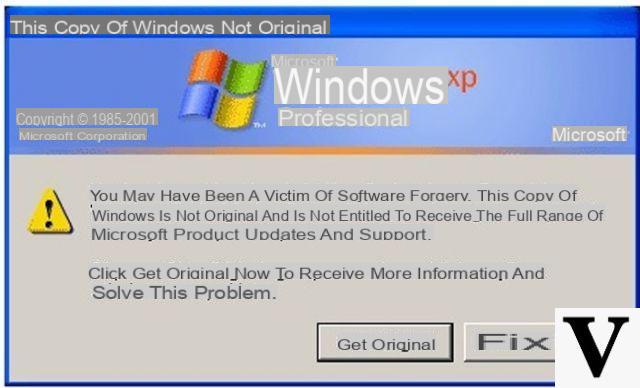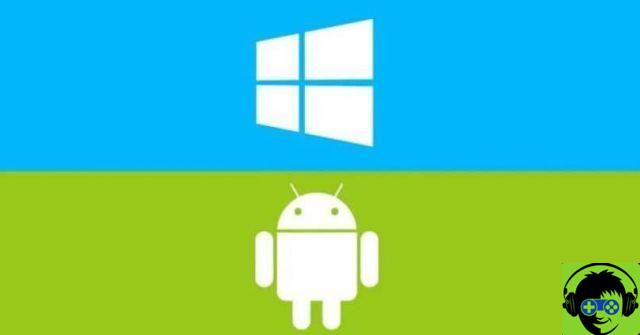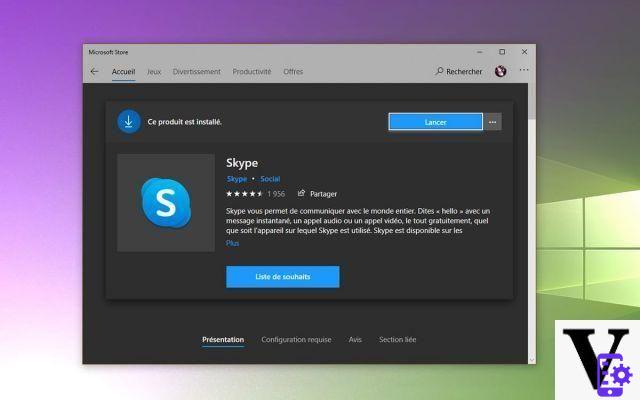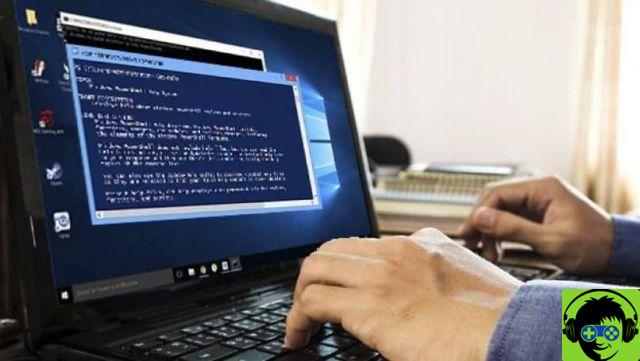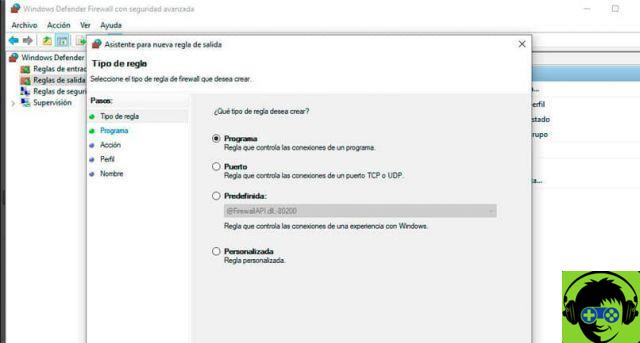Updates are very important, as they are changes to operating systems or applications that we have on our computer or mobile device. These updates perform the function of being able to improve the functionality and security of computers.
So, if you don't have the updates installed, you run the risk of exposing your computer to risk. Like the loss of privacy, identity theft among others. At the same time, it is important to note that Windows 10 is the most widely used operating system globally.
For this reason Windows 10 offers its users the ability to decide when they want to get updates to keep their computer running smoothly. Also, you will know how much each update weighs, is an additional function that this operating system allows its users.
Windows 10: Know the way to know the weight of updates
The Windows 10 operating system ensures that all computers automatically receive updates and updates corresponding to their system at the same time. If you wish, you can stop downloading updates.
This was an unfavorable option for many users because it cannot be displayed in automatic updates in the dimensions of the same. This feature is a drawback for users as it can cause them problems.
For this reason, below we will explain the steps to follow to know the size of updates available for Windows 10.
To perform this process, you need to download a free software called Windows Update MiniTool. This tool allows you to check the size of the update before downloading it, then when it is "Run" you have to click on the icon "Check for updates". This way the tool will be able to search if there are any available.
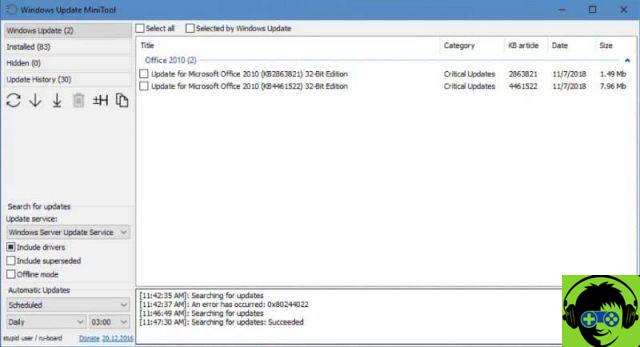
So after you have waited a few minutes, this tool it will allow you to see available updates for Windows 10. Besides their size, which is what users are most interested in.
Likewise, all available updates, device drivers and, in addition, Windows Defender patches can be viewed on the screen.
At the same time, it should be noted that Windows Update Mini Tool it has two versions available which are 32 and 64 bit. Then you can choose one of the two depending on which Windows 10 is installed on your computer.
Likewise, it should be noted that users need to have some patience when using this tool. Since in order to look for updates that are available at the moment, the mentioned tool takes a few minutes, but the result will be favorable, as you will be able to see how much the update weighs.
Importance of the weight of updates

It is important to remember that if you want to install available updates for Windows 10 from an app, you can do so via Windows Update Mini Tool. To be able to use it, all you have to do is select it and proceed with the installation.
Also, it is important to note that the size of the updates plays an important role. Weight is a feature that users always take into account for reasons of space on the computer.
These options are conducive to being able to address user concerns, so that the burden of updates is no longer a cause for concern for you. You can already understand its dimensions before its installation.
While you can't see this option directly from Windows 10, it does allow you to view it by installing the free software. So this operating system does not deny the possibility of satisfying its users, which is why it continues to evolve over the years.
Updates are essential for the operating system due to the proper functioning it provides to the system. For this reason, the importance of understanding its weight.
Finally, we hope this article has helped you. However, we would like to hear from you Were you able to find out how much Windows 10 updates weigh by following these steps? Do you know of another method to find out how much Windows 10 updates weigh? Leave us your answers in the comments.