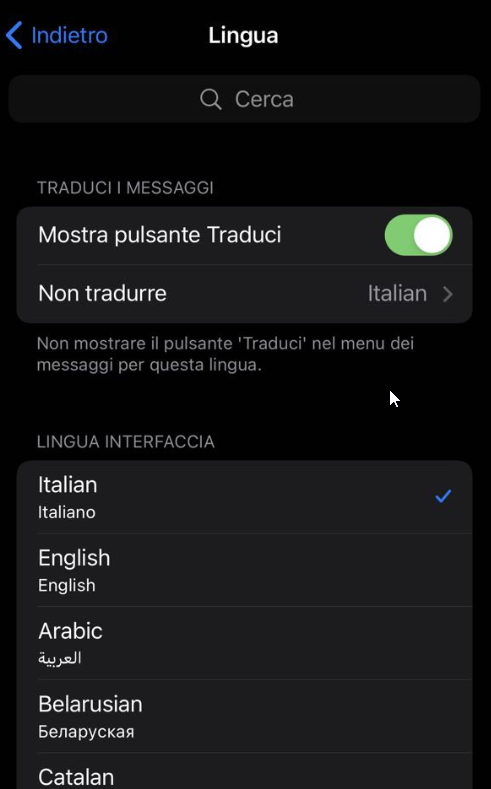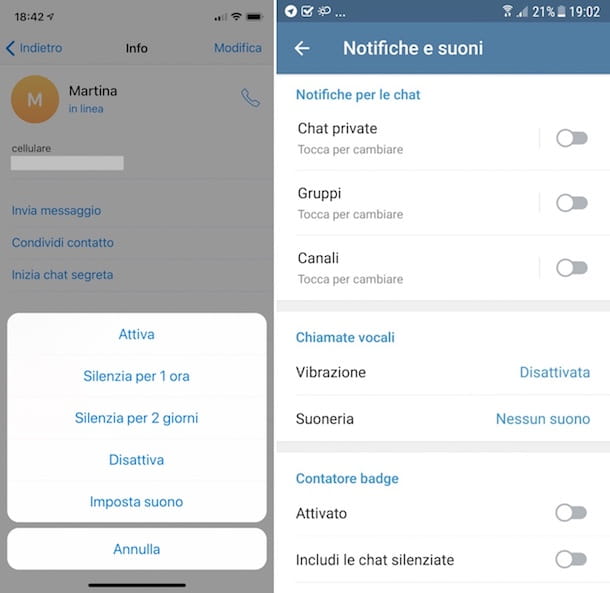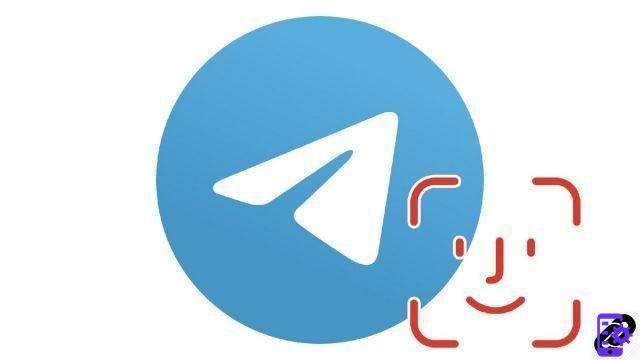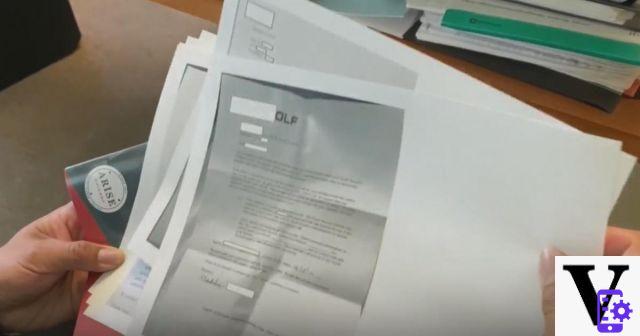Telegram continues to gain ground, and more and more people decide to start using this instant messaging app, thanks to its large number of features. However, there is one notification that bothers most users and it is that of "A contact registered on Telegram".
But don't worry, there is a way to remove this annoying notification and prevent it from appearing again in the future. Keep reading this article and we will tell you how to do it.

What is the notice that a contact has joined Telegram?
This notice or notification appears when someone you have in your Google Account contact list signs in for the first time to Telegram. It is the way in which Telegram tells you that you can now write to this user through its app, however, it could be a user you do not intend to write to and that in addition to alerting you, creates a new chat with that person, therefore, this notice becomes so annoying.
Steps to prevent a new user notification from reaching us
As we said at the beginning, there is a way to remove the notification of new users in Telegram and it is quite simple to do, you just need to follow the following steps.

- Enter in Telegram.
- Click on the 3 horizontal lines at the top left of the screen.
- After the menu is displayed, go to Settings.
- Now select the option Notifications and sounds.
- Scroll to the bottom of the menu and locate the option A contact joined Telegram, you just have to deactivate it and that's it.
How to delete chats that are created
If you follow all the above steps, the notification of new user in Telegram will no longer appear, but what about the chats already created? If what you want is to delete a chat that has been created, all you have to do is do click on this chat for a second until it is selected and then click on the basket which will appear at the top. You can also delete multiple chats at the same time.
If you don't want to delete them, but just don't want to see them in your inbox, after selecting these chats, instead of tapping the trash can, click on the three dots at the top e seleziona l'opzione archive. Your chats will be hidden, but when you want to see them you just have to drag down the chat screen and a new row with the archived chats will appear. And if you want that no one sees your chats, Telegram also has an option to open very interesting secret chats.
Is there a way the conversation isn't created automatically?
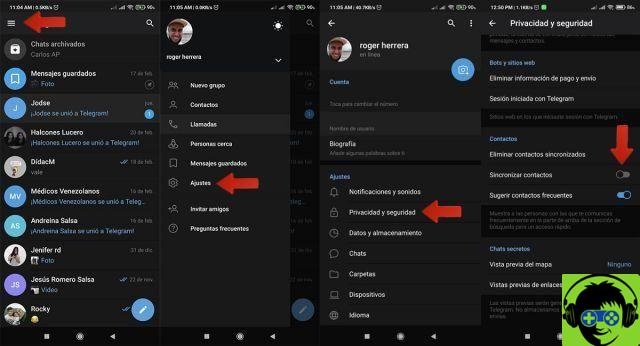
If, despite the new user notification does not reach you, conversations continue to be created and fill your inbox, you can opt for an option that is not highly recommended, but which will definitely solve your problem, namely unsynchronize users. You just need to do the following:
- Enter in Telegram.
- Click on the 3 horizontal lines at the top left of the screen.
- After the menu is displayed, go to Settings.
- Find the option Privacy and security.
- Scroll down and turn off the option Synchronize contacts.
Although this option is not highly recommended, as it can affect the proper functioning of Telegram. You may also be interested in seeing how to prevent unknown people from contacting you on Telegram.