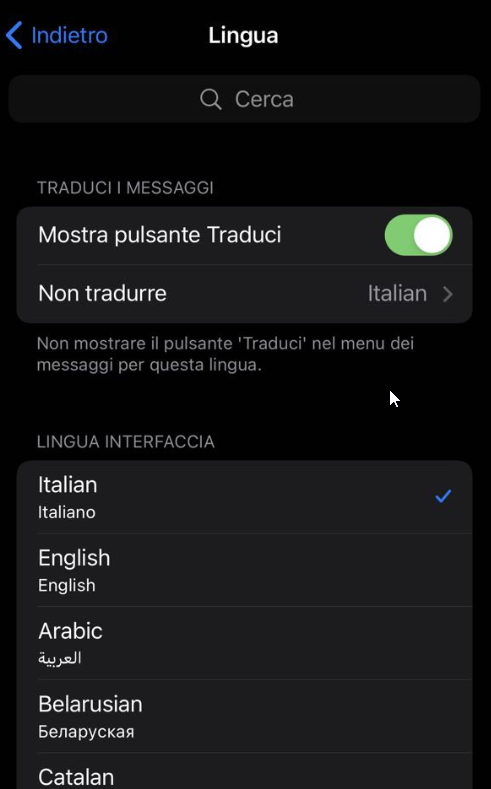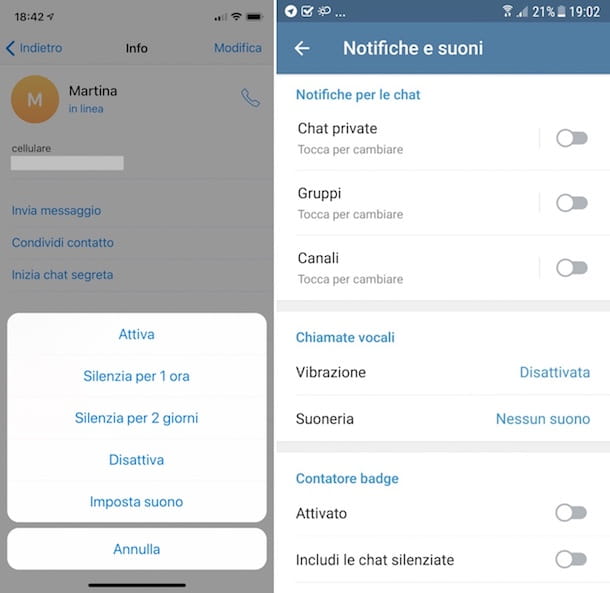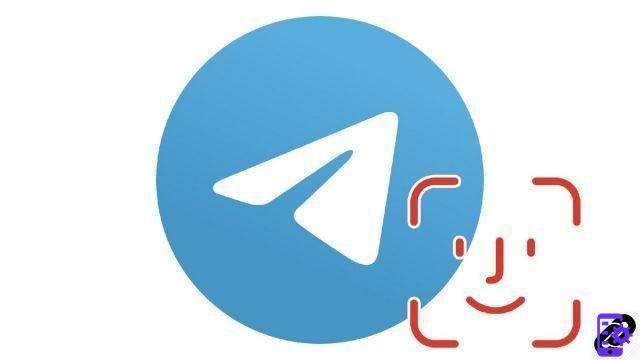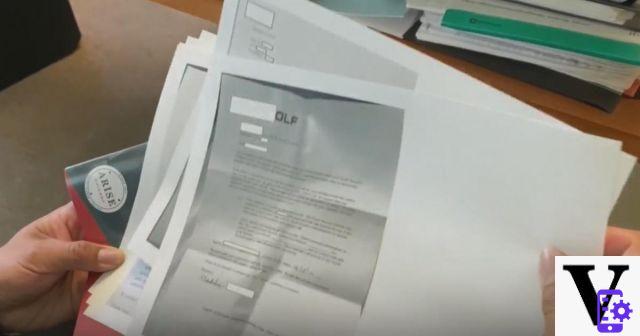Telegram's messaging app in 2021 broke the barrier of 500 million users. The change in the terms of use and privacy of WhatsApp has led many users to drop out Meta-owned app to switch to Telegram. The features and tools for privacy and security offered by this latter app have some peculiarities compared to WhatsApp.
The latest Telegram update introduced a new feature that allows you to delete all messages sent or received on a certain date. And this goes for any conversation within the app, whether in individual or group chats.
Although WhatsApp, especially in recent months, has incorporated several functions to suppress messages, it does not have any tools to delete all chats on a given day.
We explain how to delete all messages of a specific day in Telegram.
How to delete messages of a specific day in Telegram
-Open a chat: First, open the conversation from which you want to delete certain messages in Telegram. Once inside you will see that, among the messages, the dates on which they are sent and received appear. Click one of these header dates, even if it doesn't have to be the same one you want to delete messages from.
-Calendar: By clicking on one of those dates, Telegram will take you to a calendar. From there, and by entering the desired date, you will have access to the chats for each of those days. In addition to messages, by clicking on a certain date you will be able to view the files sent and received on that day.

-Select days: At the bottom of the calendar you will see that an option appears that says “CLEAR HISTORY FOR THIS DAY”. Then choose the date or dates you want to delete sent or received messages from and with one click you will delete them instantly.
15