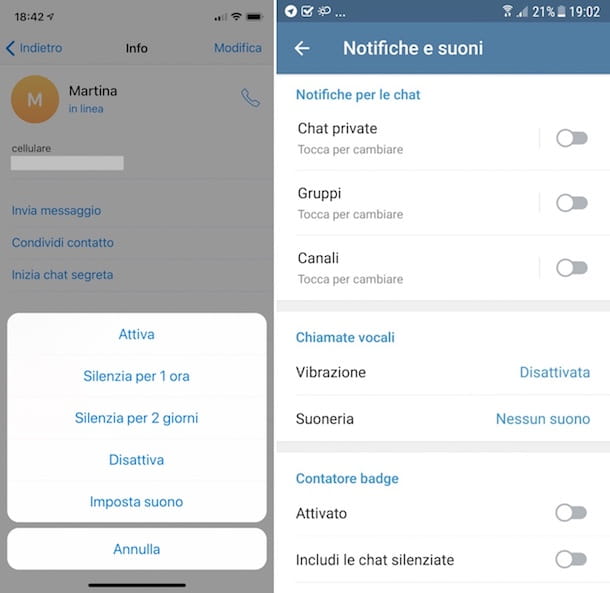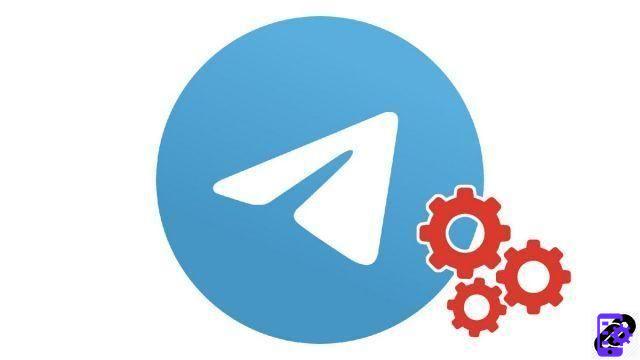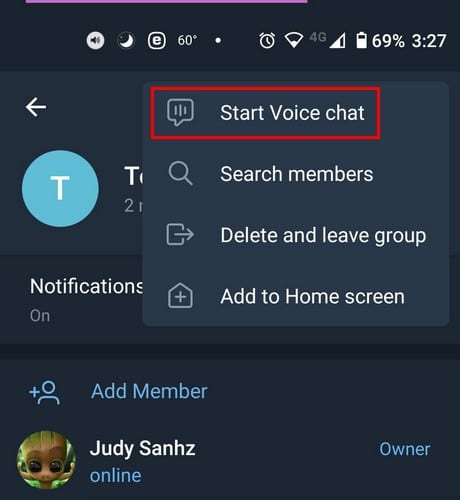La beta version of Telegram for Android updates to version 7.0 and brings with it a novelty much awaited by users: the video calls. Among the messaging apps, Telegram has always been one of the first to release innovative features, such as self-canceling timed messages. On one aspect she had lagged behind: video calls. Now he finally seems to have fixed this aspect as well.
As announced some time ago by Pavel Durov, the creator of the app, video calls have finally made the their debut on Telegram, although for the moment only for the beta version. If all the tests give positive results, it is very likely that the novelty will be released soon also on the stable version. The operation of video calls on Telegram it is very simple and practically identical to that of the other messaging apps. The interface is also very simple to use: you can switch between the front and rear cameras, activate or deactivate the video, change the microphone and close the phone call. Here's how video calls on Telegram work.
How to use video calls on Telegram
With the arrival of Telegram video calls becomes a complete app from all points of view. If you are familiar with the medium, use video calls on Telegram it won't create any problems for you. To start one just access the chat, press on the three dots at the top right and a small menu will appear. Among the items you will also find video call and just press to start it.
How to activate video calls on Telegram
The feature is currently only available for the beta version of Android for Telegram, version 7.0. Users can download it online without any problem, but be sure not to lose important data from your smartphone. To make a video call, the recipient must also have Telegram version 7.0 or higher installed.
Telegram is updated, video calls arrive: how they work