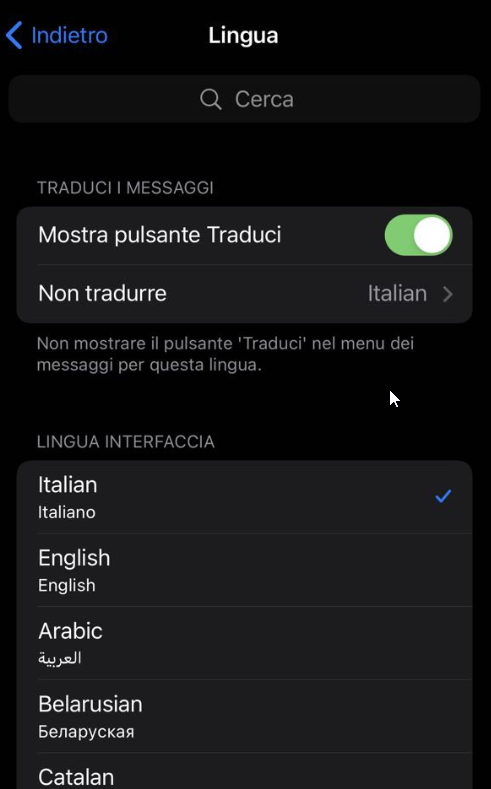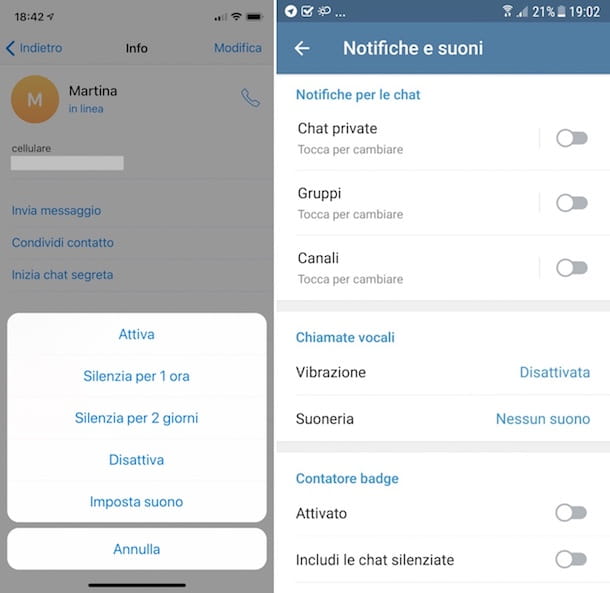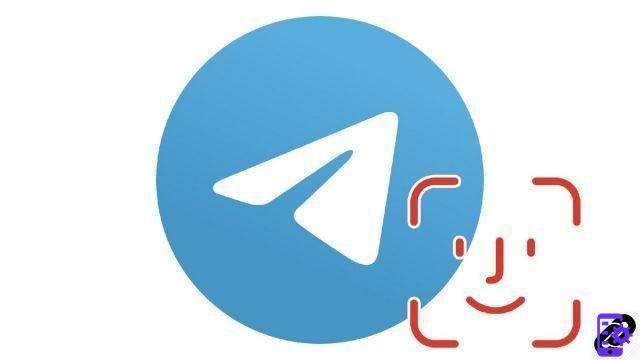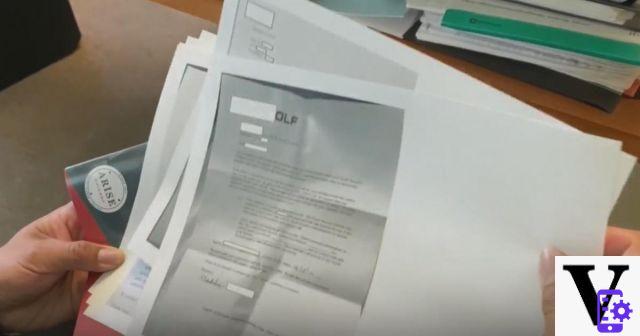Do you want to delete the contact from telegram directly on the messenger? The process is simple and takes no more than a few minutes. Furthermore, unlike what happens in WhatsApp, the user can do it both through the app and through the web version.
Although it is possible to delete a Telegram contact (Android l iOS l Web) directly on the platform, it is important to delete it from the address book at a later time. Otherwise, the contact will be displayed the next time you sync the app.
Index
- How to delete a Telegram contact on Android
- How to remove a Telegram number on iPhone
- How to delete a Telegram contact from the PC
How to delete a Telegram contact on Android
1. To perform the process on Android, go to the contact list of the app. Then click on the user you want to remove. On the next screen, select the registered name, then the button with the three dots located in the upper right corner;
2. From the options, choose “Delete Contact”. With that, you will see a window in the center of the app. To confirm your decision, tap "Delete" again.
How to remove a Telegram number on iPhone
1. On iPhone, log into chat with the contact. To do this, find him in your list, join the conversation and click on his name. Once this is done, select the "Edit" command in the upper right corner;
2. Now click on “Delete contact” and confirm your choice.
How to delete a Telegram contact from the PC
1. If you want to do the step by step on PC, log in to the web version of the messenger. On the left side, find and tap the contact. In the "Profile" tab, which is in the opposite direction, tap the pen icon;
2. With that, you will already see the “Delete Contact” command. Click on it and then confirm.
2