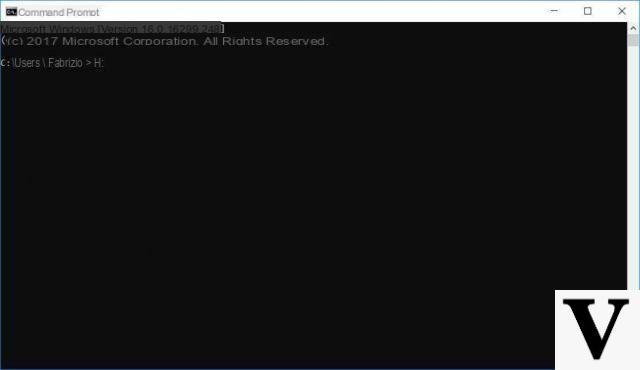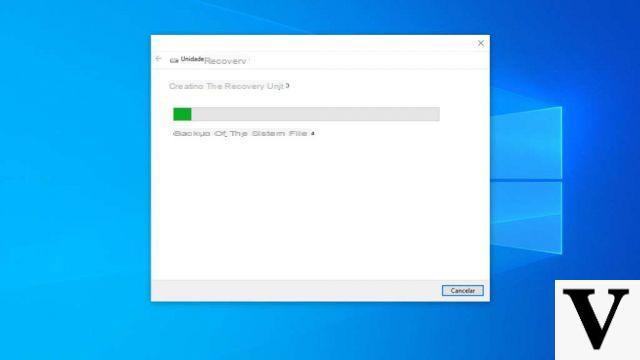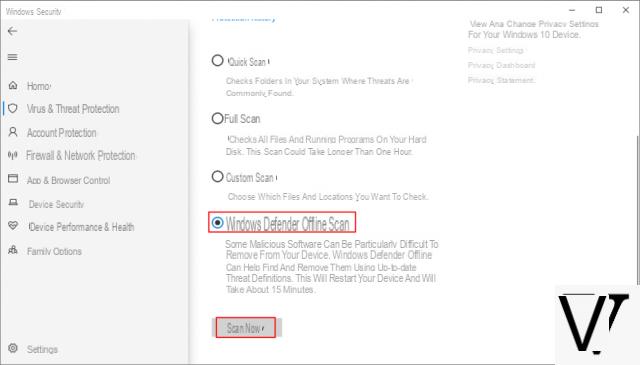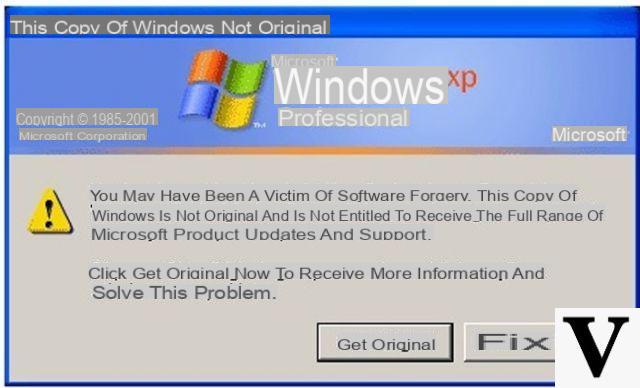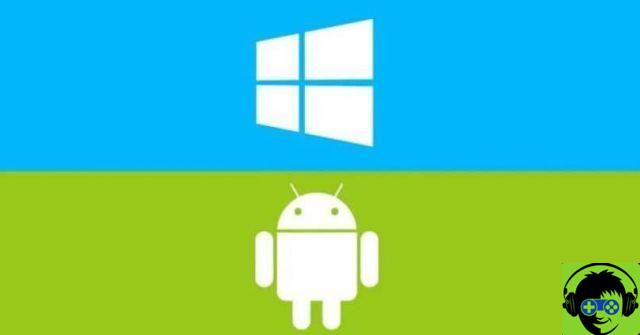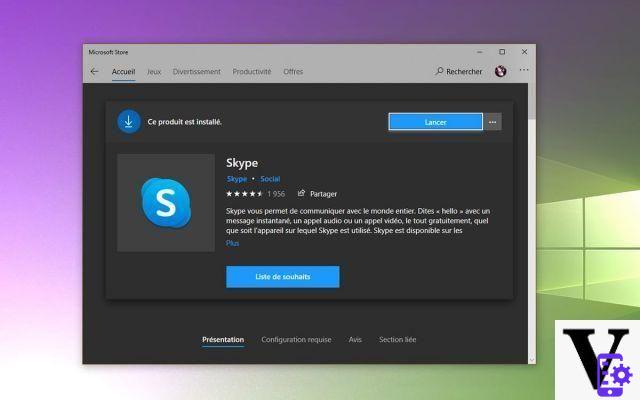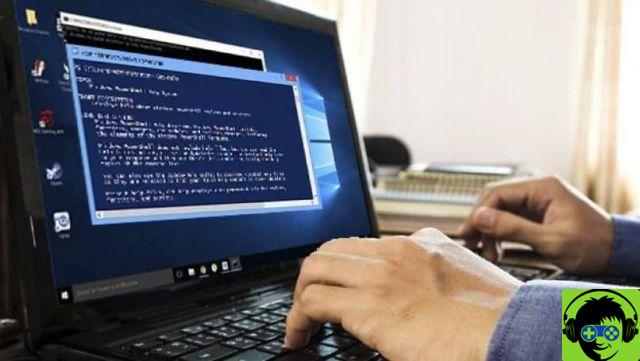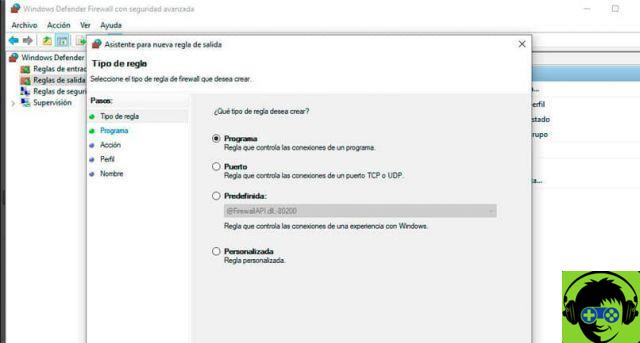When an operating system no longer works as it should, it is quite difficult, at least initially, to understand the precise reason for the malfunction to remedy it.
Microsoft knows this and, over time, has tried to "replace" the work of third-party developers - who have created many good diagnostic and troubleshooting tools - by refining the "self-repair" methods of the operating system and releasing in turn good diagnostic and correction tools.
Today we want to talk to you about one of these tools, released for Surface with Windows 10 on the occasion of Anniversary Update: the tool, which responds to the name of "Software Repair Tool" and comes directly from Microsoft, can be used on any device running Windows 10 with Anniversary Update.
Let's see together what it is used for and how to use it.
Preliminary information
We always recommend doing an installation through one 100% genuine and original license, this is to avoid data loss or hacker attacks. We are aware that purchasing a license on the Microsoft store has a high cost. For this we have selected for you Mr Key Shop, a reliable site with free assistance specialized in in your language, secure payments and shipping in seconds via email. You can check the reliability of this site by reading the many positive verified reviews. Windows 10 licenses are available on this store at very advantageous prices. Furthermore, if you want to upgrade to the latest versions of Windows operating systems, you can also purchase the upgrade to Windows 11. We remind you that if you have a genuine version of Windows 10, the upgrade to the new Windows 11 operating system will be free. Also on the store you can buy the various versions of Windows operating systems, Office packages and the best antivirus on the market.
Fix Windows 10 software problems with the official tool
As already specified, the Microsoft tool is intended for solving problems strictly related to the software that prevent Windows 10 from working properly, such as the malfunction of pre-installed apps, Windows Update, Windows Defender and others.
It also seems that it is a software designed for internal use and not to general users, so the advice is to proceed with extreme care.
It is essential to know that this tool does not provide for manual selection of the operations to be carried out and proceeds completely automatically.
So if you have changed any of the aspects listed above, as well as other system settings or registry keys (to change for example the behavior of Explorer, Cortana or other), all it will return to the default values.
Software Repair Tool, once started and run, takes care of detect and automatically correct Windows 10 problems by first creating a restore point and also doing the following:
- reset the settings of Winsock, proxies and firewall;
- via PowerShell, reinstall all default apps;
- restores WSUS permissions with related cookies;
- restore the Windows Store, Windows Update he scheduled updates;
- restore and record numerous DLL files;
- restore system components and Windows image with DSIM;
- performs a scan with sfc;
- restore energy saving profiles.
However, it must be said that Software Repair Tool could also perform other operations, which however we have not been able to understand since the Microsoft documentation in this regard it is extremely scarce, almost inexistent. This supports the thesis that it is a software dedicated to internal use.
Once downloaded, just run the small software, accept the license terms and agree to the troubleshooting.
Moral of the story: this is an extremely simple to use software that could indeed restore the operating system to optimal functioning, however it could delete settings and tricks, be too invasive e cause damage.
Our advice, therefore, is to first try with a manual troubleshooting and to reserve the use of Software Repair Tool only in urgent cases, in particular before opting for a reinstallation or complete replacement of system files. .
DOWNLOAD | Microsoft Software Repair Tool (Microsoft)
Doubts or problems? We help you
Remember to subscribe to our Youtube channel for videos and other reviews. If you want to stay up to date, subscribe to our Telegram channel and follow us on Instagram. If you want to receive support for any questions or problems, join our Facebook community or contact us on Instagram. Don't forget that we have also created a search engine full of exclusive coupons and the best promotions from the web!