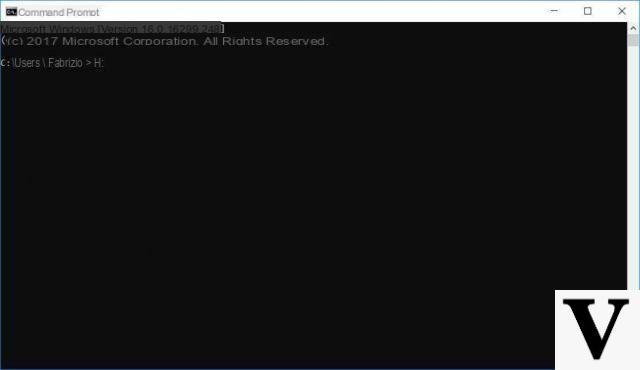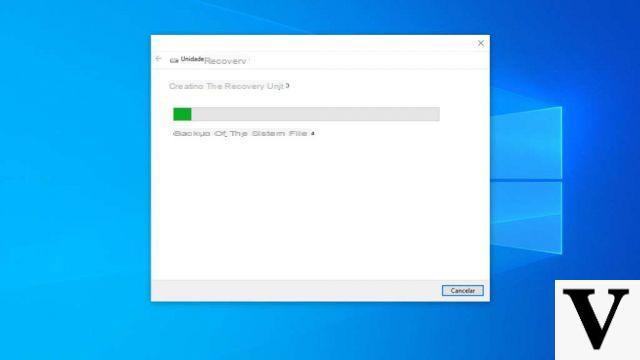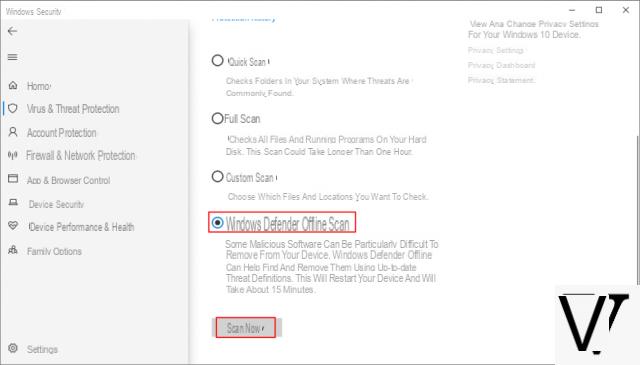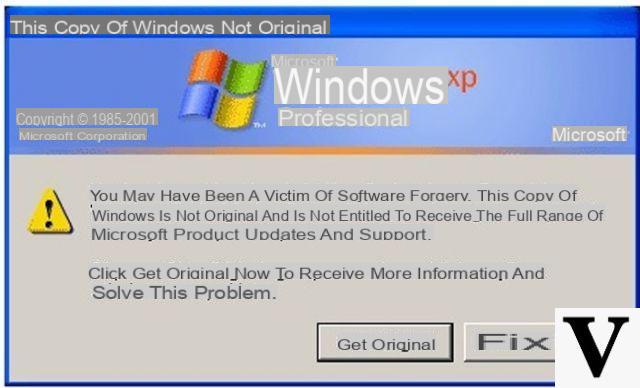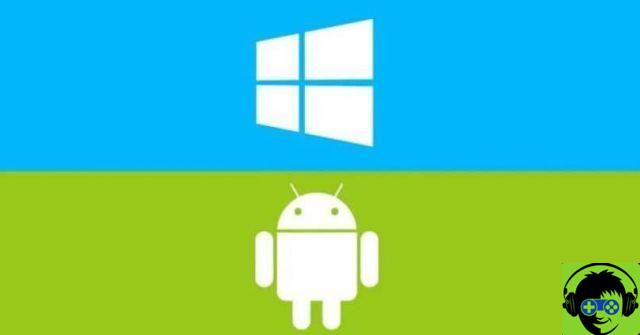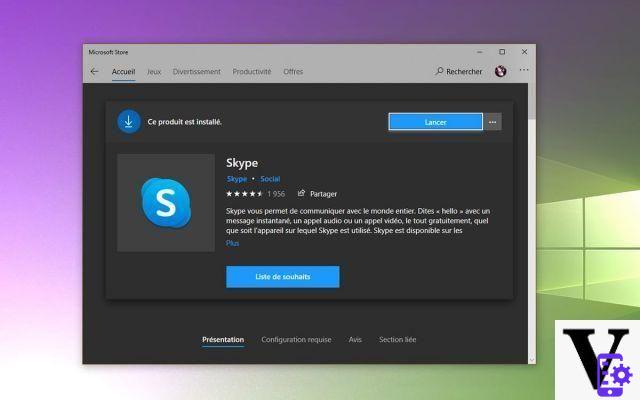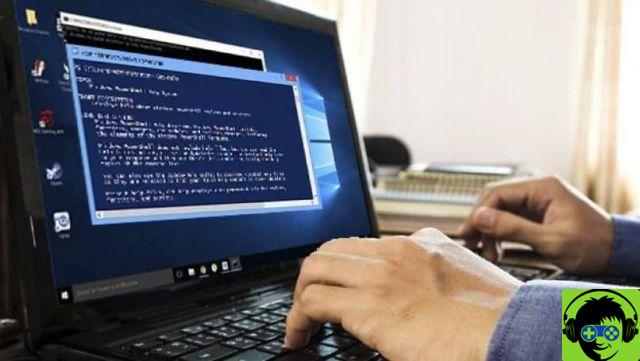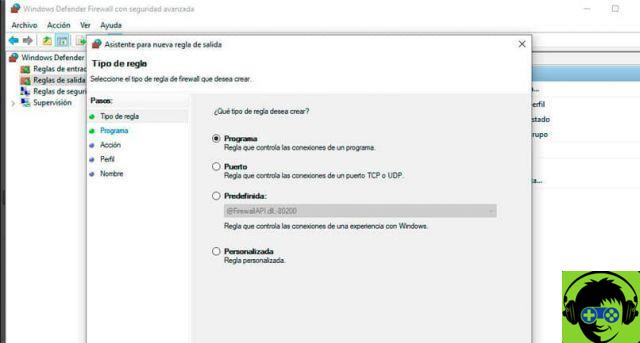Have you decided to switch to Android and put your smartphone running Windows Phone in the drawer? Wise choice according to some. Well, this is the article for you. While the competition from Android devices is experiencing perhaps one of the liveliest moments ever (thanks to the variety of smartphones from Asia), Microsoft is no longer able to keep up. THE
In fact, despite the great efforts of recent months, the Anniversary Edition of Windows Phone 10 continues to not convince and the only noteworthy smartphone recently released with this operating system is the HP Elite X3, a top-of-the-range product in hardware features but even in the price since it is sold for the modest sum of 730 euros.
For this reason, many users are starting to look around and are pondering the idea of changing smartphones and, above all, operating system.
The transition, however, can be traumatic. Although for some this could be a return, for others holding an Android device would be the first time in a long time or even ever and this could upset many habits and many certainties.
For this we come to your help, showing you the appropriate alternatives in the software field and to make it easier to switch to Android.
Preliminary information
We always recommend doing an installation through one 100% genuine and original license, this is to avoid data loss or hacker attacks. We are aware that purchasing a license on the Microsoft store has a high cost. For this we have selected for you Mr Key Shop, a reliable site with free assistance specialized in in your language, secure payments and shipping in seconds via email. You can check the reliability of this site by reading the many positive verified reviews. Windows 10 licenses are available on this store at very advantageous prices. Furthermore, if you want to upgrade to the latest versions of Windows operating systems, you can also purchase the upgrade to Windows 11. We remind you that if you have a genuine version of Windows 10, the upgrade to the new Windows 11 operating system will be free. Also on the store you can buy the various versions of Windows operating systems, Office packages and the best antivirus on the market.
LAUNCHER
One of the coolest features of Windows Phone is its distinctive Launcher a tile which, over the years, have become animated, interactive and increasingly useful.
If you are willing to lose interactivity, while still displaying the number of notifications, but keep that familiar screen with all the amenities attached, Launcher 8 Free is what it does for you. Do not be fooled by the name, however, although it refers to the old version of the Microsoft version, it has all the characteristics of the version 10 home.
Thanks to Launcher 8 Free you can view the tiles, set the level of transparency, their color, their icons, their size and, above all, view the photos of saved contacts and favorite photos in a special tile.
Download | Launcher 8 Free
CONTACTS
We had already talked about it in a previous article and the methods remain the same. However, thanks to the different versions of the basic software of the device, you can allow the system, by entering an additional account with the email used in your old Windows Phone, to automatically import the address book saved in the Microsoft account.
OFFICE SUITE
One of the comforts most appreciated by users is that of having found the full version of the suite on their smartphone Office Mobile.
This convenience, however, has had, over time, also a negative side, namely that of the lack of optimization of the applications at the expense, incredibly, of the same for the versions of competing systems. This has infuriated users over time and the difference is tinged: applications are free, even if 100% usable only with 365 page, are fully compatible with the cloud made in Microsoft and do not even take up much memory space. Saves are only possible via virtual cloud.
Download| Microsoft Office Suite
GROOVE MUSICA
You have yours Groove Pass and do you want to continue to exploit it? Are you so used to its minimal style, its interface and its usability that you don't want to leave it? Don't worry, there official version of Groove Music can be found on the Play Store and is constantly updated, absolutely not losing its characteristic style.
Download | Groove Music
OUTLOOK AND CALENDAR
What for many (including myself) has always been very useful is functional is the mail application, integrated into Windows Phone thanks to Outlook.
Many prefer it to any suite as it allows, with extreme ease, to do everything the average user (but also the expert one) needs. Furthermore, another strong point of WP is its calendar, which is integrated in the Outlook application officially available on the Play Store. Obviously the application is free, 2 for 0.
Download| Outlook
NAVIGATION AND MAPS
For years, Lumia devices have integrated software from Here which, over time, had become practically perfect. Speed, lightness, precision and ease of use these were just some of the winning features of this suite which included, among others, an application for public transport.
In 2016, however, Microsoft decided to abandon the Here project (which it did not own anyway) to develop and optimize its Maps application which was still quite immature. Mindful of the excellent work done by Here, it has improved its application in a short time, but failed to reach that apex that the previous ones had managed to reach.
The official Microsoft application is not present in the Play Store, but, for the happiness of all, it is present Here WeGo with all its many advantages and, of course, it is free.
Download: Here WeGo
Cortana
"Cortana? But how, a project that cost a lot of money, that took a long time to become stable on Windows Phone and that is 1000% integrated with the Microsoft ecosystem is available on Android? You will surely talk about Google Now ...
Although Google Now is an interesting project that Google is working on more and more intensively, I'm not talking about Now but I'm talking about Cortana.
As previously mentioned, Microsoft has worked, absurdly, more intensely on apps for other operating systems than for its own and has now decided to do the same with Cortana. Sure, it's still a bit unripe and it's understandable and speaks only Chinese and English, but if you have a huge tide of appointments, notes, notes and the like, an eye for the language can be closed.
Officially it is not yet present in the in your language Play Store, but thanks to the sites that legally share the apk, it is possible to download the versions official and updated application.
Download (apkmirror): Cortana
MICROSOFT ARROW LAUNCHER
I specifically left this application for last, as it has little to do with Windows Phone but has a lot to do with Microsoft. It is an alternative launcher, really very interesting, which integrates 100% OneDrive, to which an entire screen is assigned, which allows you to view the latest actions (calls, applications, etc.) and allows you to open a small menu 100% customizable doing an upward swipe and many other interesting news.
Download: Arrow Launcher
As you can see, there is no shortage of official applications, as well as alternatives, which will surely make your transition to Android less traumatic.
In addition, the functionality and usability of Android, over time, have improved a lot, as well as the hardware components that make it run very well even on low-end smartphones, unlike in the past, and you will not regret it.
Doubts or problems? We help you
Remember to subscribe to our Youtube channel for videos and other reviews. If you want to stay up to date, subscribe to our Telegram channel and follow us on Instagram. If you want to receive support for any questions or problems, join our Facebook community or contact us on Instagram. Don't forget that we have also created a search engine full of exclusive coupons and the best promotions from the web!