If you own a iPhone and used frequently Whatsapp, there are interesting news waiting for you. With the latest version of the famous instant messaging app it will be possible to send messages using Siri! Yes, you got it right. Thanks to Apple's voice assistant it will be much easier to chat. All you need is a iPhone, your voice and the latest version of Whatsapp. Are you curious to better understand how this novelty works?
In our article we will analyze what are the added features and how to make the most of them. It is about spending a few minutes with us and you will be perfectly capable of send Whatsapp messages with Siri! Remember that all this would not have been possible without it iOS 10. With this version of its operating system, Apple has also allowed third-party applications to take advantage of Siri.
How to send Whatsapp messages with Siri
The simplest functionality, which is also what our article focuses on, is the ability to send Whatsapp messages with Siri. As with all voice commands, both on Android and iOS, the key thing is to be precise. If you don't use the right words, you will hardly be able to complete the procedure.
To send a Whatsapp message with Siri to a single contact you will need to use the following sentence:
- "Send Whatsapp message to [name]" or "Send a message to [name] on WhatsApp".

If this is the first time you have done this, Siri will ask you to access the Whatsapp app data to send it. It will be sufficient to confirm to proceed further.
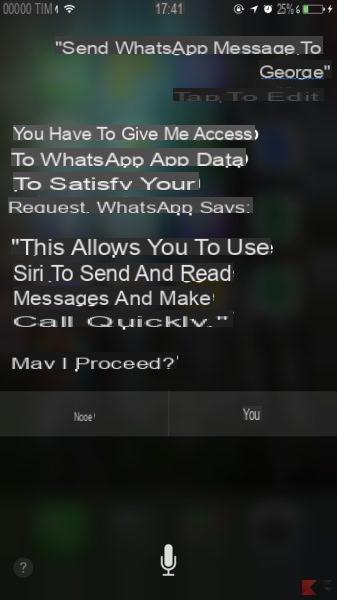
The next step is to confirm that the chosen contact is the right one. It may seem like a slowdown compared to pure vocal procedure but it's always better than making a fool of yourself by sending a Whatsapp message with Siri to the wrong person.
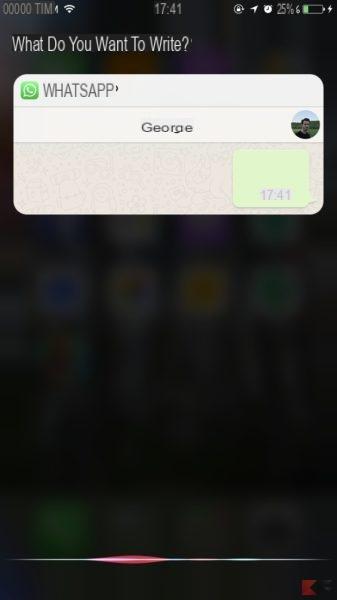
After giving the last confirmation we have arrived at the most important part, as Siri will confirm the sending of the message. If you have any doubts just check directly in the chat of Whatsapp to drive it out of your head.
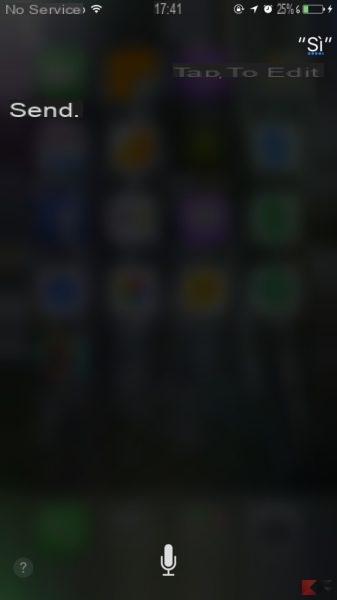
As you have seen, send Whatsapp messages with Siri it's really that simple. Don't forget that you can also take advantage of this exciting new feature to send messages to groups. All you have to do is change the sentence formula you used earlier.
- "Send a message to [group name] on WhatsApp".
Read Whatsapp messages with Siri
In addition to send Whatsapp messages with Siri, from today you can take it easy and let the voice assistant read the messages for you. Sure, you may not want this to happen in the midst of many people, especially if the messages are personal, but it is still an interesting feature that we are sure you will want to test.
Reading messages with Siri is just as easy as sending them and you won't encounter any difficulties. All you need to know is how to do it. After recalling Siri by pressing and holding the home button or the "Hey Siri", You will have to pronounce this sentence:
- "Read messages on WhatsApp of [name]".
Same thing you can do if you are interested in Siri reading you the Whatsapp messages of a group: ù
- "Read the messages on WhatsApp of the group [name of the group]".
Sometimes it may happen that Siri does not understand the order given, especially if the name of the group is particularly imaginative. If you are interested in reading all the messages not displayed anyway, just say:
- "Read messages on WhatsApp of [name]".
In this way the voice assistant will read you in sequence all the latest messages received and not yet opened. This is a really handy feature, which even if you don't use it often will certainly be a fun pastime in times of boredom.
Call on Whatsapp with Siri
Last, but not least, the feature added with the latest update is the ability to call a contact on Whatsapp via Siri.This can be particularly useful if you are running with earphones or driving in the car. You will not have to dial the number or press any keys that could distract you.
All you have to do is say the magic phrase:
- “Call [name] on WhatsApp”.
However, be careful to pronounce the name correctly, because in this case, unless you have a double contact, the call will start immediately without the need for confirmation.
Conclusions
As you have seen in the previous paragraphs, send messages on Whatsapp with Siri it's really a no-brainer. This is an operation that has been automated and certainly made faster than writing the message by hand. Moreover, it can also be fun, as it breaks the monotony of classic chats a bit.
After learning the practice, you just have to get to work. If you still don't have Whatsapp on your iPhone, download it now from the link we leave you and start experimenting.
DOWNLOAD | WHATSAPP
If something is not particularly clear to you, we remain at your disposal anyway. All you have to do is contact us via the comments box below.


























