WhatsApp has introduced a new protection mechanism for all users: two-step verification. This is an optional feature but will add extra security to your account if you enable it. In fact, when it is active, anyone who tries to verify your WhatsApp phone number must also have a 6-digit code that you created during the activation of the function.
Of course, our advice is to enable two-step verification for WhatsApp. How to do? Here is the procedure explained.
Enable WhatsApp XNUMX-Step Verification
Enabling two-step verification is very simple: open WhatsApp and go to Settings > Account > Two-step verification > Enable o Attiva.
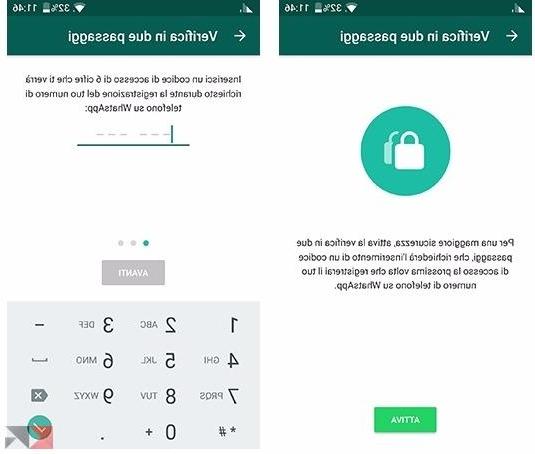
When you enable the new feature, you will also be asked for an e-mail address: it is an optional operation but we advise you to follow it for a simple reason. The email address will be very useful for WhatsApp to contact you when you need to disable two-step verification or if you forget your six-digit code.
In short, further protection for your account and your conversations.
Important precautions
If by any chance you happen to receive an unsolicited email from you to disable XNUMX-Step Verification, do not click on the link. This could mean that someone tried to verify your phone number on WhatsApp. Also, remember that if you have two-step verification enabled, your number cannot be verified again on WhatsApp within 7 days from the last use of WhatsApp without the access code.
What happens if you forget your access code?
If you forget your passcode, and haven't provided an email to disable 7-Step Verification, you won't be able to verify your number on WhatsApp again within XNUMX days of your last use of WhatsApp.
After these 7 days, you will be able to verify the number on WhatsApp again, without the access code, but you will lose all pending messages, which will be deleted.
Even more important: if the number is re-verified on WhatsApp after 30 days from the last use of WhatsApp, and without the access code, your account will be deleted and a new one will be created at the time of verification.
To help you remember the code, WhatsApp will ask you to enter it periodically. You can't turn off this reminder without also turning off the XNUMX-Step Verification feature.
Well, that's really all!


























