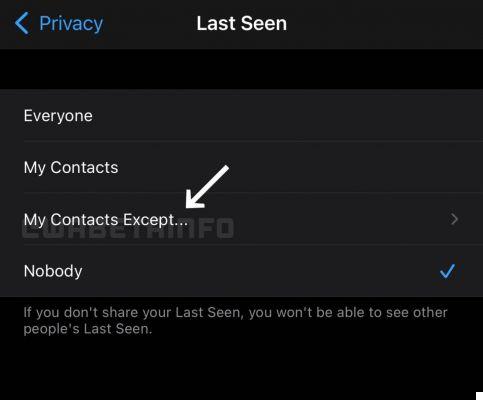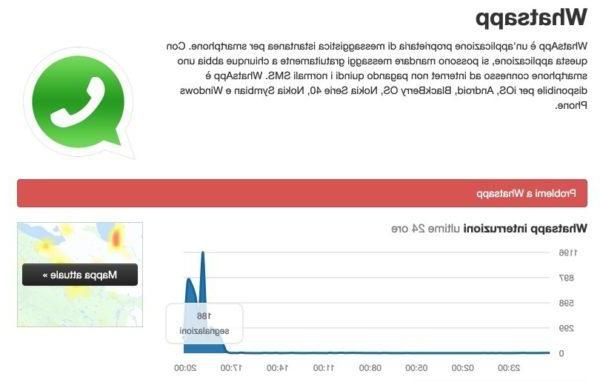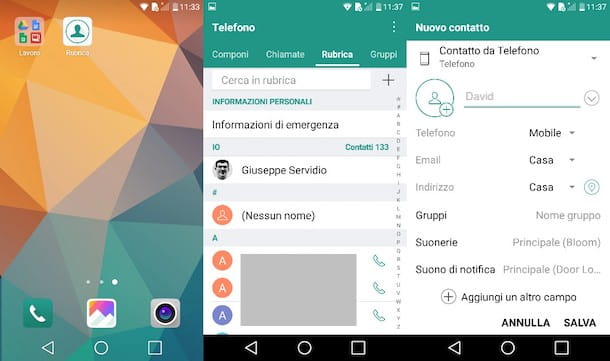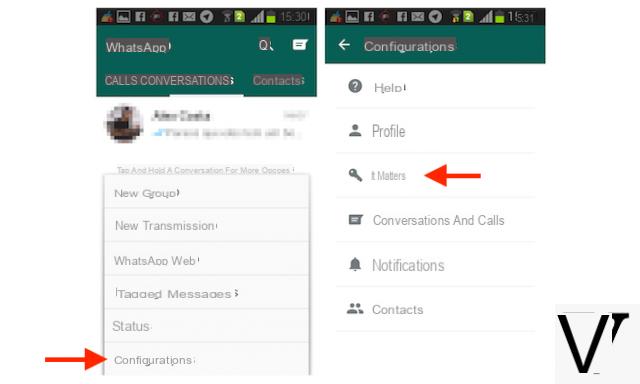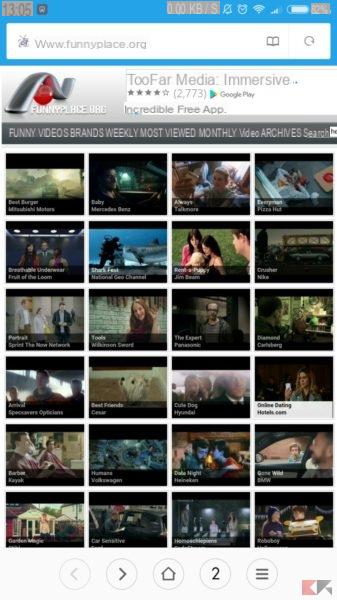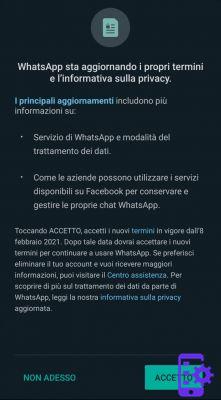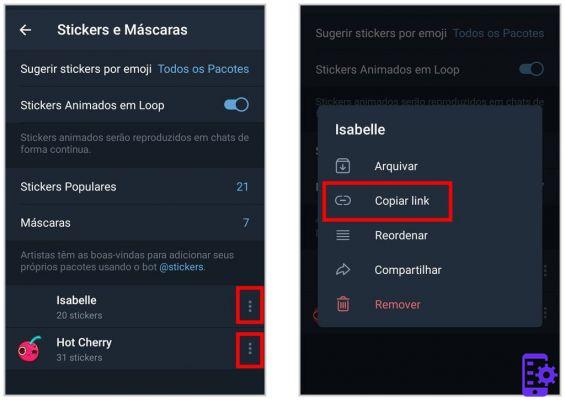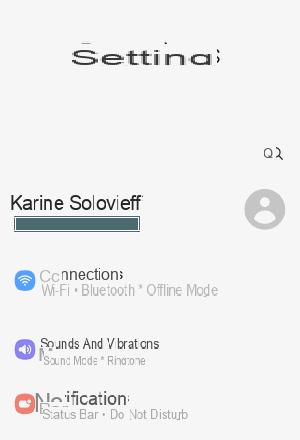There are a lot of messaging applications being developed nowadays, but getting something simple, comfortable and inexpensive to use isn't that easy. However, it seems that WhatsApp is one of the applications that has all these features. It now also has the new calling feature. However, let's ask ourselves a question: is WhatsApp really safe? Keep reading this article and you will find gods tips to improve security on WhatsApp.
Part 1. How safe is WhatsApp
 The majority of WhatsApp users believe that this application is safe, but this is not the case. Despite having the privacy option that allows you to hide when you last logged in and profile pictures there is still a chance for you to be tracked. Hackers can use WhatsApp to send a message that may be from a family member, but it is actually malware. It is also worth mentioning that not all supported devices are encrypted. Android and iPhone devices are safer unlike sending messages from BlackBerry.
The majority of WhatsApp users believe that this application is safe, but this is not the case. Despite having the privacy option that allows you to hide when you last logged in and profile pictures there is still a chance for you to be tracked. Hackers can use WhatsApp to send a message that may be from a family member, but it is actually malware. It is also worth mentioning that not all supported devices are encrypted. Android and iPhone devices are safer unlike sending messages from BlackBerry.To be on the safe side, never send your bank details via WhatsApp or your email or social media accounts. Any type of "private" message; do not send it via WhatsApp, better to use other safer methods.
Part 2. WhatsApp Security Tips
With over 800 million WhatsApp users worldwide, there is a high chance that your account could be hacked by someone. Better pay attention to these safety measures.
1. Do not display the Last Access and Read Confirmations
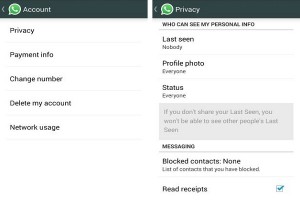
You can use the "Privacy" setting on WhatsApp to hide your last login. You can limit it to just your contacts or none at all. This makes everything a little safer. You can also hide read receipts to avoid the blue "quotes" after reading the text.
2. Block your WhatsApp

To make WhatsApp safer, you may need an app to block it. This will allow you to prevent malicious people from seeing your texts, images and videos. There are several lock apps that you can use such as Smart App lock, Messenger and Chat Lock, Applock and a lot more. They protect your WhatsApp using a password. The great thing about these apps is that they can be used with Android, iOS, and Blackberry phones.
3. Limit who can View your Profile Photo
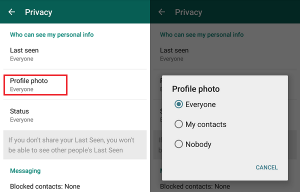
Putting your favorite photo as a profile photo is rewarding but do you know it could be used against you? If you have not set limits on who can view your profile, then it means that everyone can see it including hackers. Your photo may be downloaded and used to search for more information about you on the internet. So make sure the photos are only visible to your contacts.
4. Deactivate your Account when you lose your phone
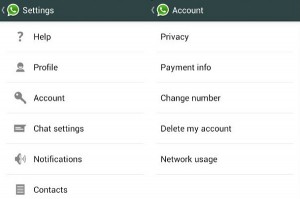
Do you know that you can log into your account using a different device? WhatsApp has been well designed and allows you to log into your account on a different device. So when you lose your phone it is advisable to deactivate your account using another device. Just replace the Sim card and log in using another phone. Then deactivate your account so that the person who finds your mobile cannot access your account.
5. Always Fare Logout from WhatsApp Web

You can also log into your online account. So after sending messages and replying from your contacts, you need to log out to prevent other users from having access to your account. The situation is even more serious if you are using a public computer. Anyone can log into your account and take the information from your account. When you're done using WhatsApp, always log out, even if it's your private computer.
43