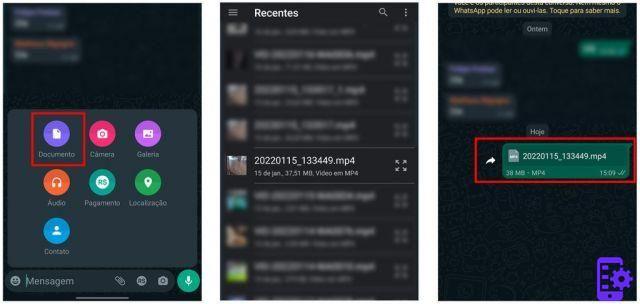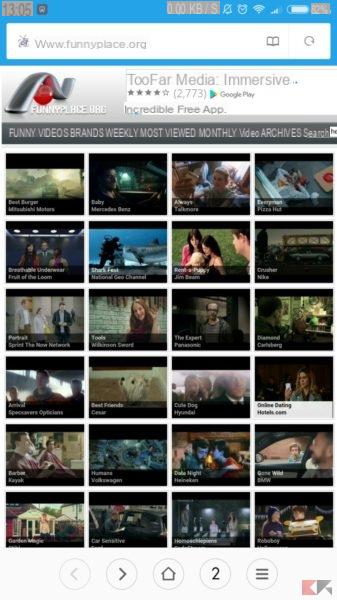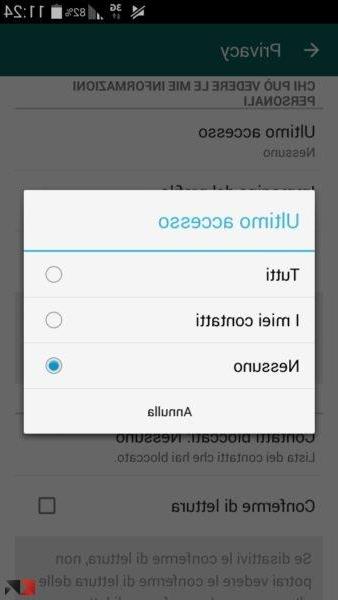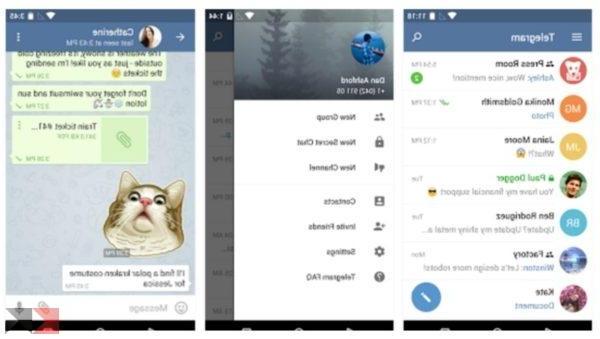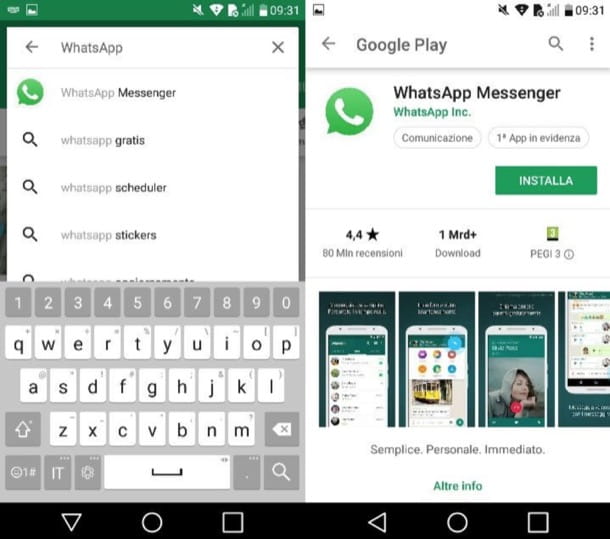When changing mobile phones, the first thing we want to do is transfer all (or almost all) of the data from the old device to the new one. As long as you switch from a mobile phone with an operating system to another with the same operating system, you can find different solutions to pass contacts, photos, videos and even whatsapp messages. But if you switch from an iOS device (iPhone) to an Android device (eg HTC, Nexus, LG, Samsung Galaxy ...) things get a lot more complex.
It is no coincidence that there are programs that have been designed to help people pass data from the old device to the new one, eg. from iPhone to Android or vice versa from Android to iPhone.
A very famous software that moves sms, contacts, photos, videos, call logs, etc .. between different devices is MobileTrans. But this software doesn't help in switching Whatsapp chats between iPhone and Android.
But don't despair! From today there is a new tool that will surely come to your rescue! We are talking about WhatsApp Transfer, which, as the name implies, allows you to transfer whatsapp chats and attachments from iPhone to Android and from Android to iPhone, in a simple, safe and fast way !!
How do i use Whatsapp Transfer?
It's very simple. Before indicating the guide link, however, you will need to make some settings:
1. Activate USB Debugging on your Android phone. If you don't know how to do it, read this article
2. Go to the "Security" menu of your Android phone and click on the "Unknown Sources" option
3. As for the iPhone, you just have to make sure that the latest version of iTunes is installed on your computer.
Once this is done you are ready to go. Download and install Whatsapp Transfer on your computer (PC or Mac) from the links below:


Then follow the following step by step guide:
> Switch Whatsapp from iPhone to Android and vice versa
If, on the other hand, you want to pass whatsapp data from one iPhone to another iPhone, read this guide.
1.256