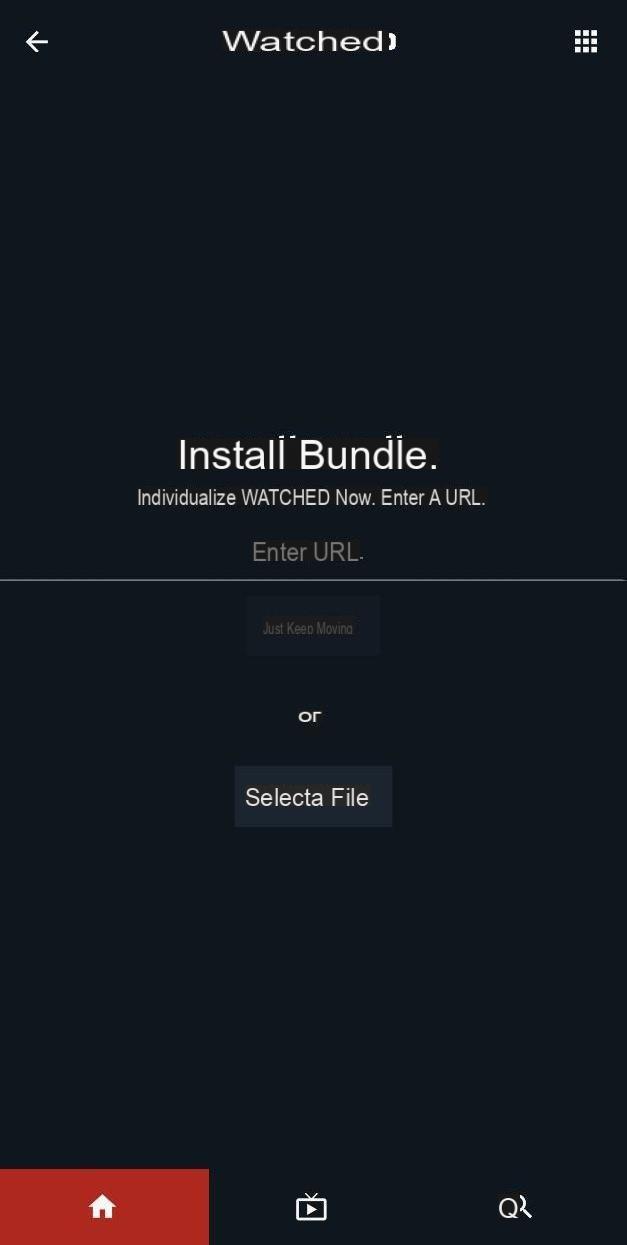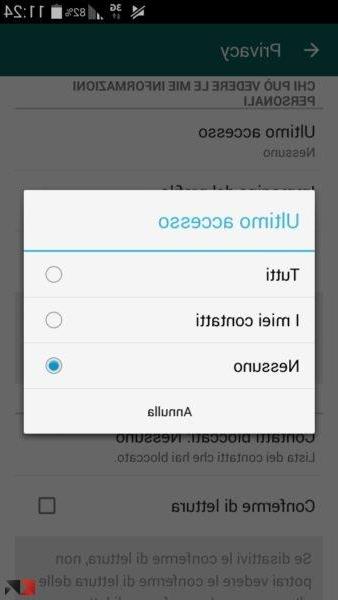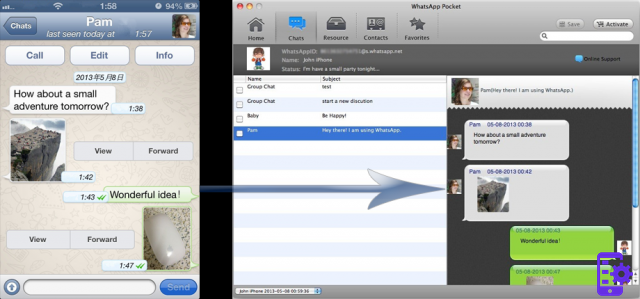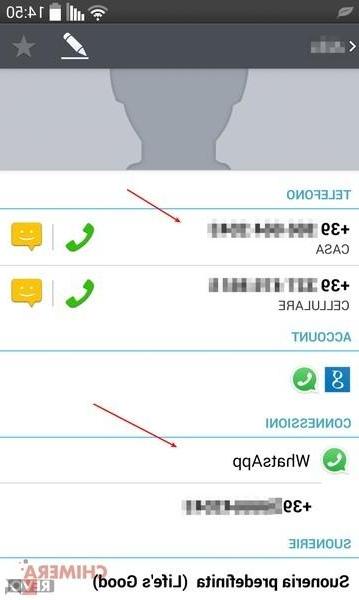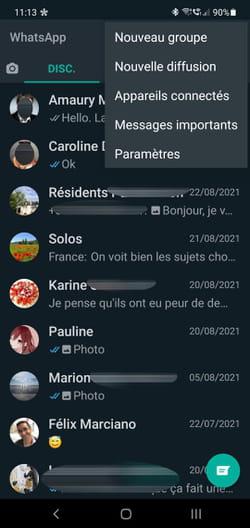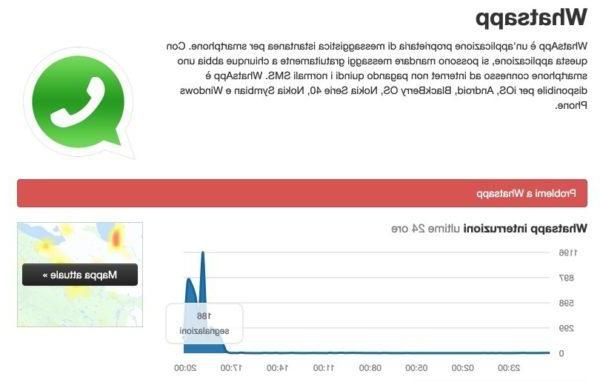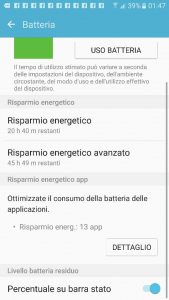Some time ago we told you about the green ticks on WhatsApp, an update of the famous messaging app that would have led to the creation of “company” and verified profiles. That day has come: we welcome WhatsApp Business!
In fact, this application differs from the WhatsApp that we all know for some features that target the needs of small businesses and the establishment of "trust" on the part of customers. Let's see how it works:
- WhatsApp Business: what is it?
- Novelty compared to WhatsApp
WhatsApp Business: what's this?
With the new WhatsApp Business you can essentially create your own company profile to be associated, for example, with a working SIM but also with your own SIM, the one we currently use with WhatsApp.
This, combined with some functions that we will see shortly, it would facilitate management and approach operations with various customers. But it does not end there, another important novelty is the verified accounts!
In fact, every day, many people receive virus messages on WhatsApp that try to steal data, information, accounts and money! With verified WhatsApp Business accounts, this will not be possible:

A little one green tick in fact, next to the name () will determine a verified account - from WhatsApp itself - which basically has three main and very important purposes:
- SAFETY: conversations with WhatsApp Business accounts are (technically) safe from fraud, phishing attempts, hacking and so on, precisely because they are previously controlled and verified by WahtsApp.
- NO SPAM: "spam" (aggressive advertising) was made possible by the fact that people "had" to trust a certain contact and were therefore inundated with messages, chains, advertising (often fraudulent): with verified accounts this phenomenon will be significantly marginalized and in any case, you can also block the contact / group on WhatsApp.
- FOR COMPANIES: with a WhatsApp Business account, and the related green ticks, companies will be able to interact more easily and effectively with their customers, gaining trust and sending them useful notifications such as flight times, delivery confirmations, or other updates.
Novelty compared to WhatsApp
It is not a question of many changes, but of substantial news that differentiate WhatsApp Business from the app we use every day. Important thing is that anyone can create a company profile, but not everyone can continue to use it.
As mentioned, in fact, you can associate your number, or the number of a working SIM, to WhatsApp Business. Having said that, it would seem that everyone can do it: actually just a few they will become verified accounts (with the check mark in short) and WhatsApp will decide who!
But before seeing all the new features, let's proceed with the installation of WhatsApp Business: click on the link below to install it and enter the number of the SIM you want to make it "corporate":
- DOWNLOAD | WhatsApp Business per Android
- DOWNLOAD | WhatsApp Business for iOS (coming soon)
Once you have performed the initial configuration, and possibly restored the WhatsApp backup, you will find yourself in front of a page similar to that of the app we already know: to see the news, click on the symbol ( ) at the top right and then on "Settings"
) at the top right and then on "Settings"
In the Settings you will find a new voice more than the normal WhatsApp, or "Activity settings"In which you will have access to the new features of WhatsApp Business for the management of the company:
More precisely, the items will be:
- Profile: to create the image of the business with links, social networks, web page, working hours and location;
- Stats: to see the messages sent / received, delivered / read.
And then again the "Absence messages" and of "Welcome”To manage your new customers or notify them of your absence. Finally, the "Quick answers”To create an instant connection with the people who contact you.
And finally, another novelty are the "labels”- applicable both to the single contact of a group or to an entire chat - with whom differentiate the company's activities with precise colors such as: prospects, new orders, pending payments etc.
In short, just as we read on the official blog this is how WhatsApp Business is trying to create value for companies and small businesses. And will you take advantage of this new opportunity?