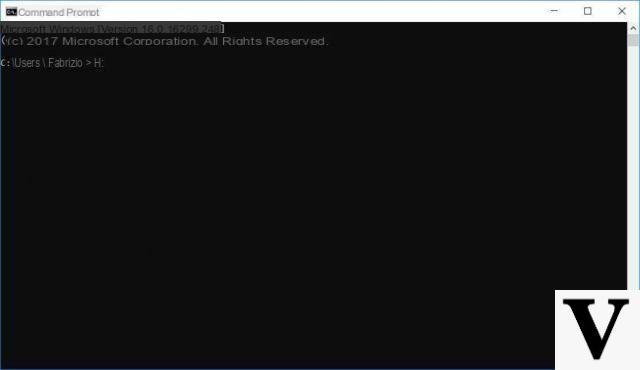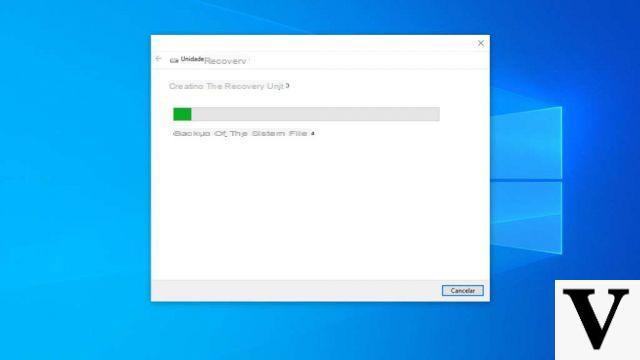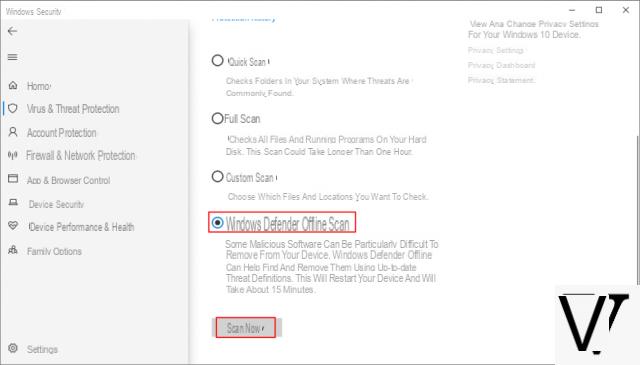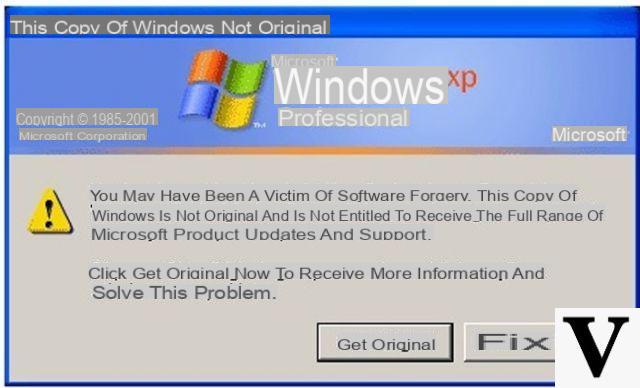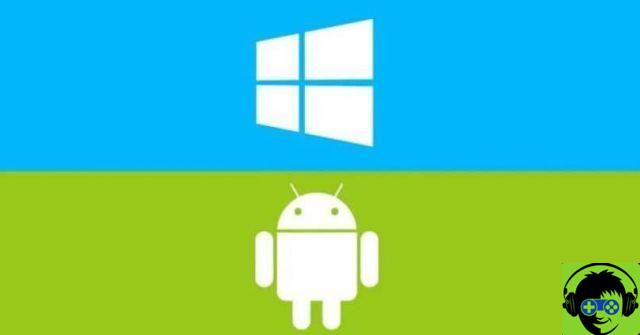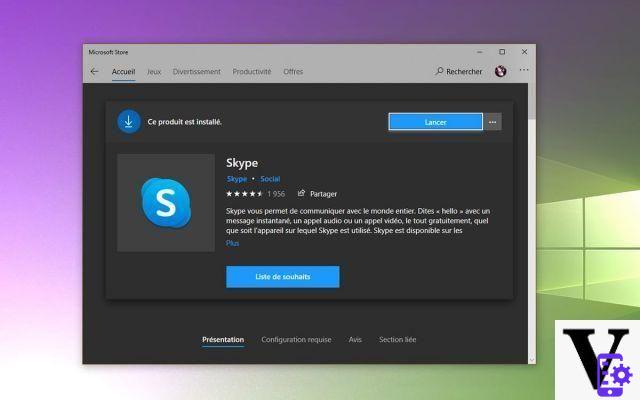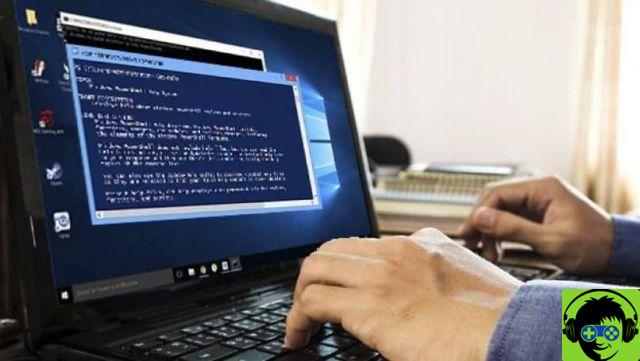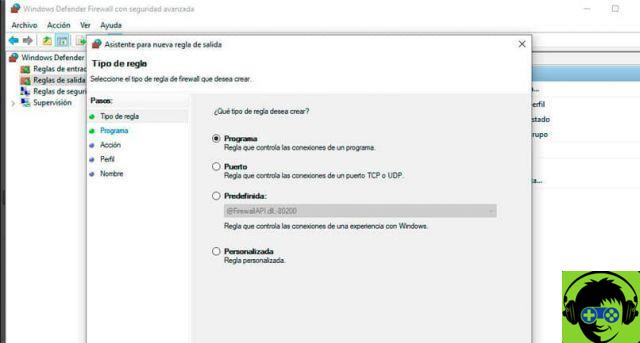How many times have it happened to you to find yourself with the desktop particularly in disorder and to want to restore order with just one click? How many times have you said to yourself "Oh, if I had the ability to save and restore desktop icons in no time at all ..."?
Well, DesktopOK is the program for you!
This little tool is particularly useful when, for one reason or another, you end up with make your desktop a seemingly meaningless jungle of icons.
With DesktopOK this will never happen again: let's find out how to use it together!
Restore desktop icons with DesktopOK
First we download the program from this link:
DOWNLOAD | DesktopOK
Once you have downloaded the program, which is portable and does not require installation, let's extract it in a "convenient" folder (for example on the desktop) and open it.
We will be presented with an interface like this:

First of all, click on the flag at the bottom left to choose the language and select "city":

Once this is done, the program suddenly becomes intuitive: just click on “Save” to save the current arrangement of icons on the desktop.
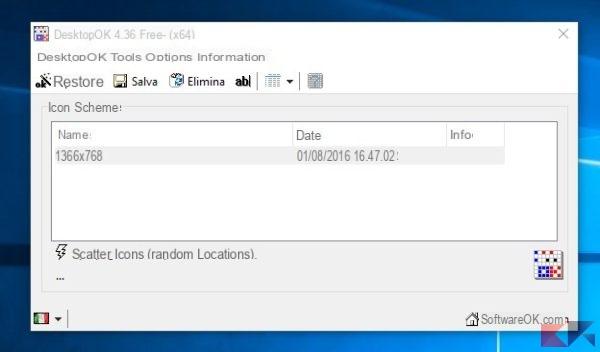
rename the save all we have to do is select it and click on the icon marked with "from | ”:

To double check, click on Scatter Icons and confirm the following warning message: we will see that our icons will be positioned completely randomly.
Once this is done, we do double click on the previous save and we will see that the icons will magically return to their place!
DesktopOK also allows, thanks to the Settings menu, to define automatic saves for the position of icons at set time intervals, restore them when Windows starts, save them on exit, boot with Windows and much more!
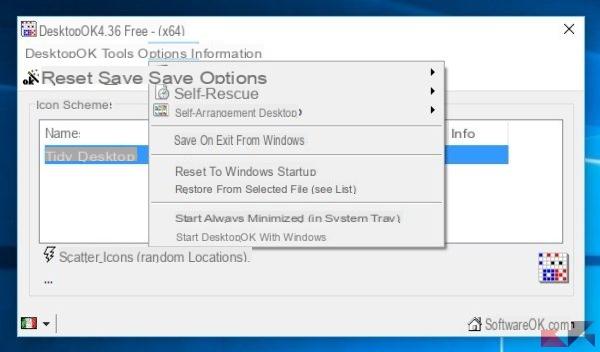
Wanting to go into even more detail, the Tools menu of DesktopOK hides other very useful features, including the one that allows you to automatically hide desktop icons: you can decide the time interval of inactivity as well as the action to be carried out to restore them.

Definitely
DesktopOK is a particularly useful tool for those who end up for those who want to rearrange the desktop in a few clicks. Furthermore, its portable nature and completely free from advertisements makes it a very minimally invasive program that looks good on anyone's PC.
A must have.