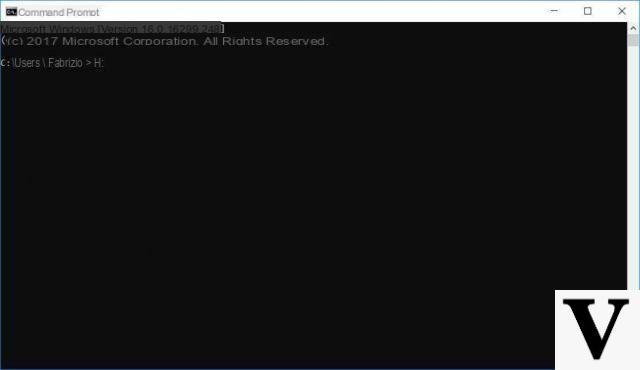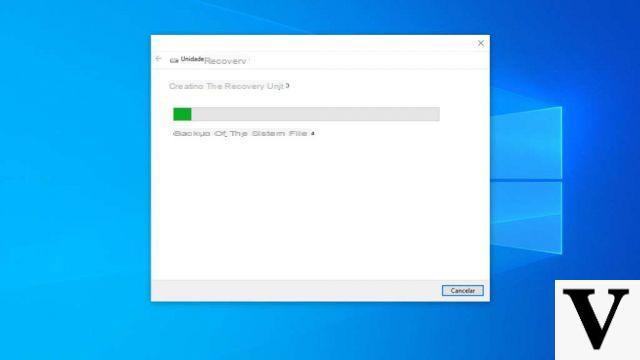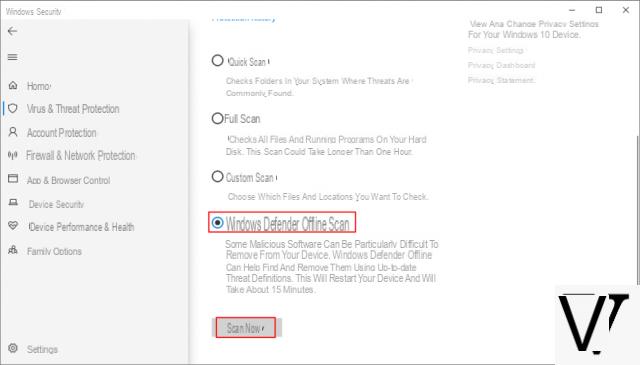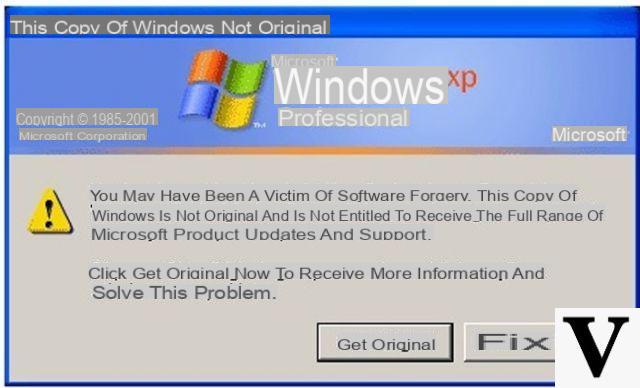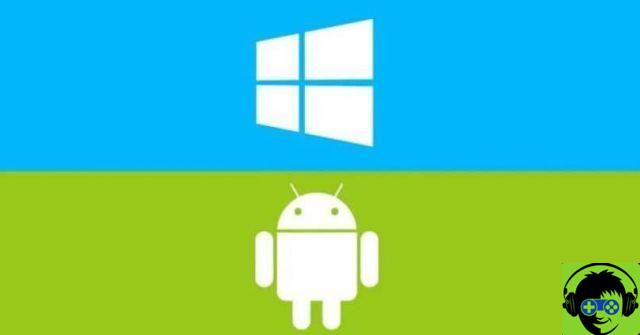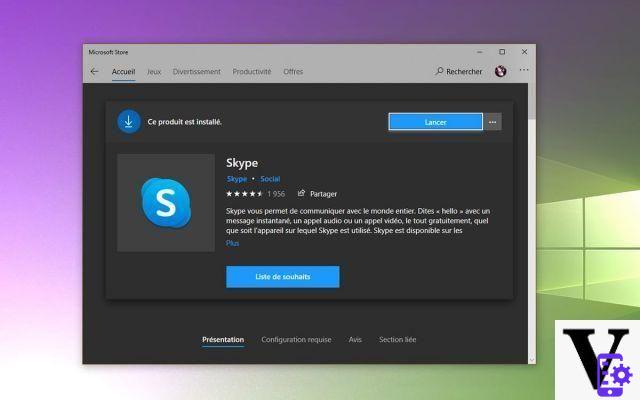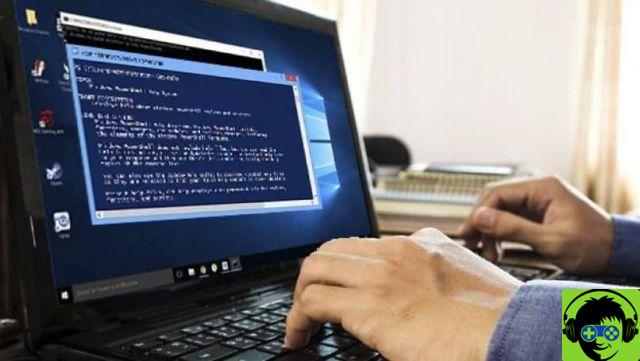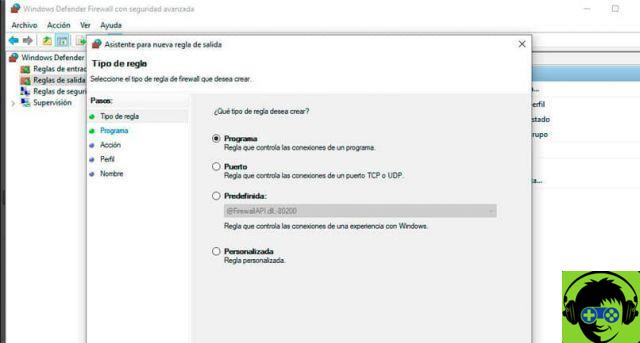🙋 Direct support and advice in our Telegram group
📹

La Chuwi Hi13 review will certainly be interesting: it is a tablet 2 in 1 very versatile and, for what its functions are, economical.
The use of 2 in 1 is often recommended for those who travel a lot and need a portable device without giving up the features offered by a normal notebook, all this in a more compact size.
With the arrival of summer it is also convenient to be able to use a device in full mobility that can adapt to different uses.
Here is our full review!
Chuwi Hi13 review
In organizing our full Chuwi Hi13 review, we will follow a very clear order as explained below:
- Data Sheet
- Package content
- Design and materials
- Hardware
- Display
- Keyboard
- Battery and autonomy
- Where to buy it and guarantees
- Personal considerations and opinion
Chuwi Hi13 data sheet
If the specifications are always only indicative, they are still the basis from which to start a review and evaluation of a mobile device.
Therefore, here below, in an ordered table, all the technical features main features of this 2-in-1 tablet.
| TECHNICAL SHEET CHUWI Hi13 | |
|---|---|
| System | Windows 10 Home |
| Processor | Intel Celeron N3450 (1.1GHz) |
| Video Card | Integrata: Intel HD Graphics 500 |
| Storage + RAM | 64GB eMMC 5.1 (expandable) + RAM: 4GB (LPDDR31600MHz) |
| Display | 13.5 inch IPS LCD touch – resolution: 3000 x 2000 pixels |
| Bedroom | Front: 2MP + Rear: 5MP |
| Connectivity | Bluetooth: 4.0 + Wi-Fi: (2.4/5GHz) 802.11 a/b/g/n |
| Inputs | Jack 3.5mm / micro USB / USB Type-C / micro HDMI / slot microSD |
| Battery | 10.000mAh / 37 Whr |
| Weight and size | 1,08kg (tablet only) / 2kg (with keyboard) / 33,4 x 22,2 x 0,89cm |
Package contents of the Chuwi Hi13
The package, made of cardboard embossed with the company logo, includes, in addition to the large tablet, also:
- 12V / 2A type-c power supply (with Spanish socket)
- User Manual
- Chuwi and Intel stickers
Design and materials of the Chuwi Hi13
Solid, this was the first word that came to mind as soon as I picked it up.
Although not very light (about 1Kg), this Chuwi Hi13 turns out to be well made and with an aluminum body that gives it a premium and quality appearance. In principle it is pleasant to the touch and with an elegant design.
The number of ports is an aspect that should not be underestimated, in fact there are few devices of this kind that have all these inputs (Jack 3.5mm, micro USB, USB Type-C con funzione OTG, micro HDMI, slot microSD).
Always on the sides are present 4 speaker which, on such a product are fundamental and always appreciated.
THEaudio is in fact balanced and allows you to make the most of the multimedia side.
Above there is also the volume rocker and the on / off button.



Hardware of the Chuwi Hi13
Il processor of this Chuwi Hi13 is a Intel Celeron N3450 and with a frequency of 1.1GHz which is certainly in line with the price of the product and which is able to run Chrome, Skype, the Office package and other commonly used programs perfectly.
Obviously, you cannot use programs that require a large amount of resources such as photoshop and the like.
La integrated video card, Intel HD500, it can't handle even demanding games that encounter frame rate problems. No problem for basic online games with 2D graphics.
The internal archive has, at the first start, little more than 40GB memory available, you must therefore keep this aspect in mind before buying it.
To overcome this limitation of the internal memory there are two alternatives, the first is to insert a micro SD, the second to make the most of the various Cloud solutions offered by Google, Dropbox, etc.
Particular note of merit to the wide range of reception of the module dual band wifi which, during our tests, almost always managed to exploit the entire band.
Display of the Chuwi Hi13
Il IPS with resolution 3K it proved to be an excellent unit capable of fully enjoying multimedia content. Certainly one of the strong points of this machine.
Screen that, thanks to a generous diagonal from 13,5 inches, it was also appreciated for touch sensitivity and brightness.
It recognizes up to 10 touches and has practically no input lag!
Not recommended for use under sunlight due to the reflections that are created and which, consequently, make it difficult to view the display.
Keyboard
Keyboard sold separately but which turns out to be almost essential if you want to make the most of this Chuwi convertible.
The American layout is not a serious problem as the arrangement of the letters is the same as that of the Spanish version, in fact it differs only in the positioning of some symbols.
Qualitatively speaking it turns out to be solid and stable, it flexes hardly at all in the center even by exerting pressure on it.
Aesthetically it is well done and, the chrome around the touchpad, gives it a touch of elegance.
Convenient the presence of ben 2 USB ports which are added to the many already present on the tablet.
Autonomy and battery of the Chuwi Hi13
La battery 10.000mAh it has an autonomy that guarantees a average duration of 5 hours with a "classic" use consisting of background music from Spotify and web browsing from Chrome.
Battery life improves slightly if you use this Chuwi Hi13 to play video content from Netflix.
The high resolution of the display negatively affects battery life.
In our tests we never reached excessive temperatures, however it tends to get lukewarm in the back.
Where to buy the Chuwi Hi13 tablet
and guarantees
Surely, in terms of assistance and warranty, Amazon has no rivals, so we recommend that you buy this Chuwi Hi13 here.
As already indicated above, we believe the keyboard is essential to fully exploit the potential of the product.
Personal considerations and opinion
I have been using this Chuwi Hi13 for about a month as a personal notebook.
I took it with me on a trip and I tested it at 360 ° stressing it even with various stress tests.
Windows 10 Home installed on this machine makes the device perfect not only for productivity but also and above all for the use of multimedia content on the move.
Il final result is certainly satisfactory and I would like to recommend it to those who are looking for something excellent not only for mobility but also for use "from home".
The focus of this device is however addressed to an audience that does not have many pretensions and that has a limited budget, with a price of about € 330 you will in fact be able to take it home.