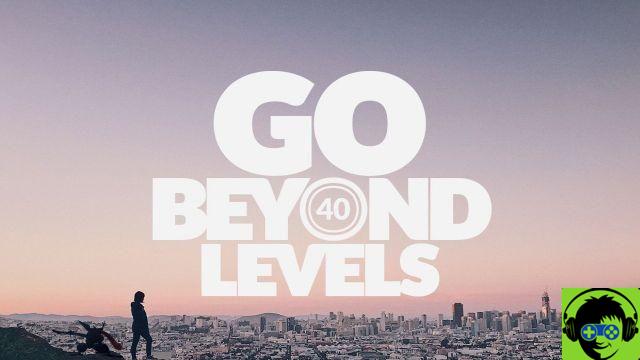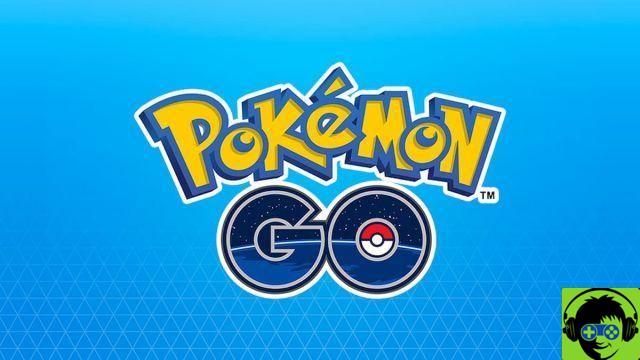Reerolling is a common tactic for people who play games with Gacha elements to take part in an early game lottery and try to get the best possible price. You play the lottery over and over again and then uninstall it normally if you don't get the item you want. It's a method of getting the best possible item and, subsequently, the best possible start. You can do this in Pokémon Masters if you want.
Pokémon Masters - How to revive
The good news about Pokémon Masters is that the game start lottery item happens about 15 minutes after the game starts, and you don't even have to uninstall the game to relaunch it and delete the game data. Instead, you can go to the Account tab in Settings and then click on “Delete backup data”. This will delete all save data from the game and you can start the story all over again.
As you play the story, you will come to a part where you will be shown how to find synchronized pairs. This seems to be the point where most people have to decide if they want to relaunch the game or not, based on their results. You can go anywhere up to a five-star sync pair. So it may be worth relaunching if you get a three-star sync pair. The odds of a five or four star synced pair seem to be pretty low, so keep that in mind.
It's possible to get Sync Pairs like Olivia and Lycanroc, Brendan and Treecko, and Kris and Totodile from the Sync Pair Scouts, so if you have a few of them you'll get Lucky Rolls.
You can also consider playing until the end of Chapter 2, where you can get 600 gems to connect your Nintendo Account to Pokémon Masters. This will give you two more sync pair scouts and you can wait until then to decide if you want to reroll or not.
So, to maximize your revival potential, you want to read the tutorial in the Sync Pair Scout section. After that, collect your gems from the gift box and use them in Sync Pair Scouts. Play through Chapter 2 to get the extra gem, then use them in Sync Pair Scouts as well, then choose whether to reroll or not.