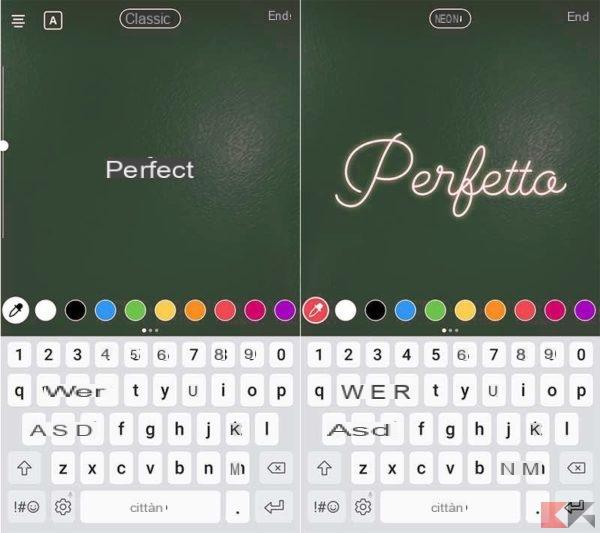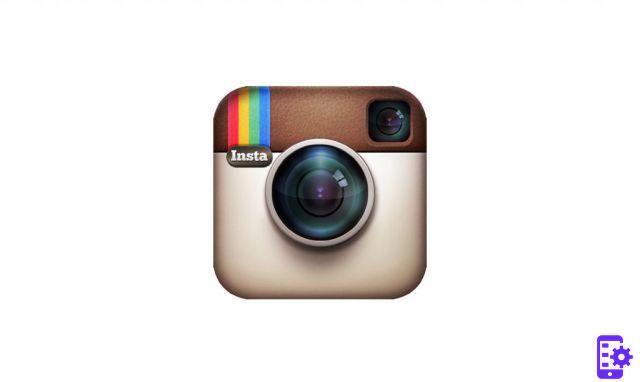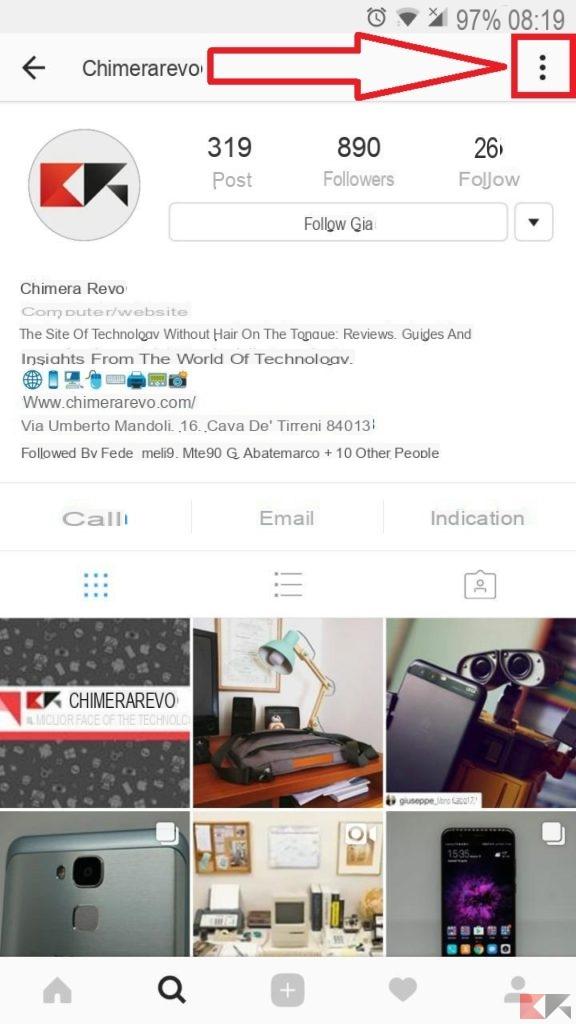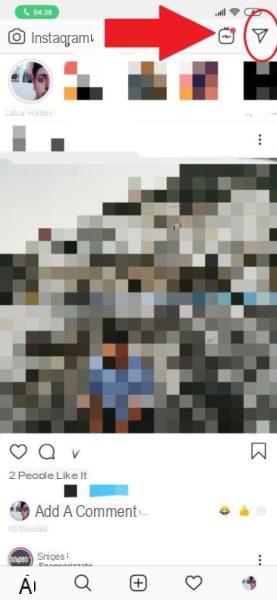Have you heard of This crush but you absolutely don't know what it is? This is the latest trend that is becoming popular on the web, especially among the youngest. ThisCrush is a website designed for sending anonymous messages. There are many, you will say. From Sarahah a Ask.fm, these services have always been widely used.
There are plenty of screenshots on the web showing ThisCrush on Instagram, and if you're wondering how to add it, this is what we're going to see today. Unlike other anonymous chats, however, there is no downloadable application on Android or iOS. This means that you will not be able to use it on your smartphones? Absolutely not!
After seeing how to use this mobile service, in fact, we will find out how add ThisCrush to Instagram.
What is ThisCrush

In the wake of similar applications and web services of this kind, This crush can be safely classified as one anonymous chat. This means that it will give you the possibility to send messages to other users, without them being able to discover your identity.
Crush, in English, means cooked. Precisely for this reason, messages sent with this service are usually used for demonstrate our interest in a person. If you only want to use ThisCrush to send messages, the good news is that you don't need any registration.
In case you want to add it to your Instagram account, which is the goal of this article, you will need to sign up via the official site. The procedure is completely free and you can perform it both from PC and smartphone.

- From the home site click on Get Started and you will be automatically redirected to the registration page. Here you will have to enter username, password and yours e-mail.
- After choosing yours tag color, which you can still change later, confirm using the button Create my CrushTag.
The CrushTag created will be shown on the next page. Here you can possibly customize it. Its format is very similar to that of a website, to give you an example: http://www.thiscrush.com/~suburban00. At the end of this procedure, there is nothing left to do but go back to login page and enter your details.
Here you will have the possibility to change the profile. The first thing to do will obviously be to insert a personal photo. You can upload directly from your smartphone or PC. The other items present are:
- Receive the code tag again;
- Profile information;
- Account settings;
- Manage blocks;
- Change Password.

How to send messages on ThisCrush
Sending messages on ThisCrush is really simple. Once you reach the profile of a person that interests you, in addition to the information common to all accounts, you will find a sort of showcase where you can post your message. Here the game starts to get interesting.

The options for writing the message will allow us to interact in different ways.
- Post Privately: allows you to send a private message, which will only be viewed by the user concerned.
- Post Anonymously: allows you to send a message that will be displayed on the public bulletin board, but anonymously. This means that your name will not be shown to anyone.
- Post As .. (username): last available option is the ability to send a message with your username. In this way you will be easily identifiable and all those who view can get to your profile.
ThisCrush on Instagram via web browser
Here we are finally at the heart of our article on how to put ThisCrush on instagram. The first case we'll look at is how to do this using a browser. It doesn't matter if you use it Chrome, Firefox or Edge, the procedure remains the same.
First you will need to connect to the Instagram official site and enter your login credentials. Once logged in it is time to make a clarification. Instagram allows you to post clickable links only in their own organic. The only exception is business accounts that have at least 10k followers.
- Then go to your personal page and click on the item "Edit profile".
- Find the section website. Here, in fact, you will have to insert the ThisCrush tag that we saw earlier. To copy it, go to your profile, select “Get Tag Code Again” and after highlighting it, use the key combination Ctrl + C.
- Now paste it using Ctrl + V on the space dedicated to your website and press send.

After the changes your ThisCrush link on Instagram will be visible to all. You can check that you have performed the operation correctly by clicking on it and waiting for it to redirect you to your profile.
ThisCrush on Instagram and Android and iOS
You can also choose to post your ThisCrush account on Instagram using your smartphone. Whether you own a terminal Android or iOS, doing it will be really simple.
- Open Instagram on your device and go to the section dedicated to your profile. Here you tap on edit profile.
- Retrieve your ThisCrush Tag simply by connecting to Official site.
- Now, still using the part where you will have to insert the website, paste your tag and press the check mark at the top right.

Easy right? Linking our ThisCrush profile from both PC and smartphone is really a breeze. Do you want to know even more Instagram features but don't know where to look? You're in luck, we have articles that are right for you.
- How to remove last accessed Instagram
- How to insert GIFs on Instagram
- Instagram tricks to know
- How to change writing on Instagram
- How to see last login Instagram
- Highlight Instagram Stories
- Instagram Stories: The Complete Guide
Conclusions
As we got to see, put ThisCrush on Instagram it is truly within everyone's reach. In this way you can give more visibility to your Tag and receive even more contacts. If that's not enough for you, remember that you can share your profile too Facebook e Twitter.