Have you ever heard of hashtag? If you are a regular visitor to Instagram or other social networks, the answer will surely be "yes". But were you aware that, if used in the right way, hashtags can get you more exposure in the social world? No? Well, now you know. And I'll tell you more: they also work great for gaining popularity on Instagram and for finding interesting content to follow.
If you want to know more, take a few minutes of your precious time and I'll explain how hashtags work on Instagram, also providing you with some "tips" on how to choose the ones that best suit the content you post, as well as the most popular ones. Finally, I will show you how to follow hashtags, how to use them to search within the famous photographic social network (in order to easily identify the content that interests you the most) and even what to do in case you encounter malfunctions about their use.
So, are you ready to get started? Yup? Perfect! Make yourself comfortable, take the time to concentrate on reading the next paragraphs and implement the advice I will give you. You can be sure that, at the end of this reading, Instagram hashtags will have no more secrets for you. Enjoy your reading and have fun!
Index
- What are hashtags and why to use them
- How to choose hashtags on Instagram
- How to use hashtags on Instagram
- How to hide hashtags on Instagram
- How to search Instagram with hashtags
- How to follow hashtags on Instagram
- How to save hashtags on Instagram
- Why hashtags on Instagram don't work
What are hashtags and why to use them

Before actually seeing how hashtags work on Instagram, you have to understand first of all what are hashtags and, especially, why use them- This way you will be able to understand even better the information contained in the rest of the tutorial.
- hashtag not only other than of Labels, or as they are called in jargon, gods thematic aggregators, whose task is to categorize the content on a website, on a blog or, as in this specific case, on a social network, making it easier to consult content related to a specific topic.
Hashtags (from the English "hash", or "hash" and "tag", or "label"), are made up of a hash symbol (#) followed by a password or from one phrase, usually written in English. Using hashtags correctly is essential to increase your popularity on Instagram, or any other similar platform.
Since these "labels" are used to categorize the content posted on social networks, they greatly affect the search results that are offered to users. Many people, in fact, search for content on Instagram and other social networks starting from hashtags and, consequently, using them correctly can significantly affect their online visibility.
How to choose hashtags on Instagram

After understanding what hashtags are and why you need to use them, you need to understand how to choose hashtags on instagram. Let's say that in using the labels to be inserted in the posts published on the photographic social network, two important factors must be taken into consideration: the relevance hashtags with posted content and theirs popularity.
Let's start from the concept of relevance. It would be unfair to use hashtags that have little or no relevance to the topic addressed in a particular post, just because they are popular. Remember that users who search for content on Instagram starting from a hashtag, are obviously interested in the topic represented by the latter. Therefore, respect the community and do not "spam" your posts using an infinite number of hashtags, especially if they are not relevant to the content posted.
Another factor related to the use of hashtags that you need to consider is theirs popularity: the more popular a hashtag is, the more users look for content that relates to the topic represented by it. This means that by using one or more popular hashtags (but still relevant to the subject matter) it is possible to increase the visibility of your posts in a very simple way.
But how do you know which hashtags are the most popular at any given time? Don't worry, you don't have to have a "crystal ball" to get hold of this information: just use the right tools. For example, below you will find a list of online services and free apps that allow you to know which hashtags are most used on Instagram at a given moment: make good use of them!
- Top Hashtag (Online) - this is a web service that can be used without registering. It allows you to know in real time the ranking with the 100 most popular hashtags on Instagram, search for specific hashtags and view their degree of popularity.
- All-hashtag (Online) - this web service works similar to Top Hashtag. In fact, it allows you to view the most used hashtags for a given topic.
- Top Tags (Android / iOS / iPadOS) - this free application, characterized by a user friendly interface, organizes the most popular hashtags into specific categories, making them easily available and allowing you to save your favorite ones. Removing the advertising in the free version and unlocking all its functions requires in-app purchases starting from € 0,99. For more details on how TopTags works, read my in-depth study dedicated to apps to increase followers on Instagram.
- InsTik (Android) - is an app designed to search and save the most popular and favorite hashtags. Its interface is translated to 2022no and is super easy to use. Basically it's free, but access to all its functions requires in-app purchases starting at € 0,99.
- Tranding Hashtags (iOS / iPadOS) - is an app that, as easily understood from its name, allows you to easily identify the most popular hashtags of the moment, based on the category of interest. Also in this case, the removal of the advertising banners present in the free version of the app and access to all the features requires in-app purchases starting from € 0,99.
How to use hashtags on Instagram
Let's now come to the practical part of the tutorial and see how to use hashtags on instagram. Below I'll explain how to insert them in post, in the stories, In the Reels and in biography of the profile.
Post
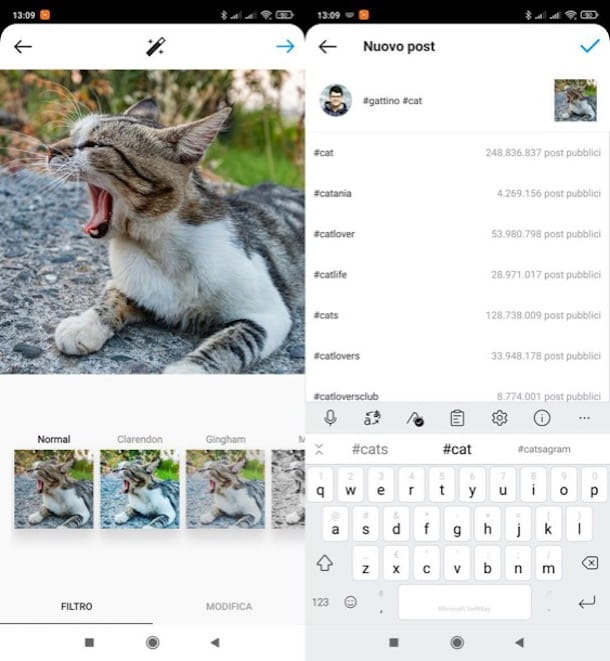
As soon as you have chosen the most popular hashtags (as well as the most relevant ones), you will have to insert them into yours post. At the time of writing, Instagram allows you to enter up to a maximum of 30 hashtag per post.
That said, you don't necessarily need to use 30 hashtags for each piece of content you intend to post. Indeed, as I have already advised you to do in the previous chapter, it is better to use labels that have a certain relevance to the topic addressed in the photo or video you are about to publish, without exaggerating.
insert one or more hashtags in an Instagram post, start the official Instagram app for Android (also available on alternative stores) or iPhone, log in (if required) and tap the button capacitor positive (+) lead located at the top right.
Next, tap onpreview of the content you want to post or, if you prefer, take a new one photo or register a new one video, presses the icon of freccia rivolta verse destra placed at the top right or on the item NEXT located at the top right (depending on the device in use), select a filter to apply to the content and press it again on freccia rivolta verse destra or your voice NEXT (Always at the top right).
At this point, complete your post by typing in the field Write a caption ... the hashtags you want to use. Then click on the symbol (#) from the keyboard and type, without leaving spaces, the word or phrase to use as a label for your post. You can enter USEFULL e letters, but you cannot use special characters (ex. %, !, ?, &, etc.) or insert spaces.
As you can see, by typing a hashtag, Instagram will inform you of the number of posts in which this has already been inserted (a useful indication to understand its degree of popularity). After completing the caption of your post by entering popular and relevant hashtags, press the symbol (✓) or on the item Share (located at the top right).
If you are not clear about some "technical" steps on how to write a post on Instagram, I suggest you dispel your doubts by reading the tutorials in which I explain how Instagram works and how to write on Instagram. I am sure these readings will be of great help to you.
Stories

Let's move on to the stories. All you have to do to enter a hashtag is to use the special sticker made available by Instagram. If you want to add more than one hashtag, you can use the text tool instead.
To begin with, open the Instagram app on your Android or iPhone device, log into your account, tap the button capacitor positive (+) lead top left (on your profile photo) and create the story by taking a photo or recording a video via the white dot (at the bottom, in the center) or by selecting a content from the Gallery, by pressing on the square at the bottom left and pressing on thepreview of the same.
Once this is done, click on thesmiling sticker (at the top), tap on the #Hashtag sticker and write the word or phrase of your interest (suggestions will appear at the bottom that you can select, if you think they are relevant). Then tap on the item end (top right) and, keeping your finger pressed on the sticker, drag it to the desired point; to resize it, instead, spread / shrink two fingers on it.
To enter other hashtags, tap on the item Aa (top right), type the # symbol followed by the word or phrase with which to label the story and tap on the item end (top right). To move and / or resize the text containing the hashtag you can follow the same instructions I gave you a moment ago.
When you are ready to do so, publish the story by clicking on the wording The tua storia (bottom left and that's it. For more information on how to create stories on Instagram, read the guide I dedicated to the topic.
Reels
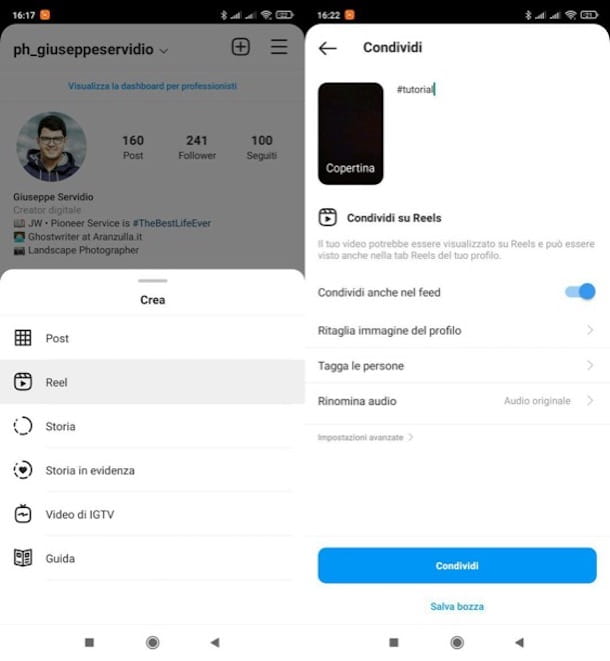
Let's move on to the Reels, a type of content particularly appreciated by Instagram users. Also in this case, in fact, it is possible to insert hashtags with which to index these contents on the photographic social network.
To do this, log into Instagram on your Android or iOS device, tap on thelittle man or thumbnail of your profile photo (bottom right), press the button capacitor positive (+) lead in alto a destra and selects the voice Reel.
Now, create the content by recording a video on the spot via the white dot at the bottom of the screen or download content from the Gallery by pressing the button capacitor positive (+) lead located at the bottom left and selected thepreview than the one of your interest. Now, tap on the item Preview pop-up on the screen and, if you are satisfied with the content, press the button NEXT.
Next, tap on the text field Write a caption ... at the top and enter the hashtags of your interest by writing # followed by the word or phrase of your interest. When you are ready to do it, Share the content by pressing the appropriate button and that's it.
For more information on how Reels work, I refer you to reading the guide I dedicated to this Instagram function. I hope it will be useful for you.
Biography
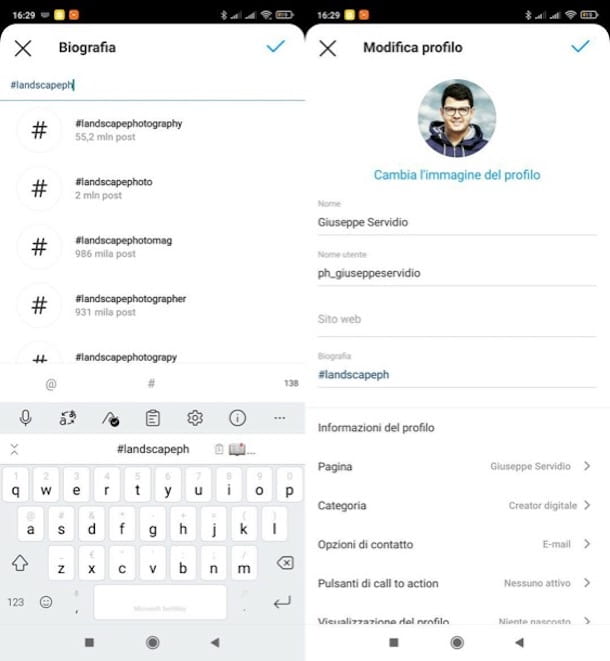
Hashtags can also be included in the biography of your Instagram profile, in order to better index it. How? Let me explain it to you.
- From mobile - log in to Instagram on your Android or iOS device, tap on thelittle man or thumbnail of your profile photo (bottom right), press the button Edit profile, tap on the text field Biography and add the hashtags of your interest, following the instructions I have already given you in the previous chapters. Remember to save the changes made by pressing the button (✓) or your voice end (in alto to destra).
- From computer - access Instagram from its Web version or from the official app of the service for Windows 10 and later and go to your profile by first clicking on the thumbnail of your profile photo (top right) and selecting the wording Profile. Then click on the button Edit profile, click the text field Biography and write the hashtags of your interest, following the instructions I have already given you previously. When you are ready to do so click on the blue button Send at the bottom of the page.
For more information on how to write your Instagram bio and how to edit it, read my guides on the subject.
How to hide hashtags on Instagram
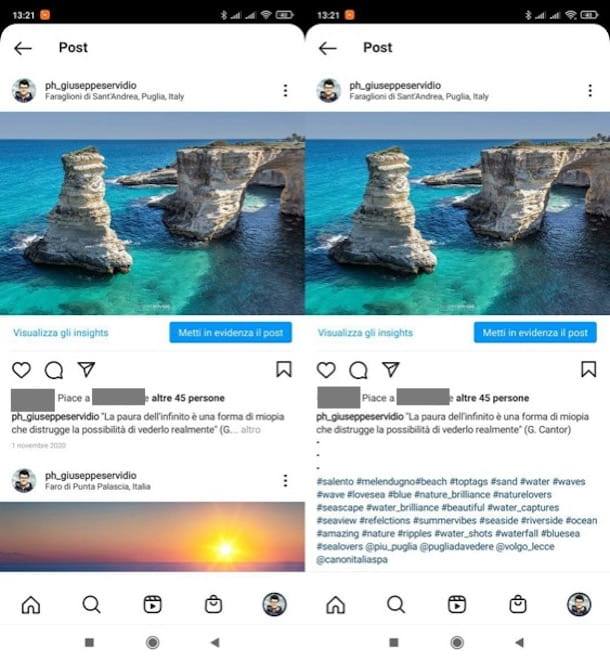
Even though you have understood the importance of using hashtags, are you reluctant to use them because by doing so you seem to "dirty" the sentences with which you describe them? Don't worry, I have a remedy for you: hide hashtags on Instagram. How can you do it? For example, regarding the post and reels, you can do this by leaving spaces between the actual description of the content and the hashtags used or by inserting a bulleted list, as in the following diagram.
Text description of the post (maybe you can insert a quote, your thought, etc.)
<br>•
<br>•
<br>•
#hashtag1 #hashtag2 #hashtag3 #hashtag4 #hashtag5 #hashtag6 #hashtag7, etc.
This way, when other Instagram users see your post, instead of seeing the hashtags in plain sight they will only see the descriptive phrase you have decided to use. To see also the hashtags, in fact, they will necessarily have to press on the wording other, located at the end of the content description.
Regarding storiesInstead, you can try to make the sticker or writing containing the hashtag as small as possible by closing two fingers on it and placing it in a point where it is not very visible.
How to search Instagram with hashtags

As I mentioned a few paragraphs above, hashtags are used by users to search for content on Instagram. Are you wondering how you can do it too? There is nothing complicated to understand.
search on Instagram using hashtags, you simply need to access your account, via the official app of the social network for Android or iOS, press the symbol of magnifying glass located at the bottom left) and tap on Campo di Ricerca placed at the top to type the hashtag of your interest; in the web version of Instagram or in its application for Windows 10 and later, however, you can search using the bar at the top of the screen.
I point out that, if you use the official Instagram app for mobile devices, you can filter the results by tapping on the tab Hashtag/Tag, so that only results containing a hashtag are displayed. After searching by hashtag, Instagram will offer you the most interesting posts in which the label you searched for has been inserted. Interesting, right?
How to follow hashtags on Instagram
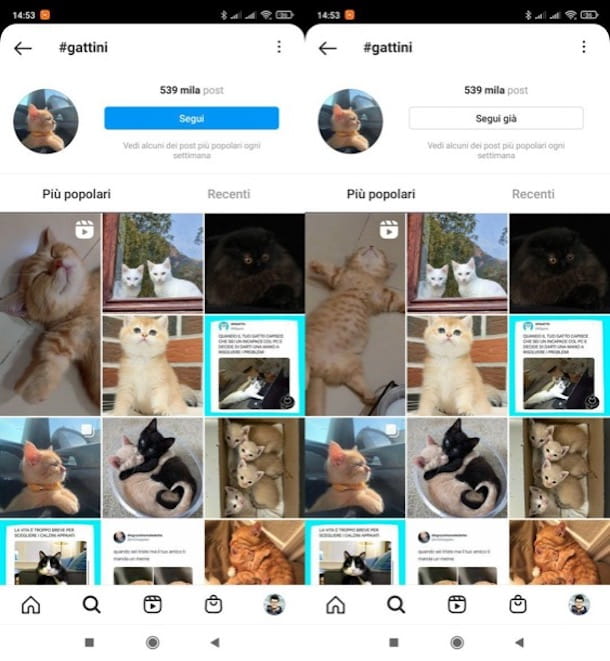
Instagram also allows you to follow hashtags just as it is possible to do with users registered on the social network. This is a very convenient function, which allows you to always keep an eye on the most popular contents concerning a topic of your interest.
To follow the hashtags on Instagram, press on any label you see on Instagram (or, alternatively, search by hashtag as I indicated in the previous chapter) and, as soon as you see the page relating to the hashtag of your interest, do tap on the button Follow.
From this moment on, you will be able to see photos and videos related to the hashtag followed in the Instagram stories, in the feed and in the section followed of your profile. To view the hashtags you follow, go to your profile, tap on the item followed (top right) and select the item Hashtag. From this section you can find suggestions about other hashtags that could potentially interest you and eventually stop following a hashtag by pressing the button Follow already in correspondence with the latter and confirming the thing by tapping on the item Don't follow anymore.
How to save hashtags on Instagram
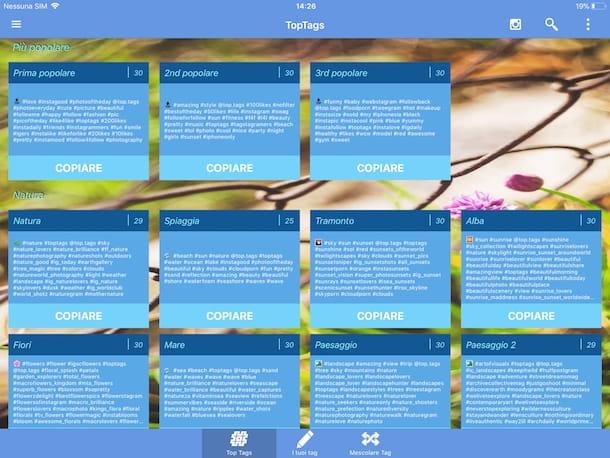
You have come to this guide to find out how to save hashtags on instagram? I'm sorry to disappoint you but, at the time of writing, Instagram doesn't offer an ad hoc feature that could be useful for this purpose.
In any case, you can make up for this "lack" of the photographic social network by using one of the many apps to search for the most popular hashtags, such as the ones I mentioned in one of the previous chapters, which also integrate useful functions to save your favorite ones. Better than nothing, right?
Why hashtags on Instagram don't work

Are you having trouble using hashtags? You would like to find out why hashtags on Instagram don't work? Well ... the reasons can be many.
First of all, make sure that the hashtags you intend to use are written correctly: I remind you that you have to write the symbol # followed by the password or from phrase with which to label the content and, very importantly, although it is possible to use numbers, don't include spaces and special characters (Eg. $, %, Etc.).
If a hashtag is "off" (it will be gray, not blue and by tapping on it you will not be redirected to a screen with contents belonging to the label in question), perhaps it is alabel that contains inappropriate terms, which violate Instagram's terms of use.
Another motivation could be that your account has been blocked from Instagram, perhaps due to some alleged misconduct dating back to you. In the latter case, if you believe you have been banned from Instagram without a valid reason, you can try to report the error by following the instructions in this other guide of mine.
If hashtags work but don't get you the desired result (i.e. make your content popular), know that this doesn't just depend on the use of the latter. There are many other factors to take into consideration, such as the ability to create beautiful content for Instagram, the observation of some tricks necessary to be taken into account by the Instagram algorithm, etc. For more information on how to become popular on Instagram, I refer you to reading this other tutorial.


























