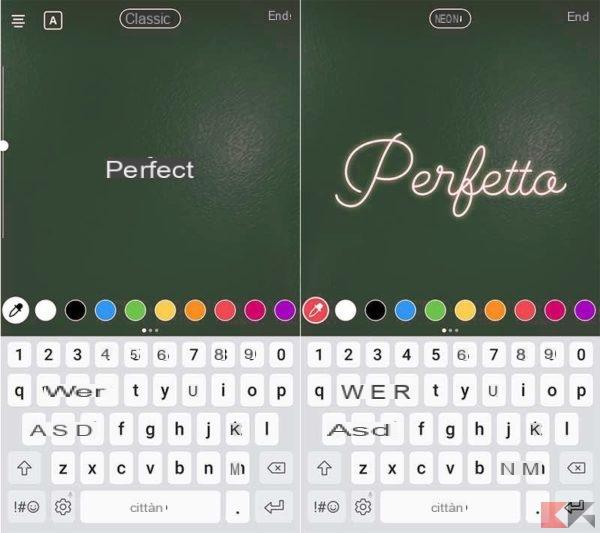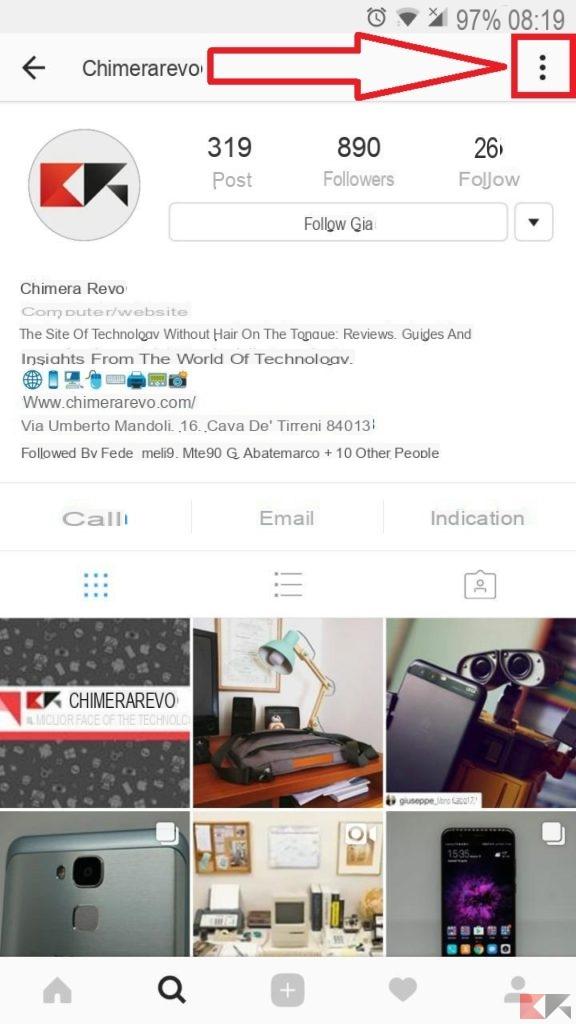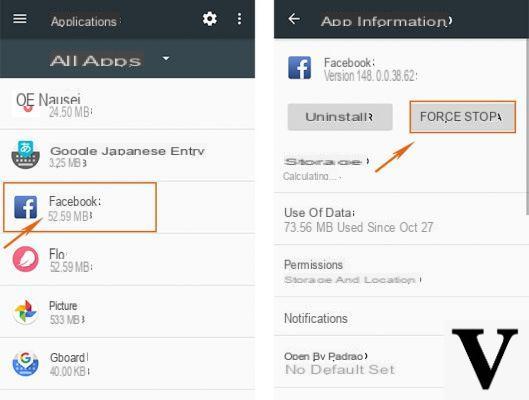
It may happen that Instagram gives a strange error when creating a new account. This is a nuisance, especially if we are used to managing more than one account. In this guide we will see what is the cause of the problem and how to solve it in a few simple steps.
Index
- Cause of problem
- Solution in case a new account cannot be created
- Solution in case an associated account already exists
- Other interesting guides
Cause of problem
The cause of the problem can be substantially related to two reasons. The first prevents us from creating a new account due to the overrun of the maximum number of profiles that can be created. The second, however, prevents us from creating a new account as one already exists associate to your email or to your phone number.
Fortunately, there are solutions that are easy to apply in both cases.
Solution in case a new account cannot be created
In the first case, to solve the problem, it will be necessary to create a new account using the web version of Instagram.
- We open the web version on Instagram;
- We fill in the here for the registration;
- Click on NEXT and we follow the guided procedure;
Once this is done, we can safely connect it to our application.
- We open the Instagram app;
- Let's move into the section Profile;
- We enter the Settings;
- Let's scroll down and select the item Add account;
- Finally we insert the credentials account and select the item Log in.
If we already have 5 linked accounts, we must necessarily log out of one of them to be able to link the account created previously.
Solution in case an associated account already exists
If we receive an error message that warns us that there is already an account associated with the email we are using, the only solution is to retrieve the login credentials. Fortunately, Instagram provides us with one wizard for the recovery of credentials.
- In the login screen we select the item Get help with logging in;
- We enter the email, telephone number or our username;
- We select the item NEXT.
Once this is done, we just have to follow the wizard and choose the option we prefer for password recovery. If we fail in our intent, it is advisable to contact Instagram support directly.
Other interesting guides
Below we offer you related guides that will surely be of interest to you.