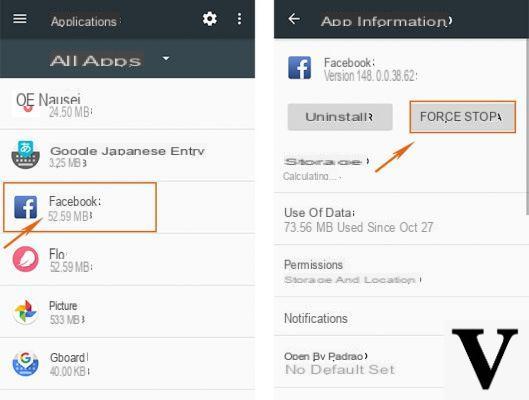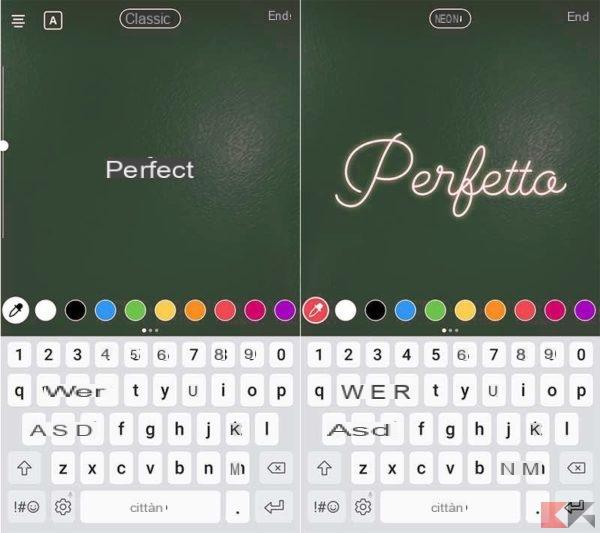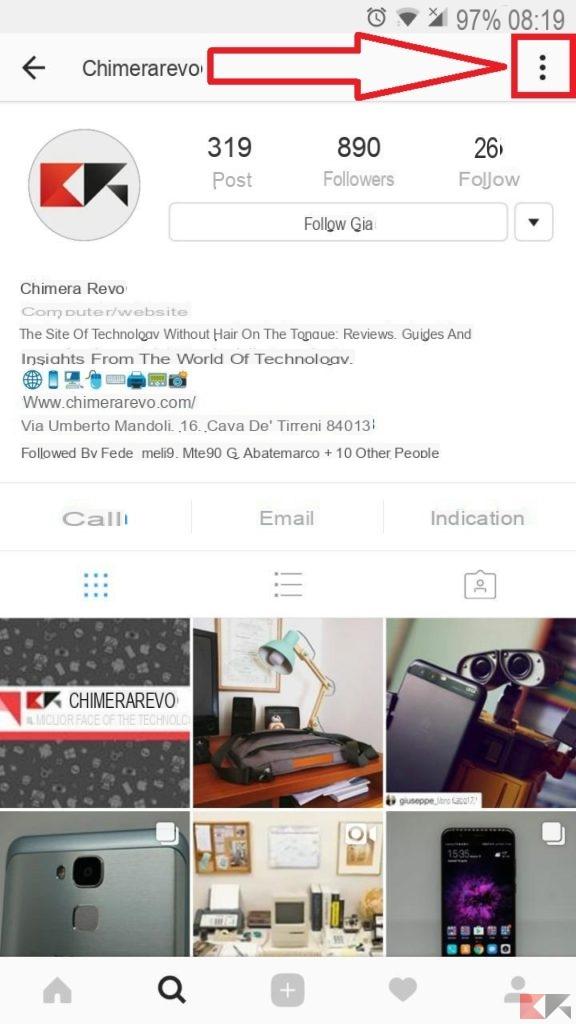For reasons that only you know, you intend to temporarily deactivate your profile Instagram and you don't know how to act? No problem, below we will now explain how to do it by following the easy and quick steps suitable even for the less tech-savvy. A very simple procedure that everyone will be able to follow without any problem.

Temporary deactivation of Instagram account, let's see how to get it
If you are really intent on temporarily deactivate your Instagram account you must absolutely rely on the web version of Instagram. Here are the steps you need to follow to the letter:
- First of all you have to connect to the website by tapping on this link;
- Now log in with your account by entering your credentials correctly;
- Tap on your profile icon, which remains at the top right;
- Tap on the edit profile item;
- Scroll down and tap on temporarily disable my account;
- Choose the reason for deactivation, next to why are you deactivating your account ?;
- Enter the password;
- In conclusion, tap on temporarily disable the account and that's it.
Following the above steps to the letter, your Instagram account will be temporarily disabled. To reactivate it, simply log in with your profile and authorize its reactivation.
The tutorial is over. For any problem write to us below where there is the box dedicated to comments so as to help you as soon as possible. A greeting from all the ForAppsLovers staff readers. Keep following us that many guides of all kinds await you.
64