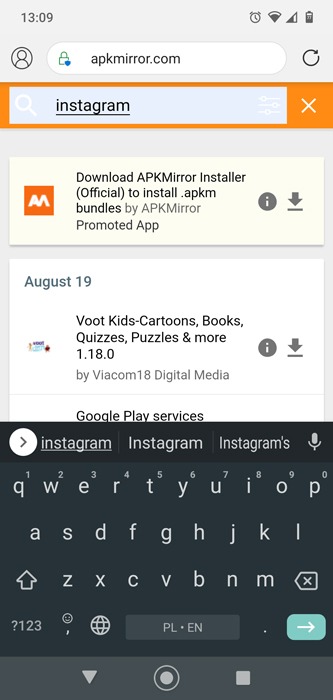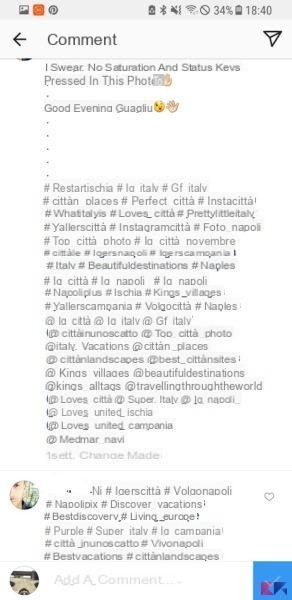You use Instagram daily and want to learn how to make the best of it? Every day, all over the world, there are more than 800 million users who use it to post photos and images. These are record figures, which are unlikely to be approached by other applications.
If you have been paying attention to the latest news, you will certainly have noticed that a lot of news is coming. Especially the stories they are being enriched with all new features, much appreciated by users. It has been a while since there had been such a substantial rollout for the social network owned by Facebook.
Precisely for this reason we said to ourselves: “why not create a sort of compendium that contains any Instagram tricks you should know?“Sit comfortably and get ready to read because this is what came out.
Why use Instagram
Okay, we have been rude. We only addressed those already registered without taking into consideration who does not have an account yet. Don't worry, we'll be forgiven by dedicating a whole paragraph to you. Often, if we talk to people who don't use Instagram, we get asked the same question: “I already have Facebook, why should I subscribe”? We will try to change your mind with some quick considerations.
- Interests instead of people: if you're used to Facebook, and think Instagram is the bad copy, you couldn't be further from reality. This "social" is organized in such a way that you can follow your passions without necessarily having to interact with users. Just follow your favorites and you'll have access to amazing photos and videos every day.
- It is not a fad: after the launch in 2010, many feared that the enthusiasm for Instagram would gradually wane. In reality today the community is more alive than ever and continues to produce millions of interactions every day.
- Perfect for businesses: if you want to launch a brand or consolidate it, Instagram is the perfect place to do it. The simplicity and immediacy of its communication system increase the possibility of obtaining new customers. It is no coincidence that companies invest more in the social network.
- For photography lovers: the original goal of Instagram was to share their shots and organize them according to tags. Although the evolution has been lightning fast, the photographs still remain the cornerstone. You will find thousands of professional and non-professional photographers sharing their shots on Instagram.
These are just some of the reasons that might push you to use it if you haven't already. If they are not enough, in the next paragraphs, we will see together what they are the Instagram tricks which can increase your interest.
Instagram tricks to know
The Instagram secrets that we are going to reveal to you in this article can be taken lightly if your interest in social media is marginal. Some may be funny, others enough NUMBERS. If, on the other hand, you are a user who devotes most of their time to Instagram, for work or for passion, these little how-tos could revolutionize your approach.
It is no secret that most investors are focusing on this "Rib" of Facebook. Well, if you have an interest in exploiting this situation, why not do it in the best way?
How to get post notifications
In case you don't want to miss the posts of some Instagram users that are very important to you, you can choose to receive a notification every time they publish one.
To activate it, all you have to do is go to your contact's profile. Here you tap on three dots that you find in the top right and select "Enable post notifications".

See the posts you liked
Did you like a photo on Instagram but don't remember which one? It would be really difficult to find it, unless there is a system designed ad hoc. Fortunately, thanks to a little trick, this operation is really simple.
It will be enough to go to your profile, enter the Settings and choose "Posts you like".

Here you will find all the photos you liked, in order of time.
Organize saved photos
If you already know that on Instagram it is possible to save photos taken from the profile of other users, you may not know that you can organize this collection according to your preferences. This feature links directly to the one we just looked at and gives you the ability to keep track of all your favorite content.
To create a collection of saved posts, go to your profile and tap on the bookmark icon that you find above your photos. On the page that opens, select collected and then Create collection.
See your friends' posts with likes or comments
For the more curious, it will be really interesting to know that one of today's Instagram tricks gives the possibility to see friends' likes and comments. Although not very useful for amateur purposes, this feature makes us more aware of the interests of our followers and followed.
Doing so is very simple. Click onheart-shaped icon found on the navigation bar. From this page select "follow already " top left and that's it!

Scroll through a user's photos without liking
More than a real Instagram feature, this is a advice for those of you who don't want to mess up. How many times have you left a like accidentally and ask yourself if the other person has noticed? With this simple trick you will no longer have to be afraid of this.
To do this, simply activate the airplane mode on your smartphone once you have uploaded the photo. In this way, even if you accidentally double tap on an image, no like will start. Unfortunately you will have to repeat the operation every three files of photos that you scroll, but this is the only way to avoid taking risks.
How to clear Instagram history
Okay, maybe we're a little paranoid, but we're sure a lot of you are still wondering how to clean up your Instagram history. Whether it's to tidy up a bit or simply to keep others from knowing your interests, it doesn't matter.
To do this you need to enter your profile, click on Settings and scroll the page that opens. At some point you will meet the voice "Clear search history". Tap and confirm.
How to reorder Instagram filters
If you use the i filters on Instagram, you will be pleased to know that you can line them up as you like. Are you tired of always finding your favorites at the end? Well, it's time to fix it.
All you have to do is act as if you want to publish a new post. When you reach the filter screen, go to the end and press on manage. On the next screen, simply drag the filters up or down to reorder them.
Use Instagram as a Photo Editor
Have you searched for an application to edit photos on Android or iOS but have not found anything valid? Know that it is possible to use Instagram for this purpose, without publishing the post later. There is nothing easier, just post an image in flight mode.
By doing this you will be able to access all the changes normally available, without necessarily having to publish a photo. But make sure you have the option “Save original photos” is activated. This will cause an error to appear while loading. By tapping on the three dots and then on Delete post, you will have the opportunity to permanently cancel it.
Insert breaks and line breaks in posts and bio
You have surely noticed. When you insert a caption on Instagram, under your photo, you don't have the option to go to head. Instagram reserves the ability to format the text. Same thing happens in the bio of your profile. There is a little trick we can use to solve this problem as well.
To overcome this problem, just use and symbols. You can choose the one you prefer, the important thing is that between one line and the other that you want to divide, insert one.
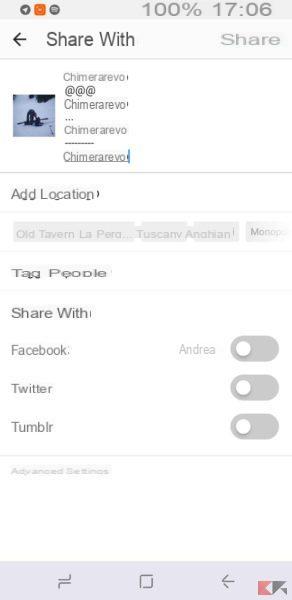
Hide the photos in which you have been tagged
Every time your contact tags you on an Instagram photo, it is added to your profile. You can find them all in the category highlighted by tag with a stylized person. To hide them go to the settings, choose the item "Photos in which you are" and tap on Hide photos. A window will open where you can select them. At the end of the operation, tap on the eye-shaped icon at the top right.
Approve the tags in the photos before posting
If you care about your privacy, there is an option that will make you really happy. If you get dozens of tags on Instagram that you don't want, you can decide to approve them before publication. Doing so is really simple.
Go to the menu "Photos in which you are" we have seen before and check the item Add manually. Nothing easier.
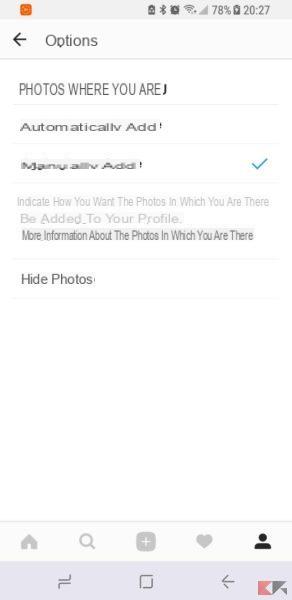
This way, every time someone of your contacts tags you on a photo you will receive one notification. This way you can decide whether to appear in a photo or not.
Hide Instagram Ads
Since Instagram introduced ads, you have certainly noticed some sponsored posts as you scroll through your feed. These advertisements are based on the people you follow and the interests you have. However, it may not always be a pleasure to receive them.
If you come across sponsored posts that aren't of your interest, you can to conceal. It will be enough to tap on three dots on the side of the photo and choose the item "Hide listing".
Send private photos to friends
Instagram is undoubtedly the social network of photos. However, it is not certain that you want to share all your shots with your followers. You can choose to send them only to some users by exploiting the direct messages.
To do this, go to the page dedicated to private messages. You can find it by running a swipe to the left from the home. Here press the search button and enter the name of the person you want to send the photo to. Once identified, tap on it, choose the image and send it.
Other interesting Instagram tricks
Since the release of Instagram there are so many tricks and new features that have been released. We have always been careful to communicate the news in a timely manner and our archive is really full of them. If the Instagram tricks we have seen so far weren't enough for you, we still have many to let you know.
- How to change Instagram writing
- How to see last login Instagram
- How to schedule Instagram posts
- How to unfollow everyone on Instagram
- How to use Instagram on PC
- Write in italics on Instagram
- Superzoom Instagram: what it is and how it works
- How to add a new place in Instagram
- How to highlight Instagram Stories
Conclusions
Seen? THE Instagram tricks that we have seen today are really many and we are sure that many did not know them. This is because the development team of the social network is always very careful to introduce new features and really interesting options. If you don't want to miss the next ones that will be released, how about following ours Facebook page? This is the quickest and most immediate way to stay up to date on this topic and many others.