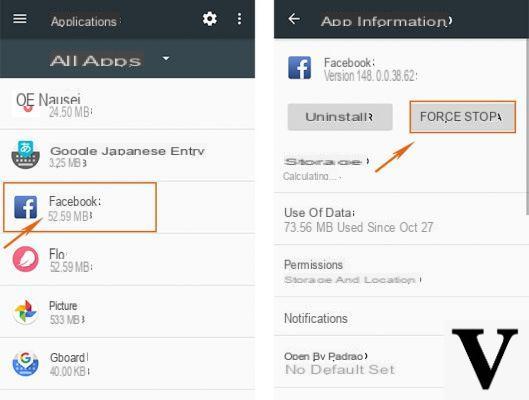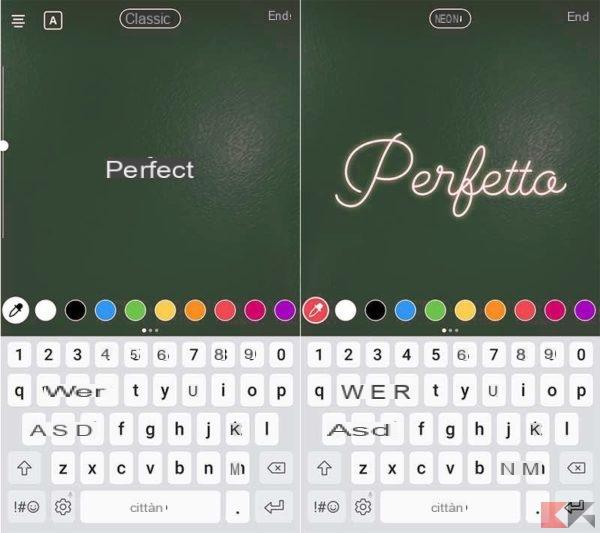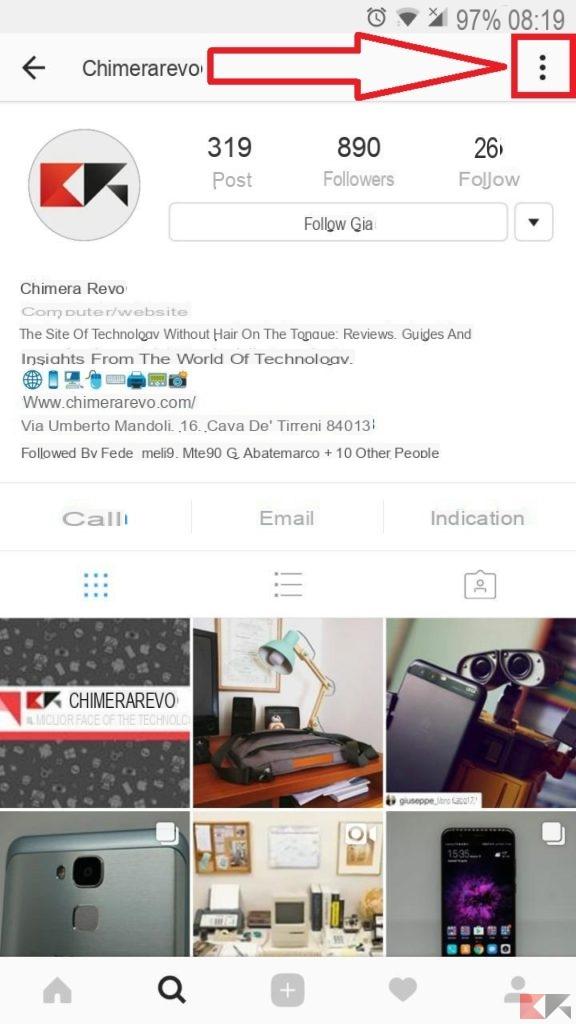Instagram to date it is considered one of the best social networks in circulation and that is why in today's post we decided to dedicate a guide to it. Specifically, as the title suggests, we will see shortly how to clear instagram history following a simple and quick procedure within everyone's reach.
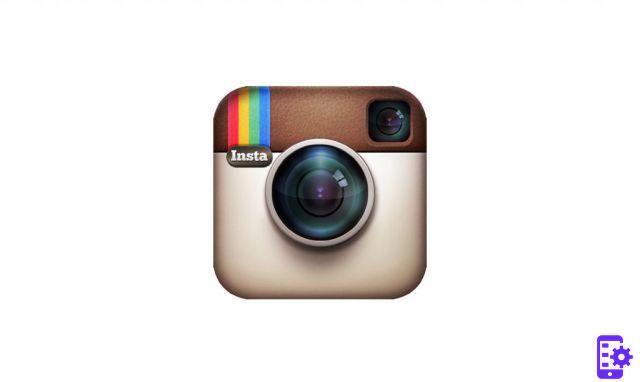
Delete Instagram history it is useful if you really intend to protect your privacy as much as possible. If you want to keep your Instagram searches completely in the dark, therefore safe from malicious people, it is good to remove them. If for reasons that only you know you do not want to show what you are looking for, or even if you just want to keep your privacy, you are in the right site. We will now see how to clear Instagram searches on Android. We are faced with an easy process to follow.
Delete Instagram history on Android
- First you have to open the Instagram app on your Android device, all very simple;
- Now move your attention to the Account section and select the menu icon at the top right accordingly to access the options menu;
- At this point, scroll down until you find the following wording: clear the search history;
- To eliminate everything, opt for Yes, I confirm. Once this is done, any searches made on Instagram will be deleted forever.
As you have seen, deleting Instagram history on Android is a breeze. If following the tutorial you encounter any kind of problem we are here to help you. See you next time dear readers of ForAppsLovers Keep following us.
26