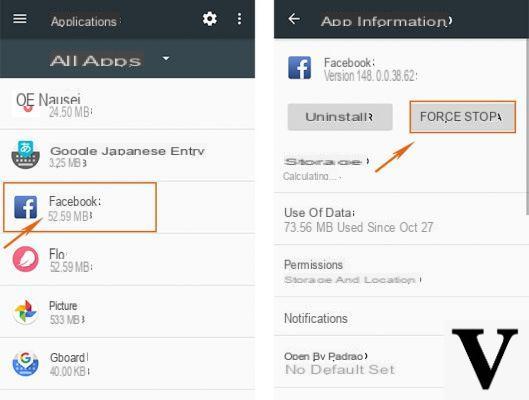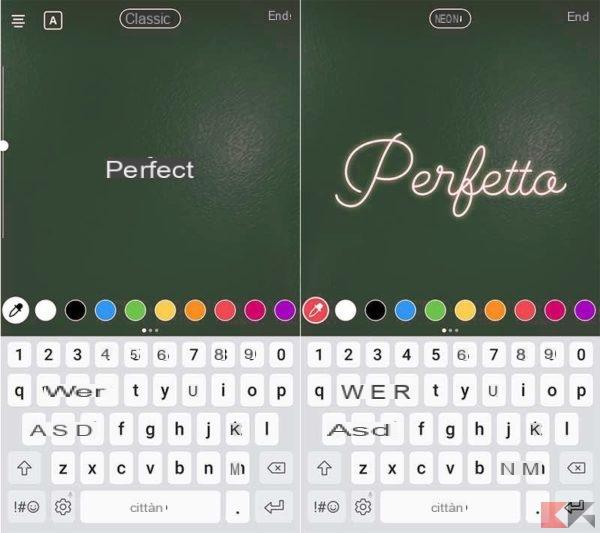Le storie Instagram are the real trend of the moment. Each of us can freely publish multimedia content on their profile and everyone can see them for 24 hours. Wait a minute… everyone, really everyone? The answer is yes, the content in Instagram Stories is viewable from all the people who follow us but, as with any self-respecting social network, privacy it's an important thing!
That's why we will explain to you today how to prevent a person from seeing Instagram stories created by us. Let's get started, it's simple!
Prevent a person from seeing Instagram stories
There are two alternative ways to block specific people from seeing your Instagram Stories. In the first method we will go directly to the profile of the people we want to "exclude", while in the second method we will take advantage of personal settings for select the people to block.
So let's see the first method, similar to both Android that for iOS. Obviously you must have downloaded and updated the application on your device, so you can download / update it from the links below:
- DOWNLOAD | Instagram dal Play Store (Android)
- DOWNLOAD | Instagram da App Store (iOS)
Exclude a specific person
To exclude a specific person from the content posted in your Stories, go to the specified person's profile. You can search for a person by clicking on the icon magnifying glass (below) and typing its name in the search bar.
In the example below I visited the ChimeraRevo profile. At the top right you can find an icon with three dots vertical. Click it to enter the settings of that profile:
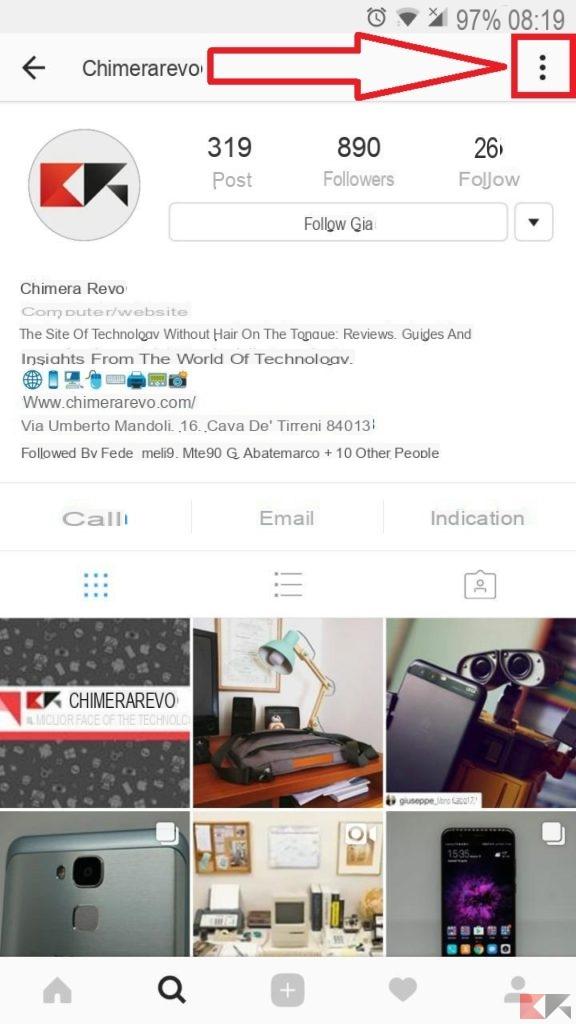
In the menu that appears, select "Hide your Story”To prevent this person from seeing your Instagram Stories. At this point, a second window will appear that will explain what you are about to do (just block this person). Confirm by selecting "Hide".
Done! Repeat this procedure for all the people you want to "block" from viewing your Instagram stories and that's it! Simple isn't it?
Exclude multiple people together
If you have to exclude more people then the method just described can be tedious. To exclude several people simultaneously, you can refer to a setting of your profile.
Enter your profile by clicking on the last link on the bottom bar (the one with a little man). In your profile, at the top right, select the icon with i three dots vertical to enter the settings and select "Setting the story":
At this point you will be taken to a page where you can set the settings of your Instagram stories. Above you will see the entry "HIDE THE STORY A". Click on the number of people who are already hidden (in our case none) e select all the people you want to block from the list that will appear:
Done! Of course you can select but also deselect people, and then decide to "Unlock them" at your leisure!
Conclusions
If the guide was helpful to you, click on the heart symbol below to recommend it to your fellow readers. If any of the steps aren't clear to you or you need help, don't hesitate to leave a comment below, we'll get back to you as soon as possible.