Don't you just hate it when someone adds you to a WhatsApp group without even asking? You could always leave the group, but then you have to face the typical “why did you drop out?” Questions.
Thanks to a recent update, WhatsApp now allows you to prevent others from adding you to any group. Therefore, anyone who wishes to add you to a group will have to ask you personally. The new option has a drawback, but hopefully it will be fixed soon.
Index
- How to access the group's privacy settings
- How to prevent others from adding you to a WhatsApp group
- How to accept a WhatsApp group invitation
How to access the group's privacy settings
It is possible that when you log in to WhatsApp, the option to prevent others from adding you to a WhatsApp group is not present. Because? To access this option, you will need to have the latest version of WhatsApp.
Even if you set things up so your apps update automatically, it's still a good idea to check out any updates. To see if WhatsApp has a pending update, open Google Play and tap the three horizontal lines in the top left.

Tap the My apps & games option and the next page will show you the apps that have a pending update. If you see that WhatsApp has one, tap the update option on the right.
How to prevent others from adding you to a WhatsApp group
Now that the WhatsApp app has been updated, you can prevent others from adding you to any WhatsApp group without your permission.
To do this:
- Open WhatsApp
- Tap the three vertical lines
- Go to Settings
- Vai all’account
- Tap on Privacy
- Scroll down until you see the Groups option
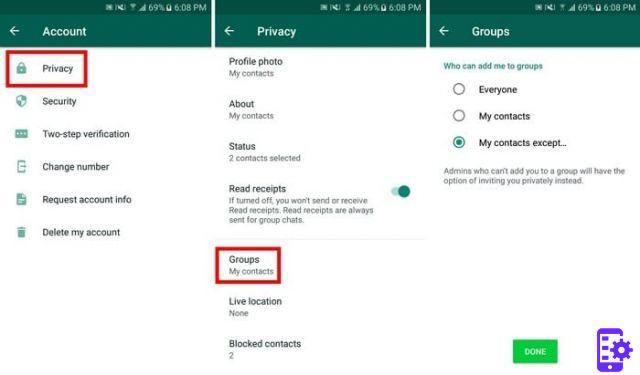
Here you will see the question "Who can add me to groups"With three possible options:
- Tutti
- My contacts
- My contacts except ..
If you have friends who are usually for an excellent reason when they add you to a group, you can give those specific contacts the green light. By selecting the option My contacts except .., you will only allow specific contacts to add you to a WhatsApp group.
Unfortunately, no option prevents everyone from adding you to a WhatsApp group. A temporary solution, for now, would be to choose the “My contacts except” option and select all contacts. Hopefully they will add this option in future updates.
How to accept a WhatsApp group invitation
By preventing others from adding you to a group, it doesn't prevent them from sending you an invitation. When someone wants you to join their group, you will receive a personal invitation from them.

When you receive the invitation, you will see an option to join the group. The invitation will not last forever as it is only valid for three days. You can see who is in the group before joining by tapping the Join group option.
If you tap the Join party for the second time option, you will truly join the party.
This is definitely a long awaited option for all WhatsApp users. It should have been running a long time ago, but better late than never, it's available now. Will you use this option? Let me know in the comments below.
1.656


























