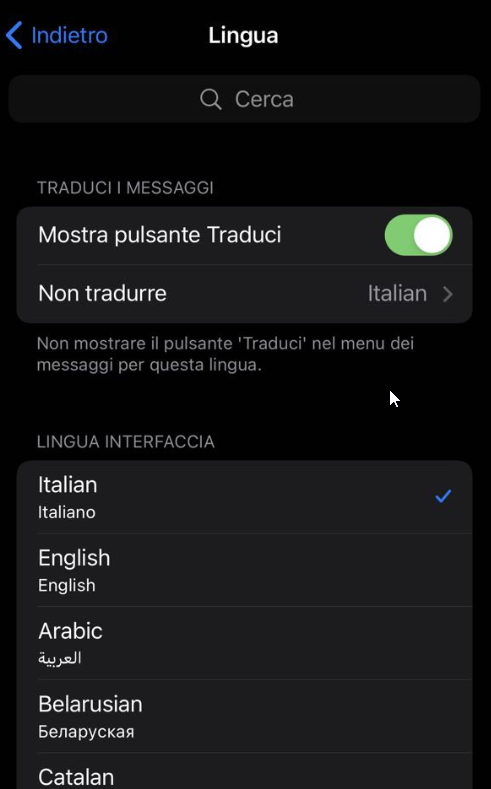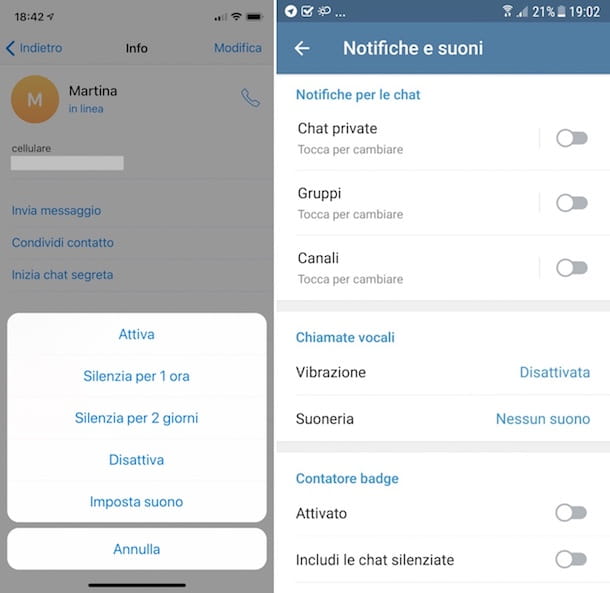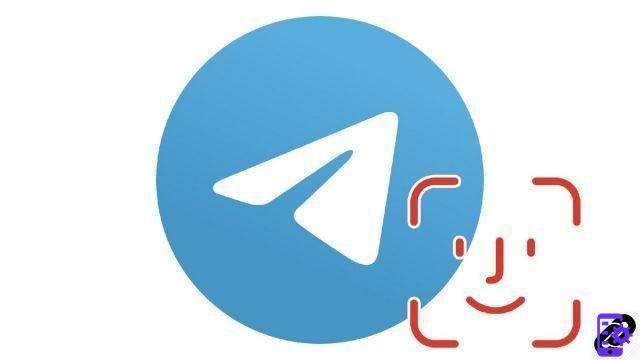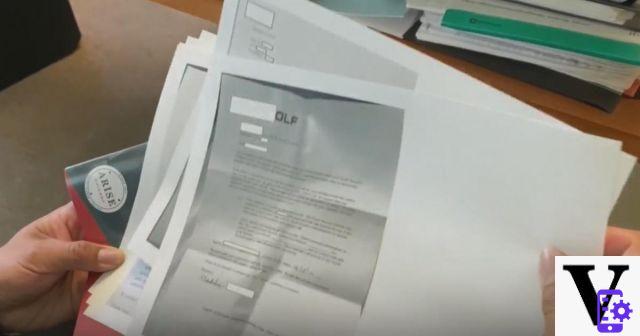If you are on this page you probably have this type of problem: "I continue to be added to Telegram groups that I am not interested in, how can I prevent this from happening? "
We know very well that on Telegram groups and channels are the strong point of the social network and many users who share the same passion can join and converse comfortably. The groups can be on a political, commercial, hobbyist topic and the group administrator always tends to increase the members.
For this reason you may be invited to add yourself to groups but if your Telegram settings allow it, you can automatically be added to groups that you didn't know existed and maybe you are not at all interested in.
Index
How to prevent people from adding you to Telegram groups and channels?
If you join a large channel, chances are someone will try to add you to other groups they are trying to promote. The default settings allow this, so to prevent this, you need to change the settings.
Your ANDROID
To do it on ANDROID phone, open the app and go to Settings -> Privacy and security -> Groups and select "My Contacts" instead of "Everyone".
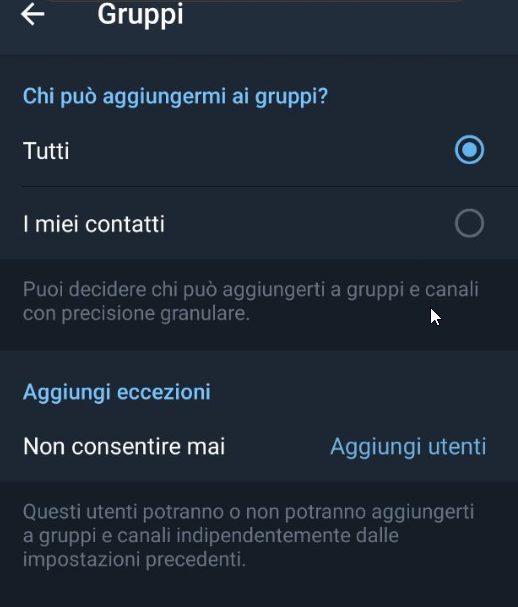
You can also exclude specific contacts (or include specific users who are not in your contacts) by going to Add Users in the Exceptions.
Your IPHONE
Su IPHONE phone the procedure is practically the same, open the app and go to Settings -> Privacy and security -> Groups and channels and select "My Contacts" instead of "Everyone".

From now on, you will no longer be bothered by invitation or automatic addition to groups you don't want to be a part of. For groups in which you have already been inserted you can still easily abandon them or report them as Spam.
48