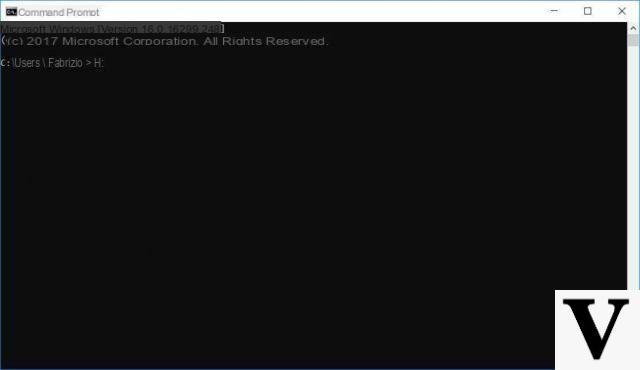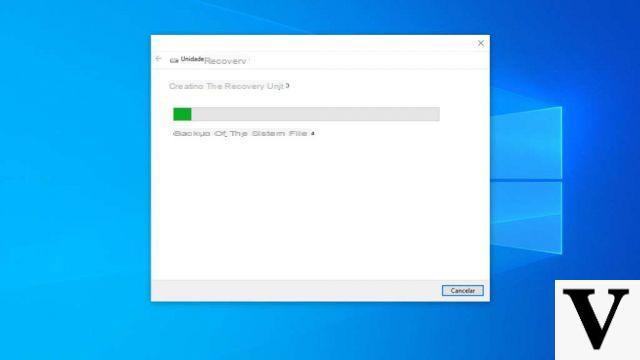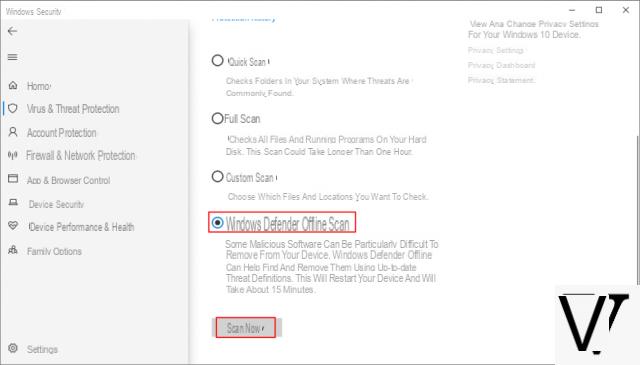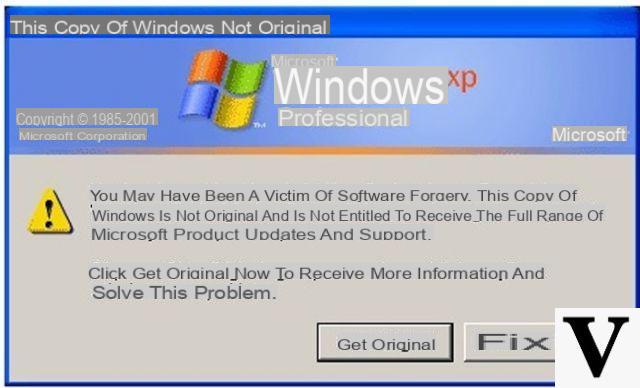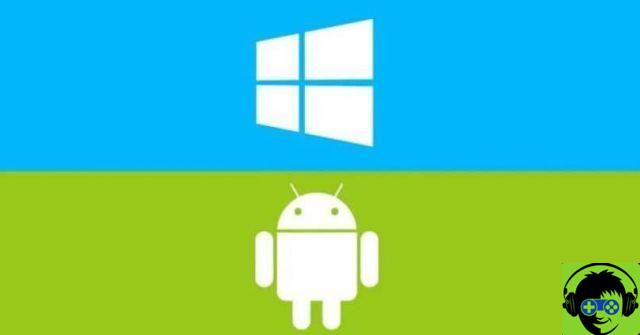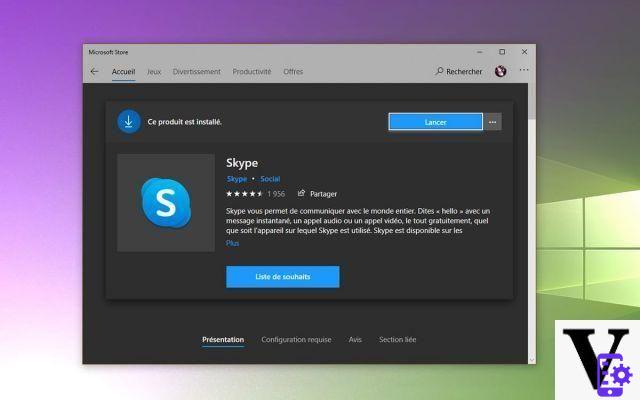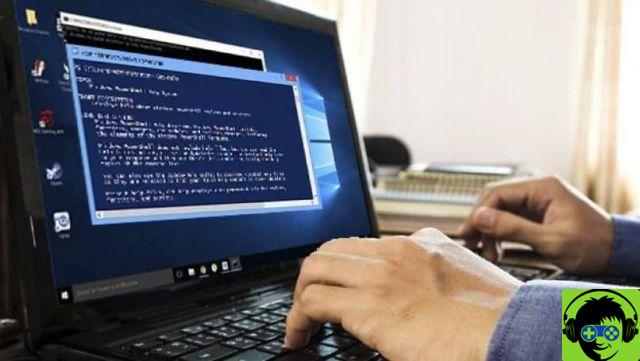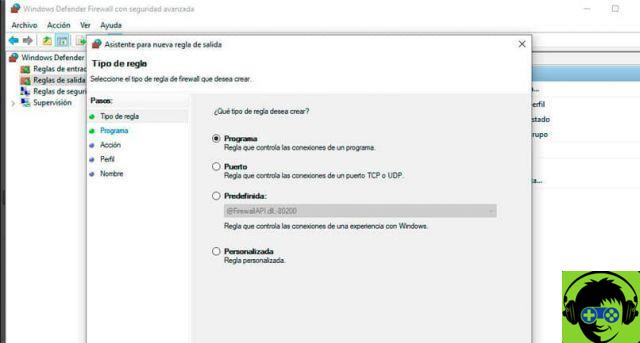Il BIOS of your PCs rarely get updates. Usually, in fact, the manufacturers tend to release any updates in the case of the operating system upgrade, to improve compatibility with the machine. Although rare, such updates could occur in the case of rather old PCs, precisely with the aim of extending their life.
We can, in fact, update the BIOS both through DOS and through Windows and, clearly, the second option is much simpler and more intuitive. To do this, however, you need to know which version is currently installed, to make sure you really need to perform an update or not.
Preliminary information
We always recommend doing an installation through one 100% genuine and original license, this is to avoid data loss or hacker attacks. We are aware that purchasing a license on the Microsoft store has a high cost. For this we have selected for you Mr Key Shop, a reliable site with free assistance specialized in in your language, secure payments and shipping in seconds via email. You can check the reliability of this site by reading the many positive verified reviews. Windows 10 licenses are available on this store at very advantageous prices. Furthermore, if you want to upgrade to the latest versions of Windows operating systems, you can also purchase the upgrade to Windows 11. We remind you that if you have a genuine version of Windows 10, the upgrade to the new Windows 11 operating system will be free. Also on the store you can buy the various versions of Windows operating systems, Office packages and the best antivirus on the market.
Find BIOS version
The operation is extremely simple and involves a few steps. After turning on the computer and logging into our account, we press the Windows and R keys at the same time to open the Run function. In the window that will appear, write msinfo32 in the text box and click on Ok.
By doing so, we will open the System Information section, a detailed list containing detailed information on hardware and software. Among the items present, we look for the wording BIOS version / date. Here, on the right, the name of the manufacturer of your PC, the version of the BIOS currently installed and the date of the last update are listed in order.
Update the BIOS
There is no precise method to properly update our PC's BIOS. Usually the first thing to do is to go to the manufacturer's website and, in the section dedicated to drivers, look for the model of our computer.
Often, in doing so, in addition to the list of compatible drivers updated to the latest version available, we also find the BIOS with the date of the corresponding last update.
Different speech for i Assembled PCs, as in that case you need to go to the motherboard manufacturer's website. Here we could find, instead of the classic exe file, a firmware to flash from the BIOS itself or from a USB stick.
It is clear that, in the case of assembled computers, the risk in the update procedure is higher. Precisely for this reason, such operations are only recommended for experienced users who are aware of the steps to follow and what they are really touching.
Doubts or problems? We help you
Remember to subscribe to our Youtube channel for videos and other reviews. If you want to stay up to date, subscribe to our Telegram channel and follow us on Instagram. If you want to receive support for any questions or problems, join our Facebook community or contact us on Instagram. Don't forget that we have also created a search engine full of exclusive coupons and the best promotions from the web!