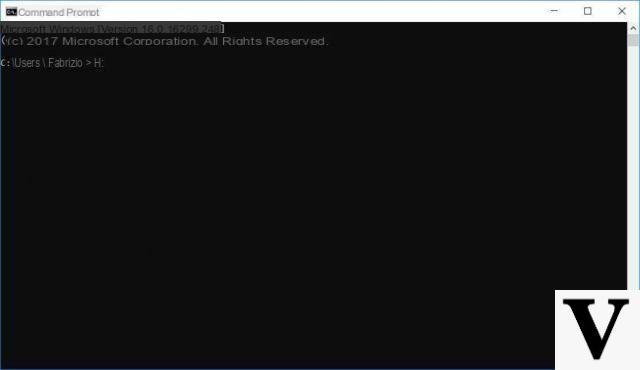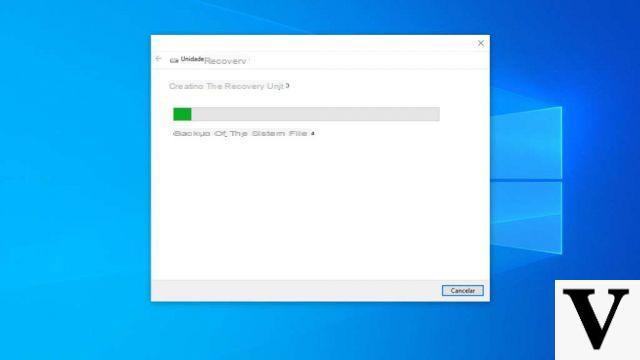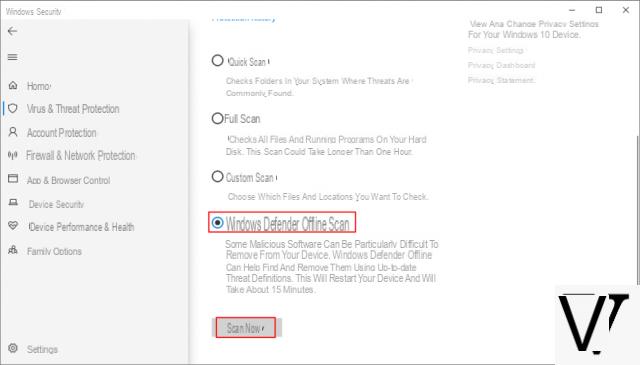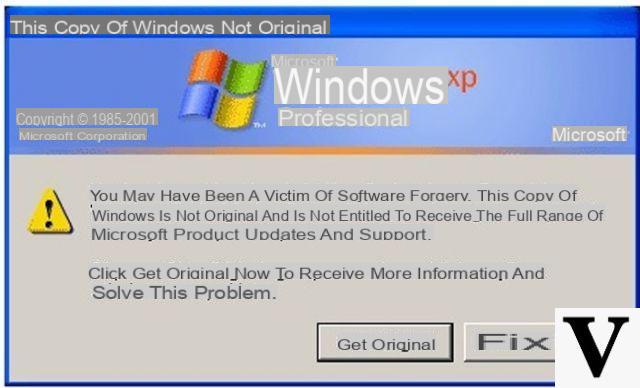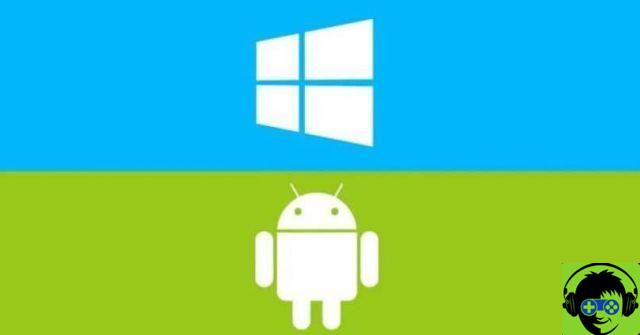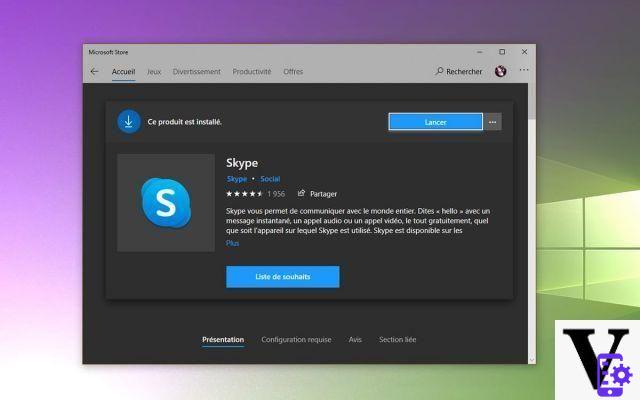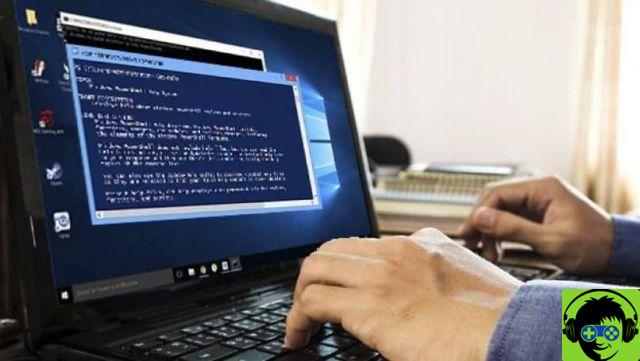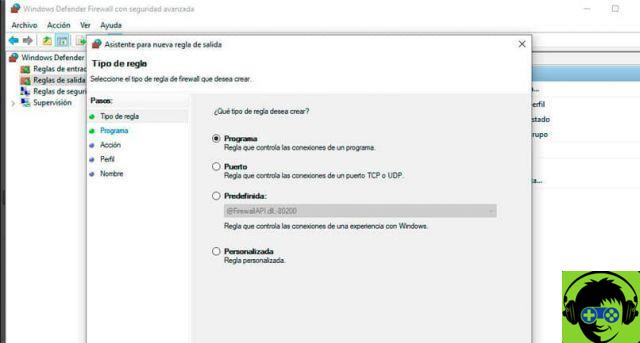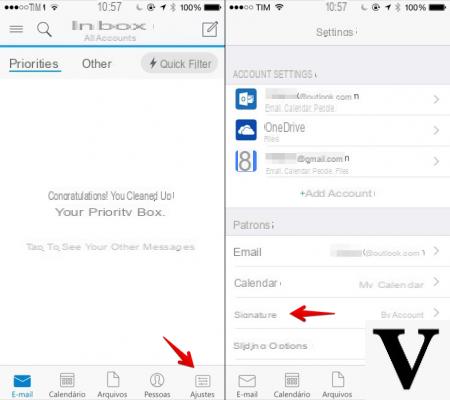
The Mail application for Windows 10 is a email client which allows you to add variable email addresses and synchronize them in the PC. All email services are configurable (just like with Outlook e Thunderbird) but this is an application integrated in Windows 10.
Let's see how change to your liking there signature at the end of every letter we send!
Preliminary information
We always recommend doing an installation through one 100% genuine and original license, this is to avoid data loss or hacker attacks. We are aware that purchasing a license on the Microsoft store has a high cost. For this we have selected for you Mr Key Shop, a reliable site with free assistance specialized in in your language, secure payments and shipping in seconds via email. You can check the reliability of this site by reading the many positive verified reviews. Windows 10 licenses are available on this store at very advantageous prices. Furthermore, if you want to upgrade to the latest versions of Windows operating systems, you can also purchase the upgrade to Windows 11. We remind you that if you have a genuine version of Windows 10, the upgrade to the new Windows 11 operating system will be free. Also on the store you can buy the various versions of Windows operating systems, Office packages and the best antivirus on the market.
That said we open the application and click on bass a left above the gear icon, which is the Settings. A bar will open lateral a right all over your screen and you have to click on Company and a dedicated section will open.
Inside we can accomplish various choices: for example we can set the signature for a of our accounts only or apply it to all at the same time (it is not possible to choose some) and we can also deactivate the function by moving the lever to the item Use an email signature su No. Finally you can choose one personalized signature to use in a way standard. In my case, I only entered my name and surname, but you can write your title, grade, role.
Once you have chosen your signature (or its deactivation) it will not be necessary to click on OK but it will simply be enough click with the left button mouse anywhere in the application, outside from right sidebar.
Example of a letter with signature
In the example an email with signature is sent to a person among contacts (but it can also appear to people not present in Address Book) with the signature automatic At bottom.
Very simple and useful, don't you think so?
Doubts or problems? We help you
Remember to subscribe to our Youtube channel for videos and other reviews. If you want to stay up to date, subscribe to our Telegram channel and follow us on Instagram. If you want to receive support for any questions or problems, join our Facebook community or contact us on Instagram. Don't forget that we have also created a search engine full of exclusive coupons and the best promotions from the web!