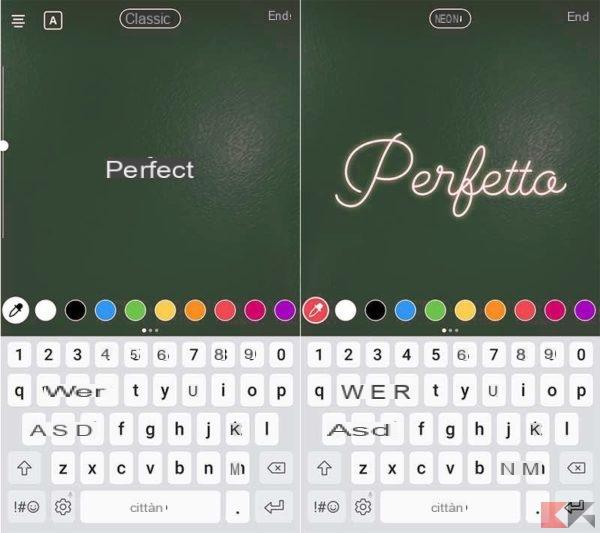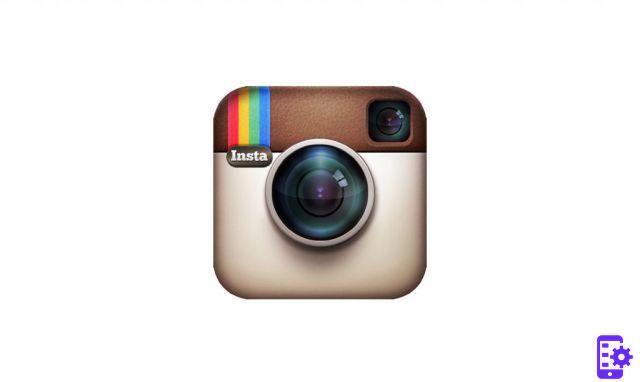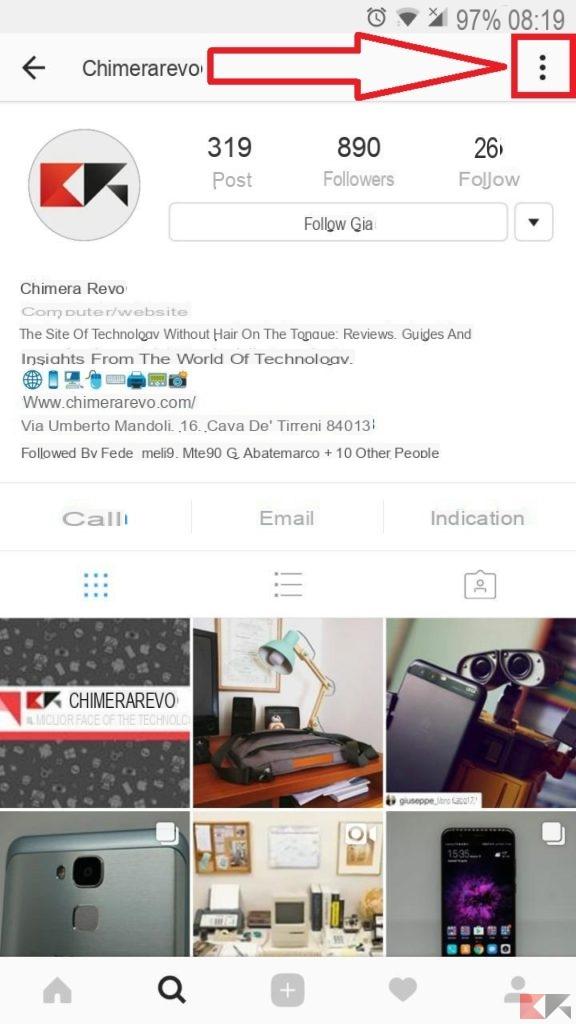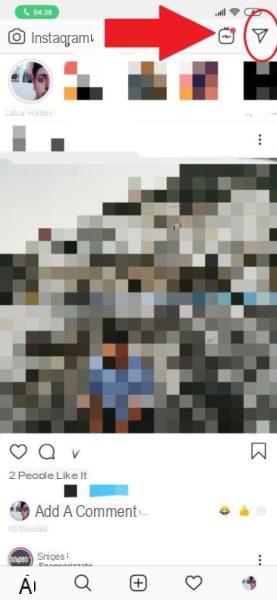If you are one of those users who use Instagram a lot, you may already know that the messaging part has been significantly enhanced in recent times. Checks for whoever wants to send Instagram Direct foto photo have been improved over previous versions.
What does this mean? That the management of the multimedia content you send on the social network is now much easier. You will have the option to make Direct Instagram temporary or permanent, according to your preferences.
The news does not end there. If you want to know them all, you just have to stay with us for a while and read this article from start to finish. We promise you that in the end you will know everything, absolutely everything about ways to send Instagram Direct photos.
Photos on Instagram Direct: a new fashion?
There is no doubt that all the new features that have recently been introduced on Instagram have all been very successful. First it was the turn of the GIFs in stories, and then move on to notification screenshot. By the way, you know you can avoid it?

Now, after a slightly longer than normal rollout, it's the turn of the news for Instagram Direct's photo. As we mentioned earlier, in fact, the development team wanted to give users more control over the management of this feature. But what does this mean in reality?
The new Instagram Direct photo modes
Now let's take a closer look at the new photo features introduced on Instagram Direct. The news included in the integrated messaging app are three: and they all aim for greater control when sending multimedia content.
- A view: is the most innovative mode contained in Instagram Direct. Allows you to send a photo you self-destructs and is therefore viewable only once.

- Allow to play again: unlike the previous mode, this allows you to play the content sent for a limited time. It is temporally inserted between the other two possibilities of choice.

- Keep in chat: it is nothing but the classic function. If you send an Instagram Direct photo in this way, it will remain visible in the chat without time limit.

Other interesting articles on Instagram
As you well know if you visit our site, we have been giving space to Instagram among our topics for some time. The reason is obvious: it is a social network constantly evolving, what we believe has even more room for growth.
If you have the same interest in this topic as we do, you just have to take a look at other really interesting articles related to this topic.
Conclusions
Now that you have discovered the new Instagram Direct photo features, you just have to run and try them. Given the many reports we receive, we remind you that often the news are not introduced from the app side but from the server side.
If you have updated to the latest version of the Android or iOS application and still can't find the methods we have shown you, you just have to wait for the rollout on your account by the development team.