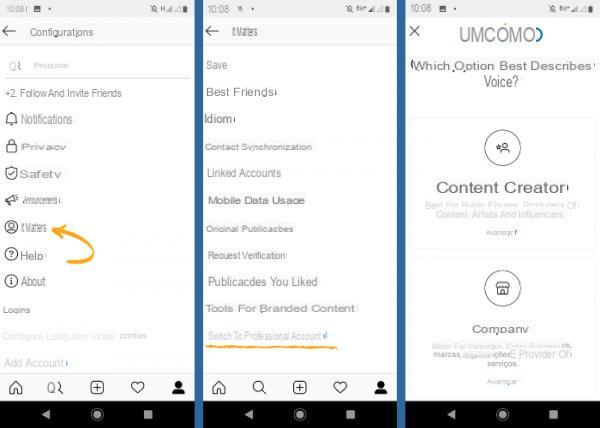
The reason you came across our article is because you want to know how to find out who saves instagram posts, it doesn't matter if you have an Android or iOS smartphone. In the next lines we will list a series of solutions that you can use to see the followers who download the photos and the Stories and then use them without your permission.
Content index
- How to find out who saves Instagram posts via business account
- How to find out who saves Instagram posts by checking the order of views
- What to do after identifying the suspicious user
How to find out who saves Instagram posts via business account
You can take advantage of thebusiness account provided by Instagram to see who saves the posts without your consent, be it Stories or photos.
To switch from a private account to a corporate one, you need to do this:
- Open the app of Instagram and press the icon Profile present at the bottom right.
- Once this is done, press on 3 dashes present at the top right and press on Settings placed at the bottom.
- On the next screen, scroll down to the middle of the screen and tap on Switch to corporate account. In order to take advantage of this feature you must have a Facebook page.
- At this point, to see if anyone stores the photos and / or the Stories, publish content interesting and wait a few hours.
- After a while, tap on the icon Profile to access your dashboard and click on post interested.
- Then, press on View statistical data. If someone has saved the post, theappropriate icon containing the number of bailouts made next to that of the bookmark.
Now that you have the precise number, you can start analyzing the information by taking into consideration the other solutions that we will talk about shortly.
How to find out who saves Instagram posts by checking the order of views
If the Story posted on Instagram exceeds 50 views, then the social network sorts the names of users based on interest in your profile. This means that if a follower often likes, comments, or saves your posts, they will most likely appear at the top of the list of profiles who viewed the content. Therefore, to take advantage of this method it is necessary publish a Story and exceed 50 views. After that, go to the list of views and check the first names to find out who follows you the most.
What to do after identifying the suspicious user
After identifying the user who saves your posts and / or Stories, you have two paths: switch to private account or block the suspicious user. In the first case, who wants to become your follower must necessarily receive confirmation from yourself, so you will have more control over the followers. In the second case, if you have discovered that a profile has published your content on its Instagram account or on Facebook or other social networks, you can block it in a very simple way by following the procedure listed below:
- Open the app of Instagram and press on magnifying glass present at the bottom left.
- Once this is done, press on the field Search present at the top and type the username of the person you want to block.
- Once inside his profile, tap on 3 dots at the top right and choose Block give the menu to compare.
- Complete the procedure by pressing up Yes, I confirm.
If by any chance you have discovered that you have blocked the wrong person, you can unblock them very easily by going to theirs Profile and pressing on first Unlock and then Yes, I confirm.
Other useful articles
We close this guide dedicated to the popular photographic social network by listing below some interesting articles always published on ChimeraRevo:


























