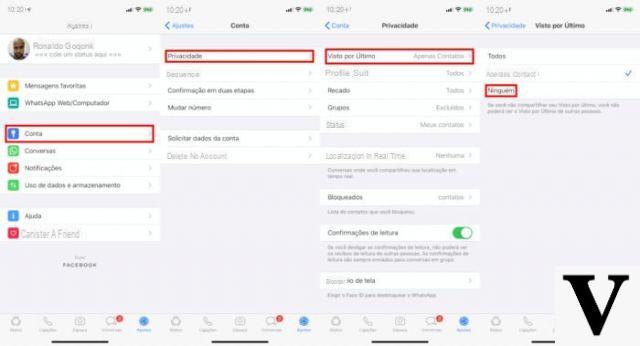
With the continuous release of updates and new features, WhatsApp is becoming an increasingly complete and satisfying service.
The increase in the possibilities of use, however, has also increased the intrusiveness and the collection of information by the application. One example is adding the double blue ticks which guarantee the read receipt to whoever sent the message.
Another feature is to view the status of a contact, or to show whether we are connected or not to all our contacts who are using WhatsApp at that moment. This information appears both on the chat screen and on our personal profile.
This data can, in fact, be considered sensitive as it reveals our condition to anyone who has our number. Can we somehow prevent this information from being disclosed?
WhatsApp how not to be seen online
First, let's understand what our contacts may know about us. Going to the Privacy section, reachable from the main screen from the path Settings / Account / Privacy, we can choose who to allow to view our profile picture, status and last access.
For these, the application allows us to share everything with anyone, our contacts or anyone.
Hide for WhatsApp
The app in question promises to completely hide your online status from your contacts! First, you need to grant the application all the permissions it needs, so that it works optimally.
After the first configuration phase, all that remains is start a conversation directly from the application. In the event that you are contacted, the app will notify you of the receipt of the message and you will be given the opportunity to always reply through it.
Of course, the downside is not being able to send GIFs and multimedia content, but as a solution I would say that it can be perfectly fine.
Respond from the notification
Until you actually enter the application, we will not be seen online by our contacts. So why not reply directly from the notifications?
If the Android version and the proprietary ROM of your smartphone allow it, you can exchange messages with your interlocutor directly from the status-bar. As you can see in the images, all you have to do is take advantage of the appropriate text box or, as happens in other ROMs, tap the Reply button to open a popup.
Deactivate the connection
Certainly more insidious method is to disable the data connection or disconnect from the WiFi network to which you are connected before entering the application.
After closing all internet access, in fact, you can enter the chat of your interest and write / reply to your contact. After sending the message / voice note / file, you will notice that at the bottom right of the speech bubble will not appear the check but the symbol of a clock. This is because the app is waiting for an internet connection to be exploited.
At this point you just have to exit the application, close it completely and activate the connection again. This way, your message will be sent in the background and you will not appear online.
Block the user
Certainly an extreme solution is that of block the user to whom you want to hide your condition. To do that, just follow these steps:
- Go to the chat of the contact to be blocked;
- Tap on the 3 dots at the top right;
- Choose the item Other;
- Tap on Block and confirm.
Remember that this operation can easily be reversed and therefore block the user only in the time frame of our interest.
In short, these are the simplest and most effective methods for not being online on WhatsApp. If you have any suggestions or want to have your say, the invitation, as always, is to leave a comment below.


























