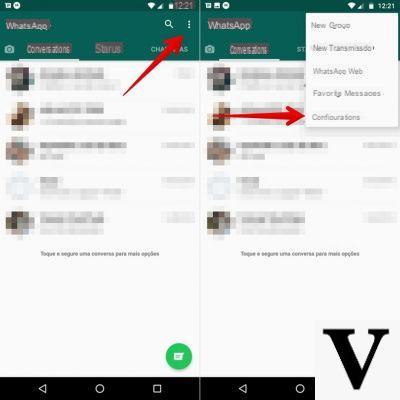
With the various colored checkmarks of WhatsApp we can understand if a message has been delivered or read, but it is possible view the viewing time of the message on WhatsApp in a precise way? Absolutely yes, and it's very simple too! Before starting with the guide, always make sure that your application is updated and working properly, otherwise follow this guide to try to solve any problems.
On smartphone
To view the exact time the message is displayed on WhatsApp from your smartphone, go to the message of interest. At this point tap and hold the message with your finger, until it is highlighted. At the top, some will appear options:
Among the many options, choose the one of the "information”(Hence the dot with an“ i ”inside). From here you will see the exact time of delivery and reading:
Obviously this is only possible with messages that you have sent, you will not be able to apply the same method with the messages received!
From WhatsApp Web (PC)
Similarly, it is possible to view the viewing time of the message on WhatsApp Web, from a PC, but in a slightly different way.
Once the message is located, move the mouse arrow over it: a small arrow will appear on the right side of the message, click it:
At this point, a drop-down menu will open from which, by selecting "Info message”You will be able to access the delivery / reading times:
Obviously, even from here it will be impossible for you to do the same for messages not sent by you.
Conclusions
Remember that for unofficial versions of WhtasApp, such as GBWhatsApp, the operation or presence of this function is not guaranteed. Does it bother you that someone can access this information? Remember that you can turn off the blue ticks and hide specific information in a few simple steps!
And you, did you already know this function? Let us know with a comment below!


























