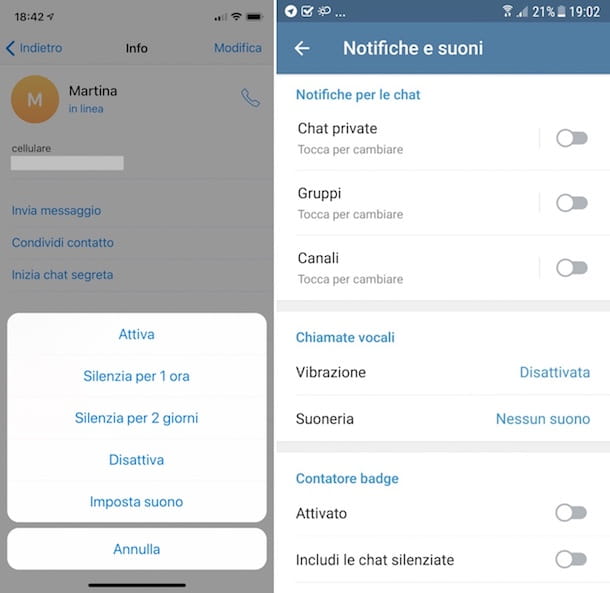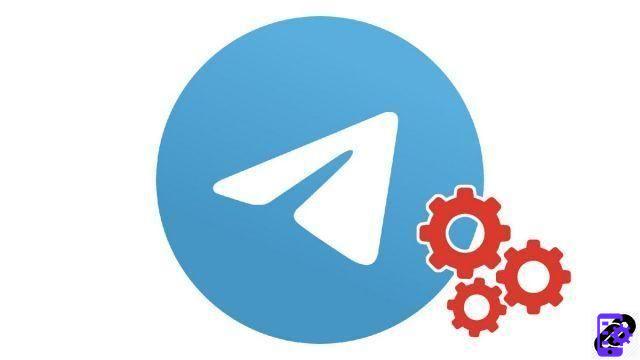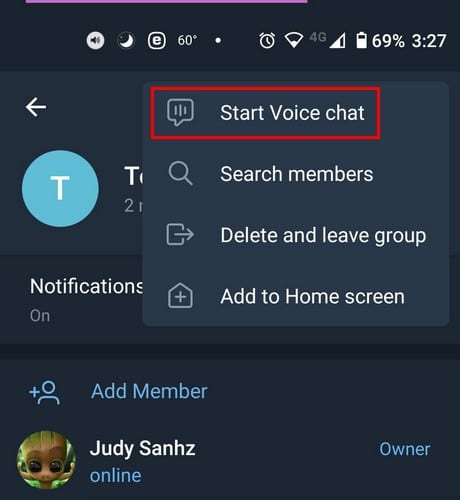For a long time now Telegram, instant messaging service created above all to set up work chats and secure private communications (messages are encrypted), is used like WhatsApp and other similar apps also for chats between friends and to send funny messages.
Among the many features, Telegram stickers are one of the most appreciated by users of the messaging app designed by Pavel Durov. And it is no coincidence that WhatsApp has integrated them in the second half of 2018 "inspired" by those present in Telegram. In recent years, websites that collect and publish have sprung up like mushrooms collections of stickers for Telegram, ready to install and use in your more informal conversations. In between there is everything: from Simpsons to Star Wars, passing through vampires and Turkish celebrities. But where to find the stickers for Telegram and how to easily install them in the application?
Where to find stickers for Telegram
There are now many websites where you can find Telegram stickers. The most famous are four:
https://telegramhub.net/
http://www.stickerstelegram.com
http://telegramstickers.altervista.org
http://tlgrm.ru/stickers
These four sites are probably the ones with the richest Telegram sticker archive, but a quick Google search will help you find other sites that, perhaps, have some gems worth adding to your collection.
How to install the new stickers on Telegram
Once you have found the set of stickers you like best, all you have to do is install it. In the vast majority of cases just click on the link supplied with the set and confirm that you want to add the new collection of stickers Telegram. In a couple of steps, therefore, the new stickers will be available for all your Telegram chats and you can use them right away. Furthermore, since unlike WhatsApp Telegram is cloud-based, once you have installed your new stickers you can use them from any device.
How to create Telegram stickers
If in addition to loving Telegram stickers you are also a creative and are familiar with graphics programs such as Photoshop or Gimp, then you also have a second option: create a set of Telegram stickers yourself. To do this you must first connect to the official Telegram stickers bot (by sending a @stickers message). Using the commands of this bot it is possible to create a new set from scratch, add or remove a sticker to an existing set, order the stickers of an existing set. All commands will be listed to you as soon as you connect to @stickers. If you want to add new stickers created by you, however, remember some technical characteristics to respect:
1) Resolution: 512 × 512 pixels
2) Picture format: PNG
Telegram stickers, where to find them and how to download them