
Customizing your interface includes changing the background image or color on your Telegram messaging system. In this new tutorial dedicated to how to properly configure Telegram, we teach you how to do it.
Change the background on Telegram
- Open Telegram and go to the tab Parameters.

- Choose the menu " Appearence ».
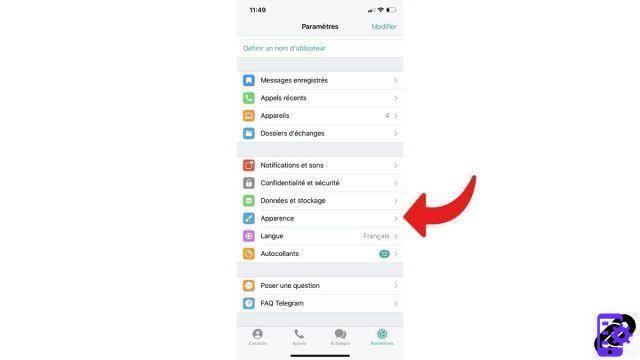
- Touch " Background ».

- Choose from the images offered by default, import one from your photo library, or simply choose a color. The search bar at the top of the page lets you search the web for the perfect photo for you.

Backgrounds are a very good way to make Telegram's interface your own and to renew the visual aspect of the application a little.
Find other tutorials to help you set up Telegram properly:
- How to find phone contacts on Telegram?
- How to change the font size on Telegram?
- How to activate dark mode on Telegram?
- How to change the theme on Telegram?
- How to turn off automatic downloading on Telegram?
- How to turn off autoplay videos on Telegram?
- How to schedule automatic deletion of media downloaded by Telegram?
- How to delete media downloaded by Telegram?
- How to play Telegram in French?
- How to turn Telegram notifications on and off?
- How do I turn off a contact's message notifications on Telegram?


























