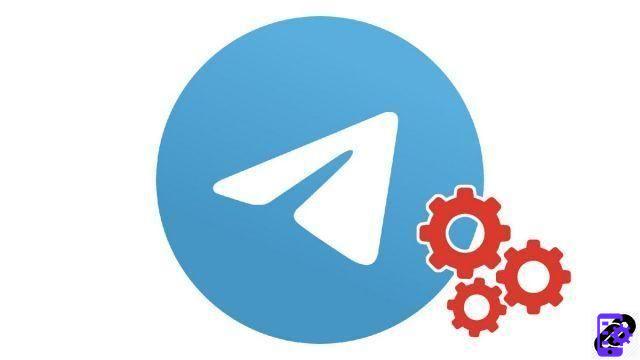
If you want to keep track of certain messages, an archive feature allows you to do so on Telegram. In this new tutorial from our series "How to manage your contacts and messages on Telegram?" we explain how to do it.
Archive messages on Telegram
- Open Telegram, go to the tab of Trades and choose the exchange you want.

- Find a message you want to archive, then press and hold your finger on it. A menu appears. Select the option " To transfer ».

- Forward the message to your Saved messages ».

- The message is now in the conversation " Saved messages », available in the tab « Trades »De Telegram.

You can save as many messages as you want on Telegram. The "Saved Messages" conversation can also serve as a reminder by sending reminders to yourself, or saving links to refer to later.
Find other tutorials to help you manage your contacts and messages on Telegram:
- How to add a contact on Telegram?
- How to block a contact on Telegram?
- How to permanently delete messages on Telegram?
- How to send secret messages on Telegram?
- How to create a group on Telegram?
- How to delete a contact on Telegram?
- How to create a local group on Telegram?
- How to create a channel on Telegram?
- How to pin a conversation on Telegram?
- How to join a group on Telegram?


























