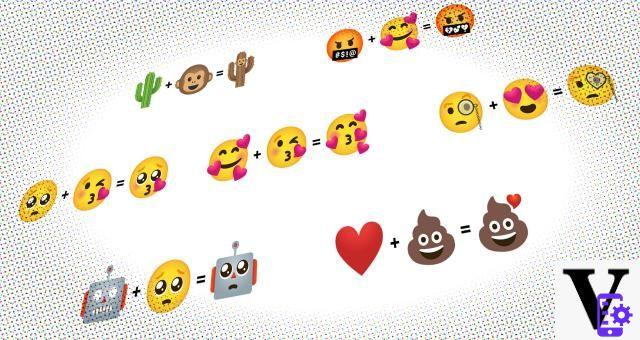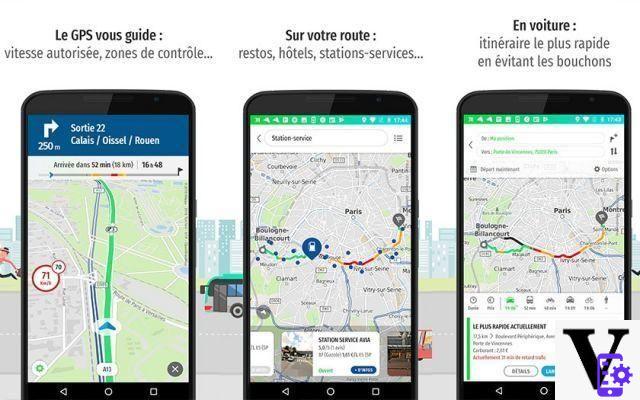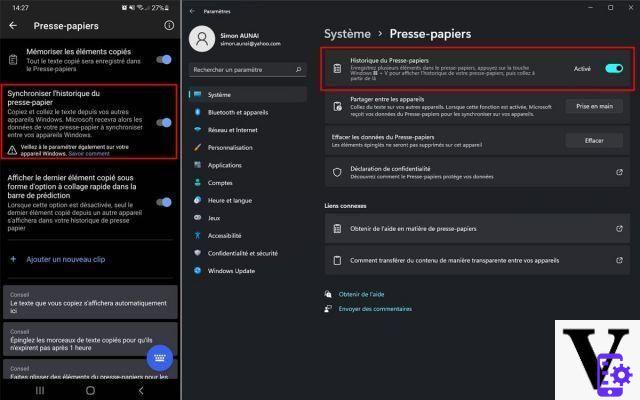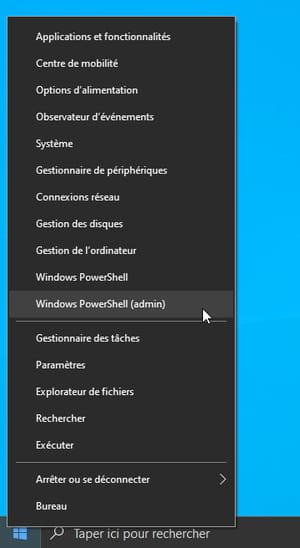To learn how to manage your contacts and messages on Telegram, discover our new tutorial dedicated to an essential feature: block certain contacts on messaging so that they can no longer send you messages or call you..
Block a contact on Telegram
- Open Telegram, go to the tab Contacts, then select the contact you want to block.

- On the conversation that appears, tap the name of the caller at the top of the page.

- Touch the " ... " which is called " Plus ».

- Choose the option " Block ».

- Validate your choice.

To unblock a contact, simply return to the corresponding contact card (step 3) and select the “Unblock (contact name)” button.
Find other tutorials to help you manage your contacts and messages on Telegram:
- How to add a contact on Telegram?
- How to permanently delete messages on Telegram?
- How to send secret messages on Telegram?
- How to create a group on Telegram?
- How to delete a contact on Telegram?
- How to create a local group on Telegram?
- How to create a channel on Telegram?
- How to pin a conversation on Telegram?
- How to join a group on Telegram?
- How to archive messages on Telegram?