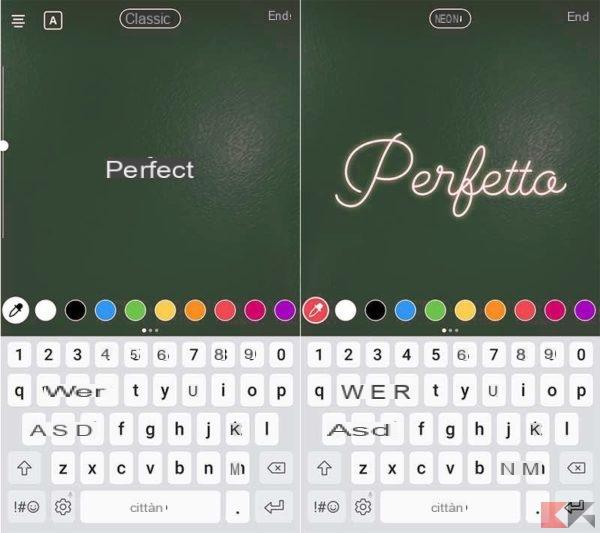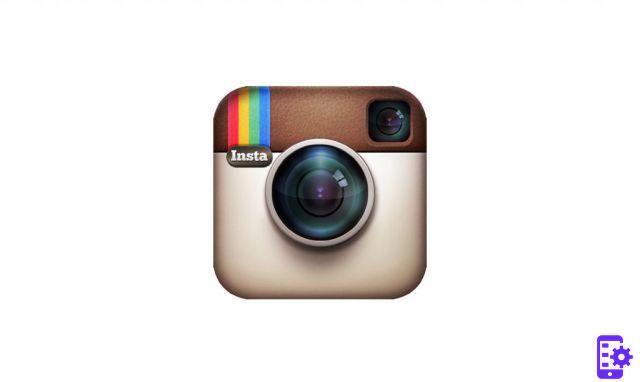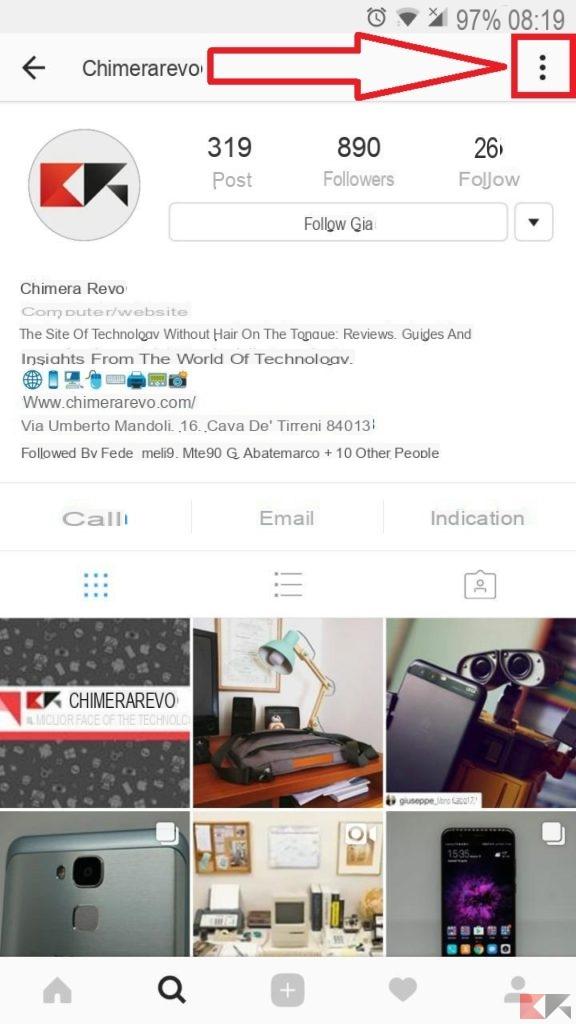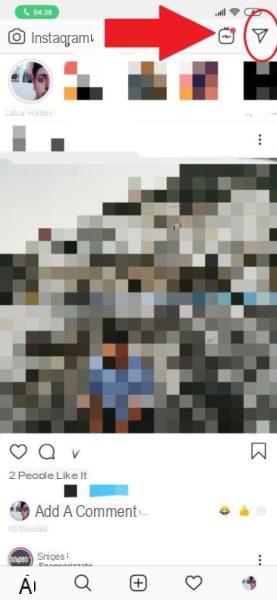If you are wondering the meaning of the Repost in Instagram, we are here to explain what it is, how to use it and the best apps to take advantage of it. The Repost, or "Re-publish", Allows you to share the photos or videos of other users on your Instagram profile: this will guarantee you greater popularity because, if someone repostes one of your photos, your profile will be tagged and onlookers on duty will be able to go and peek at the your content.
However, we recommend that you contact the subject of the post before making an Instagram repost, in order to avoid sharing something you could not share.
Below we list the best apps to repost Instagram on Android and iOS.
Repost for Instagram
Available for both iOS and Android for free is Repost for Instagram, it too is equipped with a very easy procedure and is not one of the usual apps that clog up your smartphones: there is also a pro version for those who require an even more complete app.
The app is simple to use: by clicking on the icon three dots at the top right of an Instagram post, choose "Copy URL to share”And then go to the app (Repost for Intstagram) in which the post will appear that you can reshare even by copying the text written below.
InstaRepost
Another app that we want to recommend, free and available only for Android, is Repost. Very simple to use and suitable for those who do not expect too much, it is also very fast, in short, perfect in its purpose: you just have to try it and see if it is the right app for you!
How is it used? Exactly as for the previous one, copy the post URL Instagram that you want to reshare. A pop-up will appear on the screen asking you if you want to reshare the post immediately or later. Compared to the previous you can also save the post image in the gallery, but the app logo will appear on your post!
Other methods (Android)
There are other methods to make the famous "Repost", without notifying the owner of the post. This is possible thanks to apps such as: Downloadgram, FastSave for Instagram e Inst Download – Video & Photo, which will allow you to download both photos and videos from Instagram!
These apps are particularly easy to use because, once downloaded, all you have to do is browse Instagram and choose which photo / video to download, then do an Instagram repost.
Among those mentioned above, Downloadgram is among the most recommended because you don't even need to copy the URL of the post you want to download. Obviously we always recommend that you consult with the owner of the post first in order to avoid unpleasant inconveniences!
Conclusions
We hope these tips have been useful to you: Reposting Instagram with these apps is a breeze and, if used in the right way, they will give you the popularity you are looking for! Seeing is believing.
Ah guys! If something is not clear to you or maybe you have other apps to suggest, useful for this purpose, do not hesitate to leave a comment below and we will reply as soon as possible!