Whatsapp it is certainly the instant messeger most used by users and owners of a smartphone or tablet. Both Android and iOS (iPhone) and Windows Phone users use the Whatsapp app to send and receive messages, photos, etc ...
What happens when you accidentally delete a message on Whatsapp? Many think that it is still recoverable because there is a copy of Whatsapp on the server… in reality it is not so. Messages deleted from Whatsapp can only be recovered using professional data recovery software, capable of analyzing the device memory and detecting any messages still present. Certainly one of the most powerful software in this sense is dr.fone for iOS (for iPhone users) and dr.fone for Android (for those who own a Samsung Galaxy, HTC, LG, etc.).
For those who own an iPhone and use iCloud, there is also another possible solution: the recovery of whatsapp messages via iCloud. To do this, you can always use dr.fone for iOS. Here are the download sites from which you can download the trial version (version that lets you preview all recoverable messages from icloud)


Here's how to recover whatsapp messages via iCloud.
Step 1. Download, install and launch the program. This main window will appear:

Step 2. Choose the "iCloud backup data recovery"
Click on the "Reupera Dati Da iCloud Backup File"And this new screen will appear:
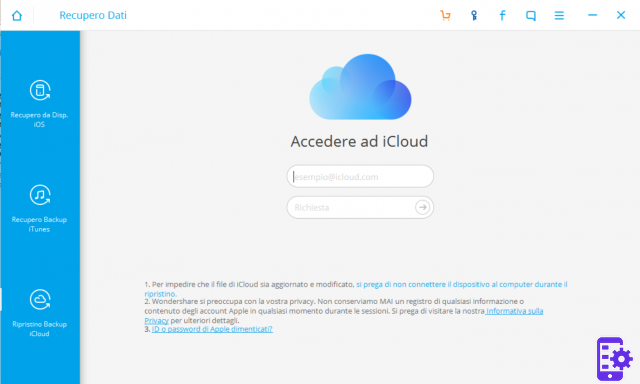
Step 3. Log into your iCloud account
Enter your account details (apple id and password) and then click on the symbol to log in. At this point, the program will display all the backup files found on iCloud and which it can analyze:
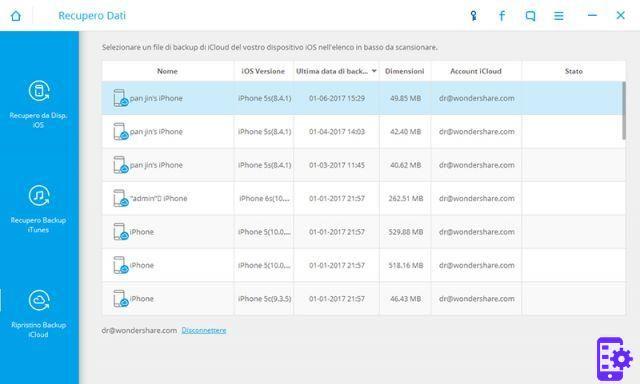
Step 4. Choose and analyze backup from which to recover whatsapp messages
Choose the most up-to-date backup and right click on Download. After downloading the backup file you will be able to start extracting all the data stored in the iCloud backup. At the end you will see a window like this, with all the data organized by category:
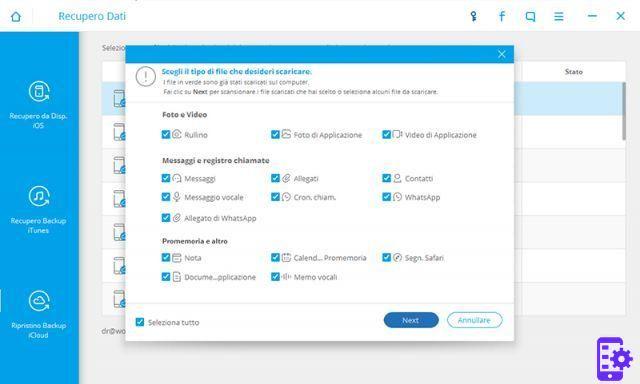
Now we just have to access the category "WHATSAPP”To see all messages found in the iCloud backup and which are recoverable. Choose the desired messages and finally click on RECOVER to save them on your computer. That's all!
68


























