Nothing is impossible, not even recover deleted Whatsapp conversations. In a fit of anger, did you long ago eliminate a WhatsApp conversation that would now be useful or that you miss? Did your longtime friend make a dedication to you on your birthday last month and it got lost due to accidental deletion?
Do not despair, all is not lost: i backups of conversations are for this! And if that is missing… well, there is still hope. If you have made a backup, it is possible to recover deleted WhatsApp conversations that are no older than a week. The procedure applies both on Android, iPhone and Windows Phone: recovering the entire archive is possible only on Android devices.
Keep in mind that by recovering old messages, those received after the creation date of the backup to be restored will be lost.
Retrieve WhatsApp conversations
Use a recovery program
This section is for you if you need to recover deleted Whatsapp conversations and have never made a backup. In this case the procedure is much more difficult but thanks to a tool (for a fee) you will be able to succeed. Let's talk about dr.fone whose review is available at the following link, where we showed you how it is possible to recover deleted Whatsapp conversations as well as photos, videos, messages and much more.
Take advantage of whatsapp backup
Android
One of the most appreciated features in this regard is the simplicity of creating the backup, which keep those received no more than a week before. It is one of the best ways to recover deleted Whatsapp conversations.
To recover these messages, you must first enable automatic backup (which is usually activated by default): to open the WhatsApp app on your device, access Settings> Chat Settings> Backup Conversations.
To restore the automatic backups of WhatsApp and therefore the messages is enough uninstall and reinstall WhatsApp.

Slightly more complex procedure to recover deleted WhatsApp conversations is to recover the complete archive of messages older than a week. Armed with a file manager, go to SD card (or internal phone memory) > WhatsApp > Databases and locate the most recent file with name msgstore.db.crypt: it will be the one containing the most recent messages.
Rename it to msgstore.db.crypt.old, then locate the file msgstore.db.crypt[numero] (for example msgstore.db.crypt9) with the creation date closest to that of the message (or messages) you want to recover, and rename it to msgstore.db.crypt.
Once this is done, to restore the messages simply uninstall and reinstall WhatsApp, but keep in mind that messages received AFTER the date creation of the renamed file will be deleted.
If you have activated the backup with Google Drive you can try to recover deleted messages uninstalling and installing WhatsApp, and confirming the willingness to restore the backup from the cloud when requested.
However, this does not guarantee full recovery of deleted messages as the deletion itself may have been synchronized.
iOS
Even for iOS it is possible to recover deleted Whatsapp conversations older than a week, but only if it is automatic backup of messages to iCloud has been authorized.
If you have not already done so (in this case you will not be able to recover old messages), the advice is to enable it immediately in order to activate the possibility of recovery in the future.
To proceed, go to Settings> iCloud> Documents and Data and from there move the switch related to WhatsApp from "Off" to "On", then open WhatsApp and go to Settings> Chat settings> Backup and, to immediately save the backup of your messages to iCloud (it will remain available there), select Run Now and then set the frequency with which the backups are to be created.
Windows Phone
Yes, even with Windows Phone it is possible to recover deleted Whatsapp conversations. Procedure very similar to that relating to Android, with the difference that Windows Phone will create a backup of the conversations by default.
The direct consequence is that, if you uninstall and reinstall the application, you will be able to recover a deleted message or conversation at most one week previously.
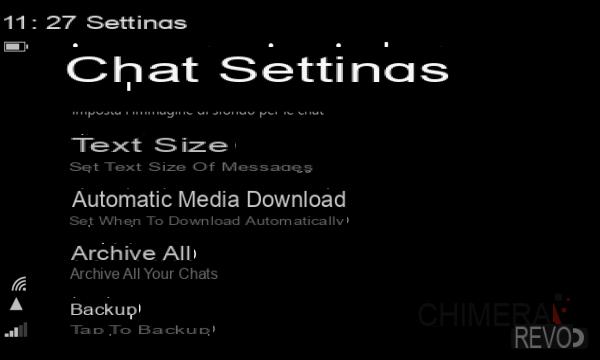
To be safe, you can still make an on-demand backup by going to WhatsApp> Settings> Chat settings> Backup.


























