The most used communication system in the world is undoubtedly WhatsApp, with over a billion people using it on a daily basis. The success of the app, now owned by Facebook, is also well known in its own evolution: from an instant messaging application to an app with which to make calls and with which very soon you can also make free video calls to your friends and colleagues.
One of the most important problems of WhatsApp, however, is that related to privacy: being connected to our smartphones, now perpetually online, WhatsApp risks becoming a "dangerous" tool for those who want to hide their traces, or at least not make them visible to anyone. . We will then illustrate here some methods that will allow you to defend your confidentiality by allowing you to be invisible on Whatsapp, at least in appearance, with a few simple settings.
Invisible on Whatsapp: how?
The methods we propose are the classic procedures which consist in activating the privacy options of the app itself and using some tricks for the most annoying contacts. Here's how to do it
Hide Last Access
The first thing to do is to remove the last access, or the indication to our friends of our last connection on WhatsApp. In this way, those who try to send you a chat message will not automatically read the date of our last access, but in turn we will no longer see that of the others.
To disable this option, here's what you need to do:
- Going up Settings
- Move on Account
- Move to Privacy
- Set to Nobody the voice Last Access
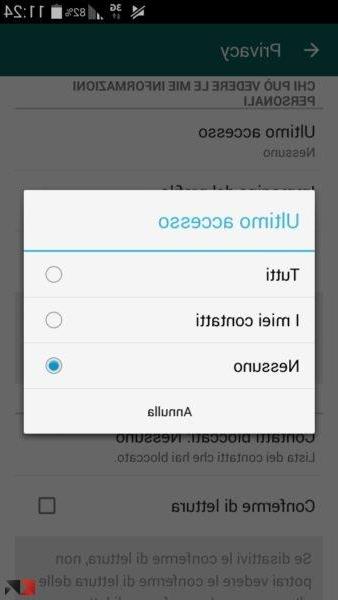
Remove the Read Confirmation
Another really annoying option is the double blue check, that is the option that allows your friends to know when you have read their messages. Disabling this option is therefore a must if you want to appear invisible on WhatsApp, here's how:
- Da Settings go to Account
- Enter in Privacy
- Deactivate the Reading Confirmation from here

Hide Photos and Status
To appear truly invisible on WhatsApp, practically non-existent, you must also hide the photos and your status on WhatsApp, to do so you need to go back to the previous menu and proceed as follows:
- Da Setting go to Account and therefore on Privacy
- Set Profile picture su Nobody
- Set State su Nobody

This way even your friends won't read your status and see your profile photo.
Block inappropriate contacts
The ultimate remedy to remain quiet and invisible on contacts of annoying people or whose messages we do not want to receive is to block them. To do this, just a few steps can make a difference, here's how to do it:
- Su Android will be enough for you
- Go to the chat of the contact you want to block
- Tap on the three dots at the top right and select Other
- Choose Block
- Su iPhone instead
- From the Chat tab, select a conversation by tapping the name at the top of the screen
- Select Block this contact and confirm
- Su 10 Windows Mobile
- Enter the chat of the contact to block
- Click on the options button at the bottom right
- Select Block
All the procedures described above are obviously reversible by returning from the same menus and proceeding backwards.


























