If you have to go a few hours without receiving new messages on your mobile, you can temporarily disable WhatsApp on Android or iPhone (iOS). Find out in the following tutorial how to stop using the platform without disconnecting from other apps.
Force stop apps on Android makes you offline, even on WhatsApp. You will continue to receive messages, but you will only be notified when you reopen the platform. Additionally, your contacts will only see a gray check mark, indicating that the content has been sent but has not yet been received on your phone.
Index
How to disable WhatsApp on Android
Note that the interface and steps to follow may vary depending on the Android version.- Open the app "Settings";
- Go up "Applications"Or" App management "and then on" View all apps ";
- Individual WhatsApp and tap the "Forced Stop";
- Touch “OK” to confirm the abort.

How to disable WhatsApp on iPhone (iOS)
Disabling WhatsApp and forcing the app to stop on iOS is even easier. However, unlike Android, you are not offline on WhatsApp. That is, you will continue to receive messages and notifications from the app.
- If it's an iPhone with Touch ID, quickly double-click the Home button. If it's an iPhone with Face ID, swipe your finger from bottom to top;
- Find the WhatsApp application and play it by swiping the screen from bottom to top;
- The app window will disappear, forcing the messenger to stop.
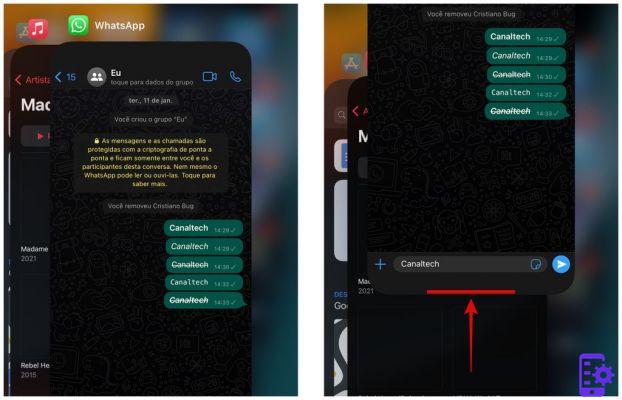
What is "force shutdown" of a mobile app?
The term “forced shutdown” refers to the cessation of all actions of an application, whether in the foreground or in the background. The vast majority of mobile apps continue to work for a while, even if you aren't currently using any. Therefore, it is not enough to “exit” the app for it to stop working.
For this reason, forcing an application to stop can help the performance of the device as a whole, especially if the tool in question is using large amounts of data and memory. The function does not affect the battery gain, as it depends more on the general use of the smartphone.
Forcing an app to stop is one of the last things to do. That is why it is recommended to use this option only when the application is not working properly, which can include cases of slowness, bugs and app crashes.
28

























