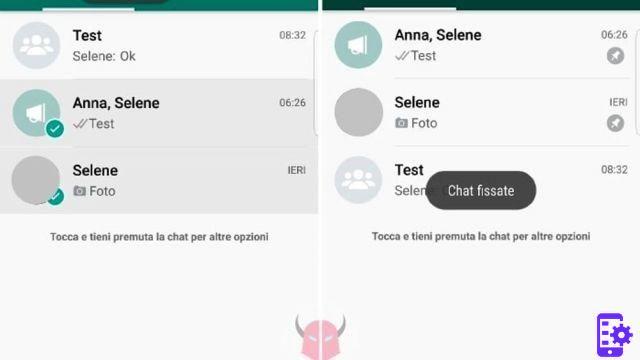
Using messaging apps has become an almost indispensable action. Despite this, many users are unaware of features like that of being able to pin (highlight) WhatsApp conversations at the top.
It allows you to highlight some chats, which are blocked under other conversations. Through it, you can quickly find contacts.
Index
- How to Highlight WhatsApp Conversations on iPhone
- How to Highlight WhatsApp Conversations on Android
- How to Highlight Chat in PC Version
How to Highlight WhatsApp Conversations on iPhone
1. To perform the process on the iPhone, sign in to WhatsApp (Android l iOS l WEB l Desktop) and, in the "conversations“, Find the chat you want to highlight. Now, swipe right and click on the command "Pin- Fasten". With this action, the conversation will rise to the top of the list and stay there. In addition, the chat will be marked with a pin icon;
2. Cancel the action with the command "Unlock". As a result, the item will appear in the order of incoming and outgoing messages.
How to Highlight WhatsApp Conversations on Android
1. On Android phones, the path is slightly different. Here, the user has to press the conversation for a few seconds to see the options. And then choose the command "Pin- Fixed at the top pin-shaped ";
2. If you want to remove the highlight, the way is the same. However, the button is replaced by the option "Unlock". Click on it and that's it!
How to Highlight Chat in PC Version
- By the way, the step by step is the same for the Web and Desktop versions. In both cases, place the mouse cursor on the chats on the left and click on the arrow that appears;
2. In the small action window, select "Add conversation". As in the previous sections, just repeat the path to remove the highlight.
Come con Telegram, Whatsapp allows you to highlight ”up to three conversations at the top. This includes individual and group chats. Also, if you pin a conversation up in the app, it will also be highlighted in the PC versions of the platform.
Want to know how to do a to fix Telegram conversations at the top (in evidence)? Find out in this guide.
3

























